Made this for trying to work with Windows IoT, OLED and AWS IoT.
Function is simple: click a emoji on web page, display it on OLED.
Part 1 - Display
The major purpose is easily drawing in any font and any shape. Luckily, I found the Win2D.UWP library, with it the only job is putting the pixel to the screen.
Otherwise, I got 3 SSD1306 controlled OLED displays, 2 I2C and 1 SPI. I didn't find a library supports both these 2 interfaces, so I did some research and wrote one.
StartFragment
//initialize either SpiDevice or I2cDeviceI2cDevice device = ....//create display objectSSD1603 display = new SSD1603(Screen.OLED_128_32, device);
//font
CanvasTextFormat txtFmt = new CanvasTextFormat
{
FontSize = 28,
FontFamily = "Old English Five",
LineSpacingMode = CanvasLineSpacingMode.Proportional,
};
//draw something
if (display.State == SSD1603.States.Ready) {
//draw
using (CanvasDrawingSession ds = _displaySpi.Render.CreateDrawingSession()){
ds.Clear(SSD1603.BackgroundColor);
ds.DrawText("Jia", 0, 0, SSD1603.ForeColor,txtFmt);
}
display.Display();
}
EndFragment
More detail information of the SSD1306 library, please see HERE
Part 2 - Connect to AWS IoT
It spent me some time to connect AWS IoT via MQTT, but failed. Because of I have no idea how to do X.509 authentication on Universal Windows Platform. I'll try it again later.
In this project, I just used the Restful API of AWS IoT Shadow. No MQTT no subscribe, instead, I poll the state every 2 seconds.
AWS IoT Setting
The communication process is:
1. while the display program startup, it uses Shadow/UPDATE to set the connected state to true
"reported": {
"connected": true
}
2. the web page uses Shadow/GET to query the state of display every 2 second to see whether the display is ON.
3. while one Emoji is selected, the web page uses Shadow/UPDATE to set desired Emoji
"desired": {
"code": "😈"
},
4. display program uses Shadow/GET to query the state, if there is a delta section then display it and update the state
{
"desired": {
"code": "😈"
},
"reported": {
"connected": true,
"code": "☂"
},
"delta": {
"code": "😈"
}
}
after updating
{
"desired": {
"code": "😈"
},
"reported": {
"connected": true,
"code": "😈"
}
}
null
Result


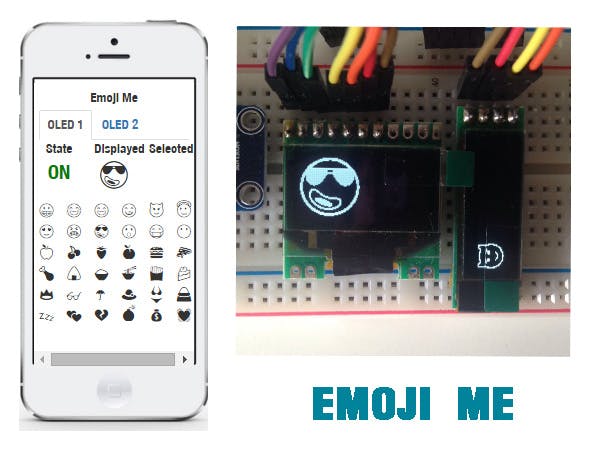



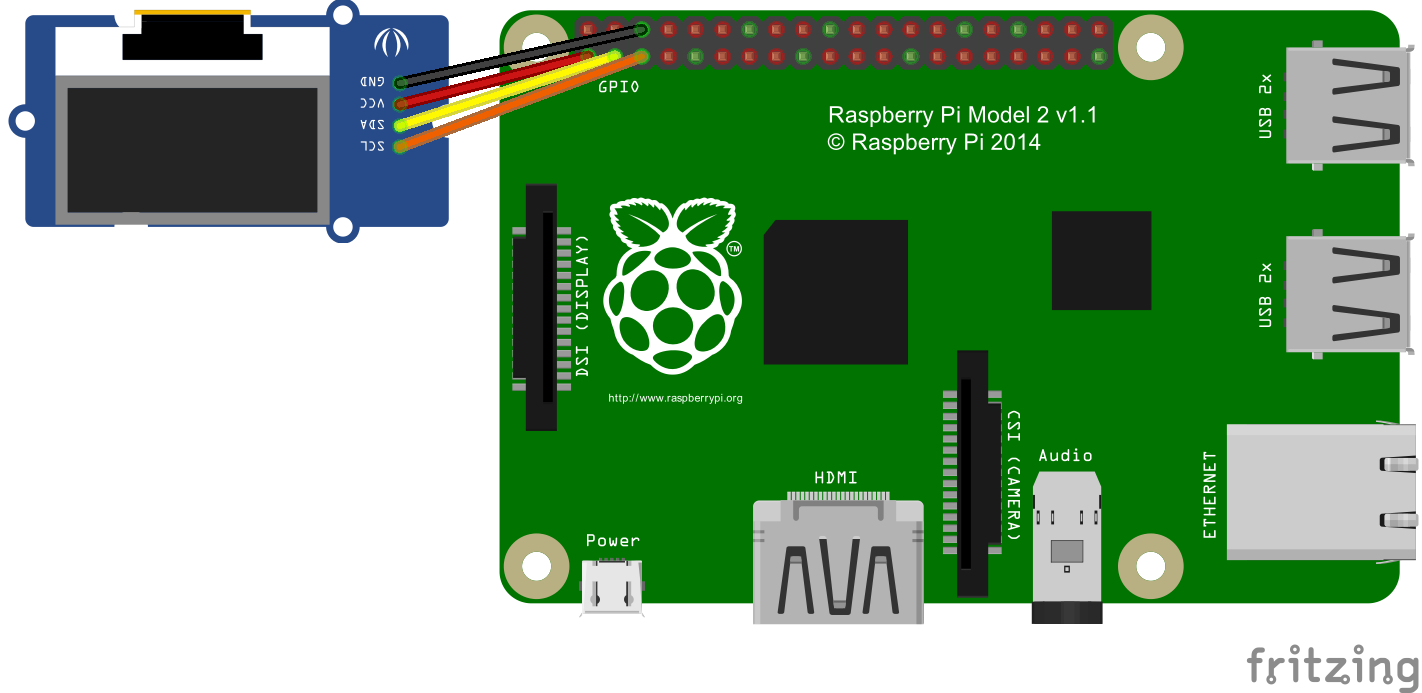
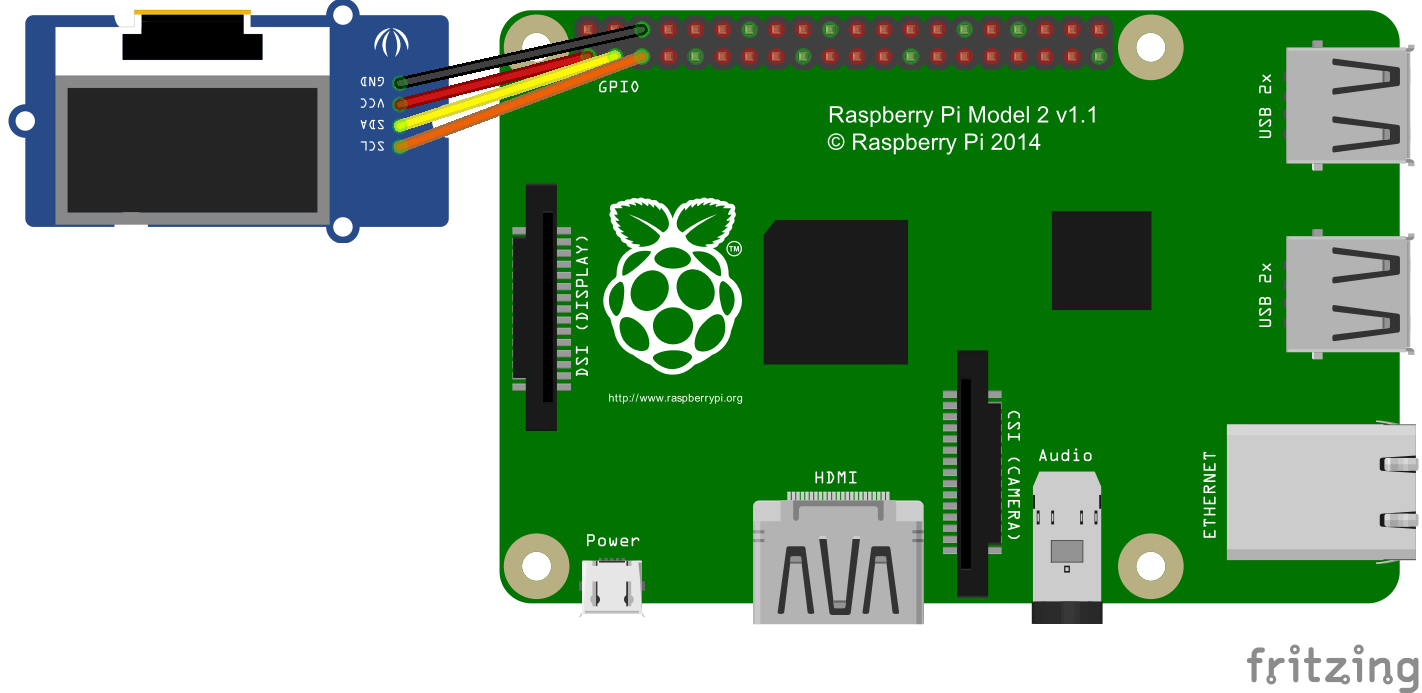




Comments
Please log in or sign up to comment.