// include the library code:
#include <Adafruit_NeoPixel.h>
#include <LiquidCrystal_I2C.h>
int buttonPin = 8; // the number of the pushbutton pin
int PIN = 2;
Adafruit_NeoPixel strip = Adafruit_NeoPixel(12, PIN, NEO_GRB + NEO_KHZ800);
// constants won't change. They're used here to set pin numbers:
// initialize the library by associating any needed LCD interface pin
// with the arduino pin number it is connected to
// The LCD constructor - address shown is 0x27 - may or may not be correct for yours
// Also based on YWRobot LCM1602 IIC V1
LiquidCrystal_I2C lcd(0x27, 2, 1, 0, 4, 5, 6, 7, 3, POSITIVE);
// variables will change:
int buttonState; // variable for reading the pushbutton status
int historicState;
int randNumber;
int score = 0;
void setup() {
// set up the LCD's number of columns and rows:
lcd.begin(16, 2);
// Print a message to the LCD.
lcd.print("Lets play a game!");
//lcd.display();
delay(500);
pinMode(buttonPin, INPUT);
Serial.begin(9600);
randomSeed(analogRead(0));
}
void loop() {
// Turn off the display:
//lcd.noDisplay();
//delay(500);
// Turn on the display:
//lcd.display();
//delay(500);
// read the state of the pushbutton value:
buttonState = digitalRead(buttonPin);
// check if the pushbutton is pressed. If it is, the buttonState is HIGH:
if (buttonState == HIGH) {
//delay(1000);
score++;
lcd.clear();
//lcd.display();
lcd.print("Highscore: " + String (score));
//lcd.display();
strip = Adafruit_NeoPixel(12, PIN, NEO_GRB + NEO_KHZ800);
strip.begin();
for(int i = 0; i < 12; i++){
strip.setPixelColor(i, 0, 0, 0);
strip.show();
}
randNumber = random(2, 8);
Serial.println(randNumber);
PIN = randNumber;
buttonPin = randNumber + 6;
strip = Adafruit_NeoPixel(12, PIN, NEO_GRB + NEO_KHZ800);
strip.begin();
historicState = HIGH;
for(int i = 0; i < 12; i++){
strip.setPixelColor(i, 255, 0, 0);
strip.show();
}
//Serial.println("buttonPin = " + String(buttonPin));
delay(50);
}
delay(50);
}




_ztBMuBhMHo.jpg?auto=compress%2Cformat&w=48&h=48&fit=fill&bg=ffffff)







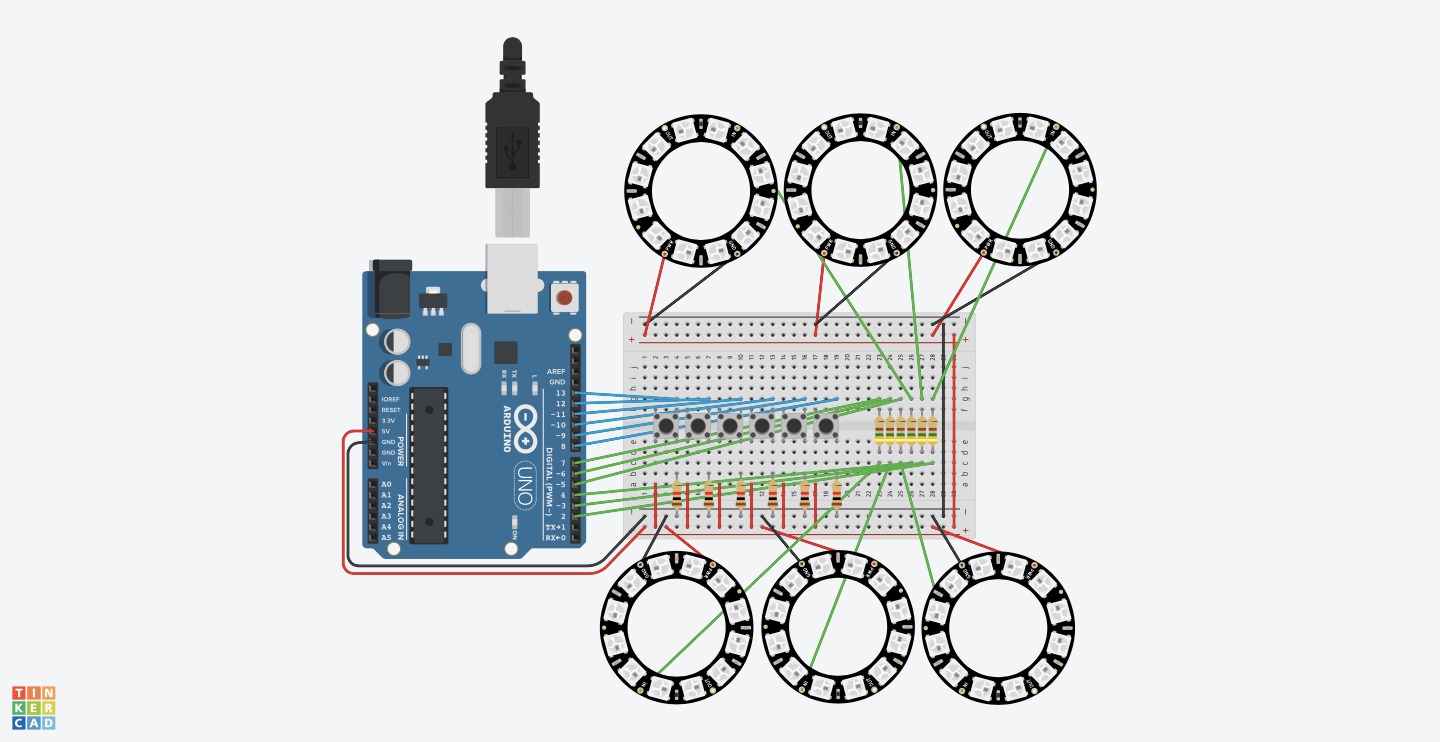




_3u05Tpwasz.png?auto=compress%2Cformat&w=40&h=40&fit=fillmax&bg=fff&dpr=2)
Comments
Please log in or sign up to comment.