Hi everyone! This my first tutorial goes through on a BLUETOOTH RC CAR
Step 1: IntroductionThe Arduino is platform open-source hardware, based on a simple board with inputs and outputs, analog and digital, in a development environment that is based on the programming language processing. It is a device that connects the physical world with the virtual world, or the analogue world with the digital. for more www.arduino.cc
Android is a mobile operating system (OS) currently developed by Google, based on the Linux kernel and designed primarily for touch screen mobile devices for more
Here we make Another Hardware using both this platform.
Mainly this project have 2 steps.
1) We create this on a Arduino board and fit it on a chassis.
2) Then make a PCB and mount Microcontroller on it and fit it on RC car.
FIRST create prototype on Arduino development board using this parts.
For this project we need following parts >.
- Arduino
- Battery pack
- L293D Motor driver
- HCSR-05 Bluetooth module
- Jumper cables
- Chasis
- Wheels
- Caster wheel
- LED
STEP : 1
Connect parts like as below diagram.
After that check that fit it your RC car. And upload code in to Arduino.(((you can make modification if needed.)))
After connecting this part upload below code in to your Arduino . ((you can make modification if you needed ))
STEP : 2
/*ANDROID ARDUINO BLUETOOTH RC CAR */
//this is arduino code//
/*-----------------------code start here -------------------------------------*/
int led = 3; //led
int outPin1 = 5; //motor1
int outPin2 = 6; //motor1
int outPin4 = 11; //motor2
int outPin3 = 12; //motor2
char bt = 0; //BT
/*------------------------------------------------------------------------------*/
void setup()
{
Serial.begin(9600);
pinMode(outPin1,OUTPUT);
pinMode(outPin2,OUTPUT);
pinMode(outPin3,OUTPUT);
pinMode(outPin4,OUTPUT);
pinMode(led,OUTPUT);
}
void loop()
{
if (Serial.available() > 0)
{
bt = Serial.read();
digitalWrite(led, 1);
/*________________________________________________________________________*/
if(bt == 'F') //move forwards
{
digitalWrite(outPin1,HIGH);
digitalWrite(outPin2,LOW);
digitalWrite(outPin3,HIGH);
digitalWrite(outPin4,LOW);
}
else if (bt == 'B') //move backwards
{
digitalWrite(outPin1,LOW);
digitalWrite(outPin2,HIGH);
digitalWrite(outPin3,LOW);
digitalWrite(outPin4,HIGH);
}
else if (bt == 'S') //stop!!
{
digitalWrite(outPin1,LOW);
digitalWrite(outPin2,LOW);
digitalWrite(outPin3,LOW);
digitalWrite(outPin4,LOW);
}
else if (bt == 'R') //right
{
digitalWrite(outPin1,HIGH);
digitalWrite(outPin2,LOW);
digitalWrite(outPin3,LOW);
digitalWrite(outPin4,LOW);
}
else if (bt == 'L') //left
{
digitalWrite(outPin1,LOW);
digitalWrite(outPin2,LOW);
digitalWrite(outPin3,HIGH);
digitalWrite(outPin4,LOW);
}
else if (bt == 'I') //forward right
{
digitalWrite(outPin1,HIGH);
digitalWrite(outPin2,LOW);
digitalWrite(outPin3,LOW);
digitalWrite(outPin4,HIGH);
}
else if (bt == 'G') //forward left
{
digitalWrite(outPin1,LOW);
digitalWrite(outPin2,HIGH);
digitalWrite(outPin3,HIGH);
digitalWrite(outPin4,LOW);
}
}
}
/*---------------- E N D ------------------------------------------------------*/
SO, NOW WE CREATE PROTOTYPE
Check your RC CAR is that is fine ....
STEP : 3
Next we want to create a PCB based on our prototype.
So first make a PCB design using Design software.
You can use “Eagle cad” “Fritzing” ...etc
I’m using Eagle cad . You can find Eagle tutorial here.
tutorial 1 ---- this is a playlist with full tutorial ---
Eagle cad file is below attachment section ((You can modify if needed ))
Next we want to create PCB board.
You can find many tutorials in YouTube. checkout some tutorial below.
After making PCB drill ad solder the pats on it.
Now our board is ready.
Then fit board in the RC car chassis.
STEP : 4
Download android app from Google play store and install.
App download here
connect through BLUETOOTH by pairing with pass code: 0000 or 1234
please watch working video here ....



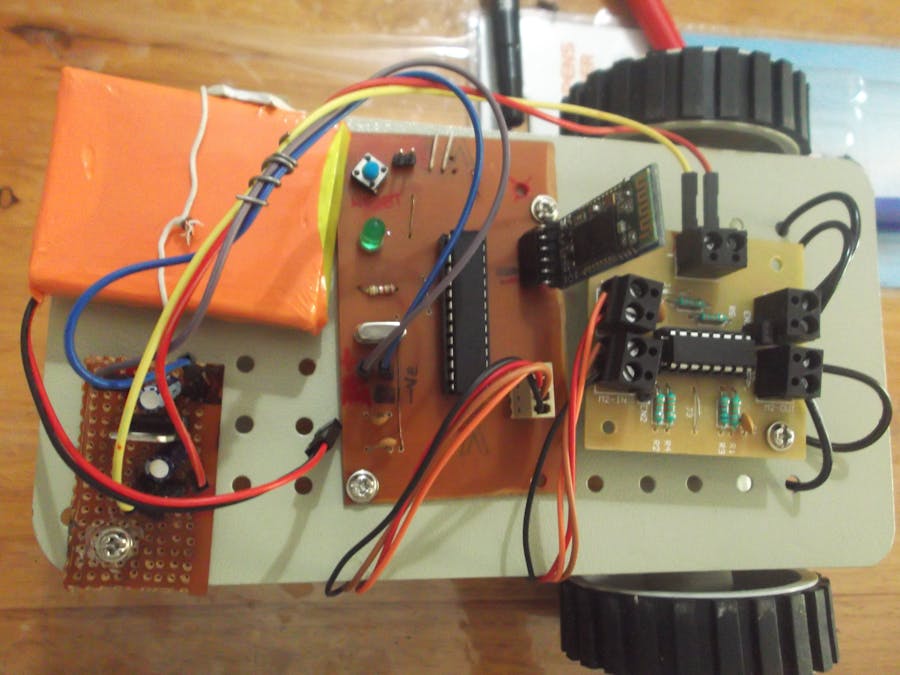
_ztBMuBhMHo.jpg?auto=compress%2Cformat&w=48&h=48&fit=fill&bg=ffffff)










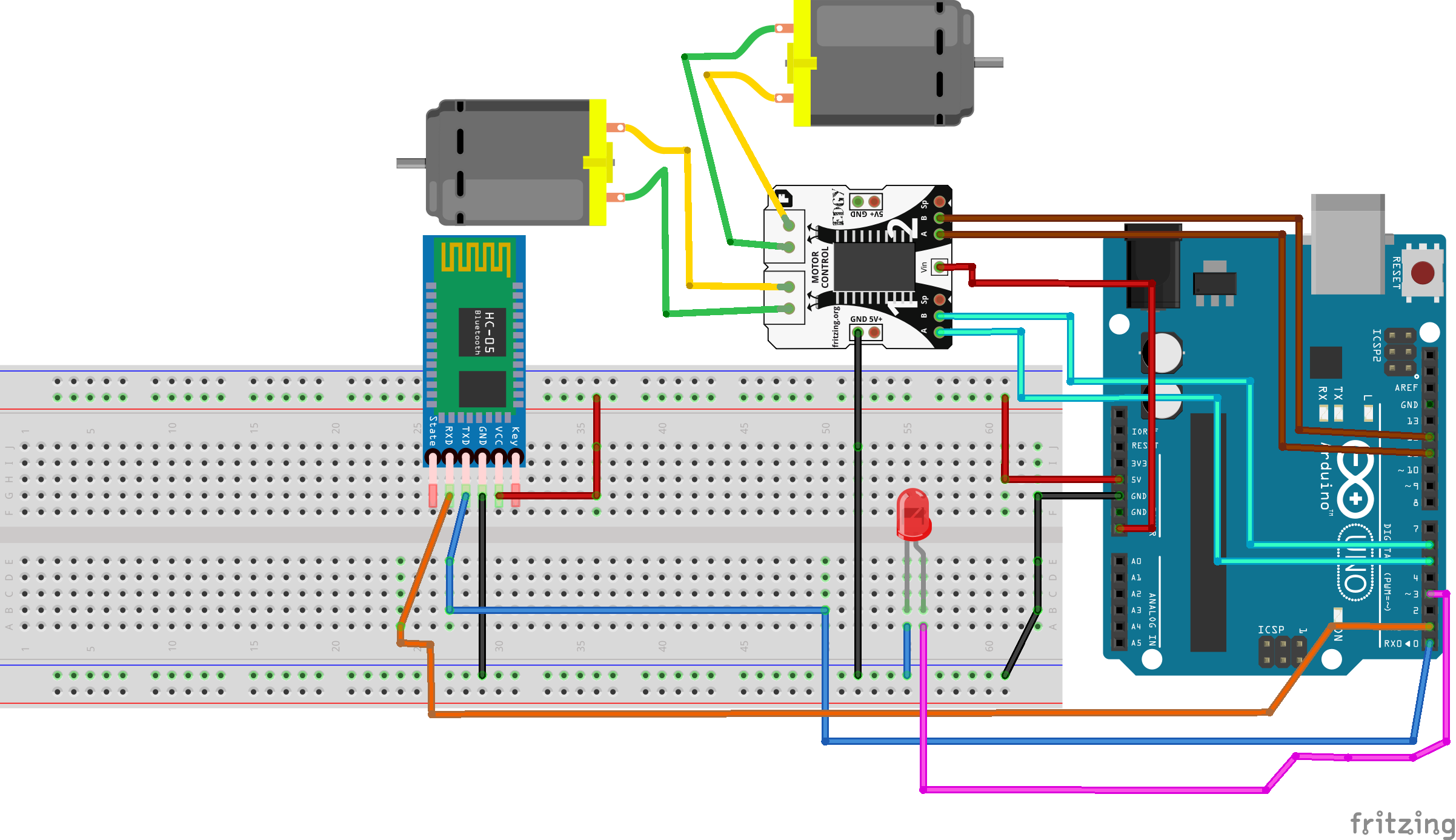




_3u05Tpwasz.png?auto=compress%2Cformat&w=40&h=40&fit=fillmax&bg=fff&dpr=2)
Comments
Please log in or sign up to comment.