Shops, businesses and public facilities across the world are all open now after the lock down and people started moving around freely. The only option now left with us to stop the virus from spreading and to keep the infected numbers low is to track, trace and quarantine people as soon as possible, until we have a vaccine available or a totally effective medicine invented for the COVID19 pandemic. This is what countries successful in managing this situation have been doing to tackle this life threatening pandemic.
As the numbers are going high day by day, both developed and developing countries with huge population find it very difficult to do this tracking and tracing activity, as it it very technical and time consuming. QR Code technology is known to us since years and we have been using it for various payment systems and other contact-less data transferring applications. It looks to be quite simple and very effective to use this technology in the current situation when the world is after social distancing and advocates contact-less methods, to track, trace and quarantine people.
SolutionCountMe Android app, is a simple solution to ease out the complications of tracking and tracing people in current situation. This app uses QR Code technology to register entry/exit of people visiting shops and establishments, other public utilities like, trains, buses, taxis, malls, parks etc. Entry to places are restricted only to people flashing their QR Code that contains their data and after the app captures this data. This helps government in contacting them later if a contact tracing is required. The data that goes into QR code can be decided by government as per the rules and regulations of the country and can even be encrypted data, which only government agencies can decrypt. The advantage of going for this approach is
- No data is transferred from the app to any centralized system and so no question of government tracking the citizens, unless the app is configured to use in remote data collection mode(an option that can be used in containment zones for real time tracking and tracing)
- Data security, as data is all saved in the internal app database as encrypted data(whether to have encrypted data in QR code can be decided by government)
- No smart phone or mobile data/internet connectivity is required by general public, its just their QR code that they need to carry and flash it to get entry to premises.
This app can be used in 3 different scenarios/modes.
- Automatic QR Code Scanner for Shops and Public places, for allowing entry to shops and establishments and public utilities like buses, taxis, trains malls, cinema halls etc.
- Handy QR Code Scanner for Public, to keep track of all places that they have visited in the past 30 days. Simply scan the QR Codes pasted in every location you visited, and have an entry created in the apps internal database for later retrieval if a need arises.
- An Automatic Route Map Creator, that will accurately capture your GPS coordinates and save it to app's internal database, which can be shared with authorities, in the unfortunate event of a possible contact with COVID19 patient. No more forgetting of where all you have been in the last 30 days.
The app runs on Android Version 4.4 and above, which makes it an affordable option for developing countries, and just adding to its features, no cellular/WiFi data connection is required, as captured data is all saved to the apps internal database, unless or otherwise remote data mode is selected.
Scenarios/Modes Explained in Detail- Automatic QR Code Scanner for Shops Public places
If government authorities insist that everyone roaming out, have to have a QR code generated and printed, and handy with them always, that contains just his/her Name and mobile number(or any data to identify and contact the person), and will have to flash it at all entry points like shops, malls, buses, taxis, trains etc., this app can read the QR codes, to capture the person's details(Name and Mobile Number in the QR Code), along with location, date and time of entry and exit. These details are saved in the internal database of app and can be viewed and sent to external agencies for contact tracing, if later there is a need. This process can help the shops and establishments, and other public utilities like taxis, public buses, trains etc., to register the entry and exit of their customers quickly and systematically, which can be later easily used for tracking and tracing of people, in case a need arises.
Authorities have to make it strict that all citizens must have this QR code, generated and printed and ready with them every time they go out and entry to any shops and establishments or other public utilities like taxis, public buses, trains etc., is permitted only after successful scanning of the QR code using this app. QR Code can either be provided as stickers by the government(if government goes for encrypted mode), or people can create their QR Code using this CountMe app and print, or from any free QR code generating websites like https://www.the-qrcode-generator.com/, https://www.unitag.io/qrcode etc., They can actually stick these generated QR codes to their purses, mobile phones, wallets, bags, ID cards etc., for easy access and flashing any time.
Public does not need any smart phone or data connection, as they only need to carry their QR Code, in this mode, and should be an easy to enforce strategy. The app offers front camera mode as well as continuous shot mode, to facilitate 'no human intervention', automated entry.
If there is a need to track people entry to a premise in real time, this app can be also configured to send data to remote server, which will push the CheckIn/CheckOut details in real time to remote database. Authorities can do tracing and tracking in real time based on this real time data and advise public accordingly.
Here is a demo video of the app in this mode
All images and videos used in this project and demo videos are purchased versions from Envato (https://elements.envato.com/) and licensed to use with CountMe app.
- Handy QR Code Scanner for Public
This app can also be used the other way around as a personal handy, visits registration tool. In this mode it requires that the shops and establishments to have their QR Code generated(Shop Name and Location, Telephone Number) and pasted at entry/exit points, and permits entry to their premises only after you scan this QR Code and make an entry in the app installed on your phone. This will record all movements of you for the last 30 days, in the internal database of the app, and this data can be later shared with concerned authorities(over email as CSV file), in the unfortunate event that there is a need to create route map of all places the person had visited later on. In this scenario the app can also serve as a personal journal, that keeps the entry details of all places you visited in the last 30 days.
In case there is a need to trace and track people entering a premises in real time, like in containment zones, this app can also be configured to send data to remote server, for real time tracking and tracing of people movement.
- An Automatic Route Map Creator
The third scenario or use of this app is as an automatic route map creator. The app, if kept open and user logged in, can track and dump the GPS coordinates of all places that you have visited, to its internal location tracking database, the details collected includes date, time, GPS coordinates and address details of every 50 meters that you move. The data can also be visualized in the app's own map menu page(My Path).
Again this serves as a personal journal that automatically tracks your paths/visits, and can be used later in the unfortunate event where you need to disclose this to the government officials. This is all done automatically and no user intervention required. The data is stored in internal database of the app and so no question of privacy issue, or require any internet or other data connectivity. This information saved in you app can only be shared by you from the app after logging in with a valid credential, which makes your data safe and secure.
By default the app tracks only location changes greater than 50 meters, but for more accuracy can be changed to lower values, but will increase the battery usage of the phone.
Screenshots below shows 'My Visits' map and data



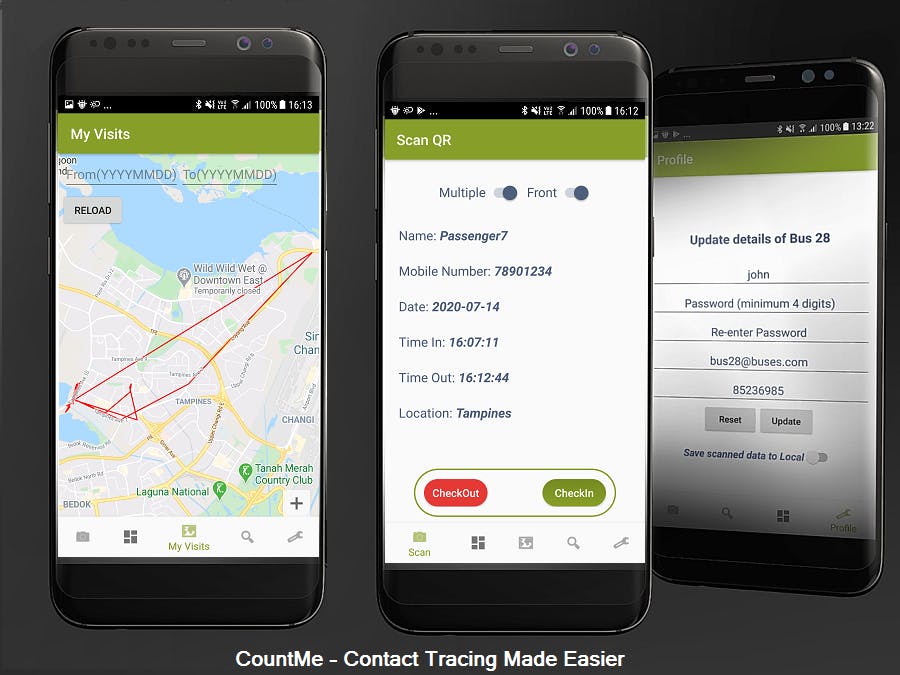


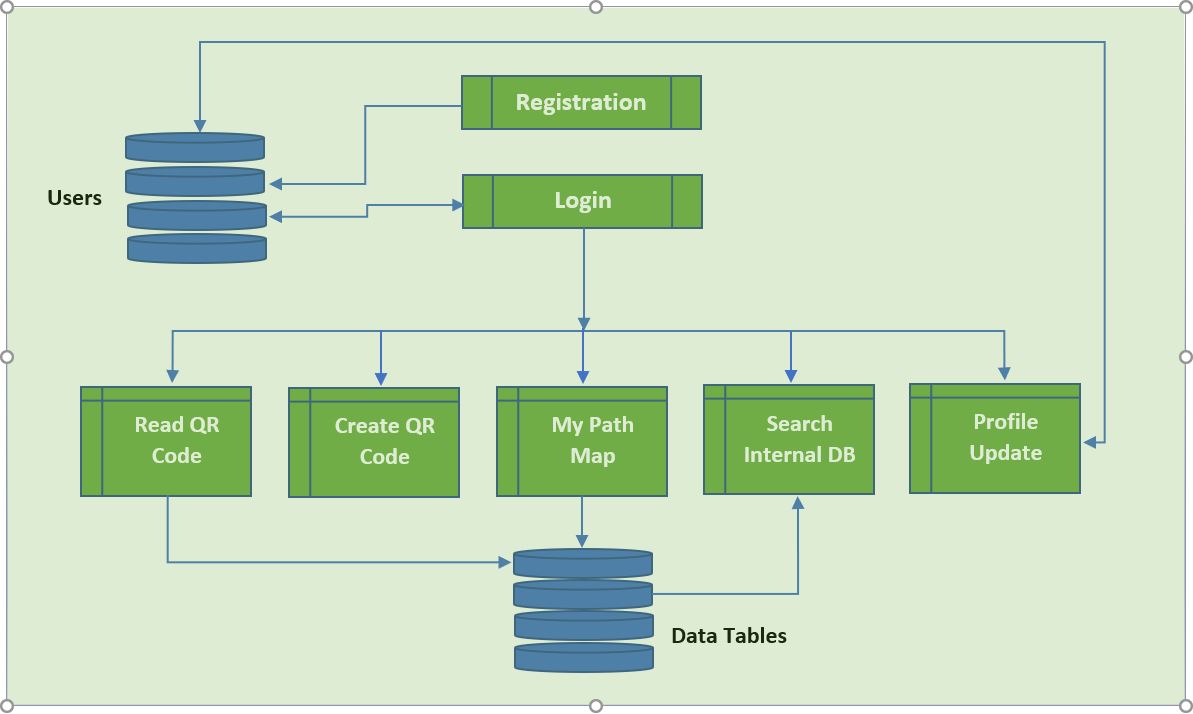





Comments
Please log in or sign up to comment.