Ever wanted to interface DHT11 sensor to NodeMCU? Here is the tutorial on how to interface it!
DHT11 is a very powerful sensor to collect temperature and humidity.
it's mostly used in Home automation, Industrial usage and many places where Temp. and Humidity plays an important role especially the cold chain storage where food has to be maintained at specific weather conditions.
The program here is just to get started on interfacing DHT11 sensor with an intelligent IoT Dev kit (NodeMCU).
In my next project I will showcase you how to access these values wireless using the WiFi network.
Happy coding! :)







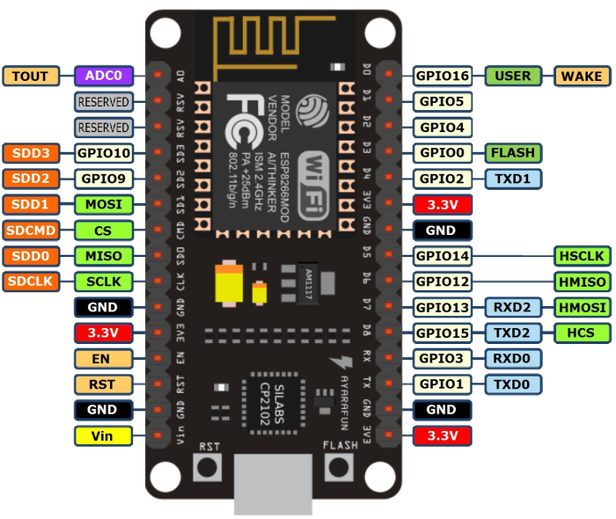
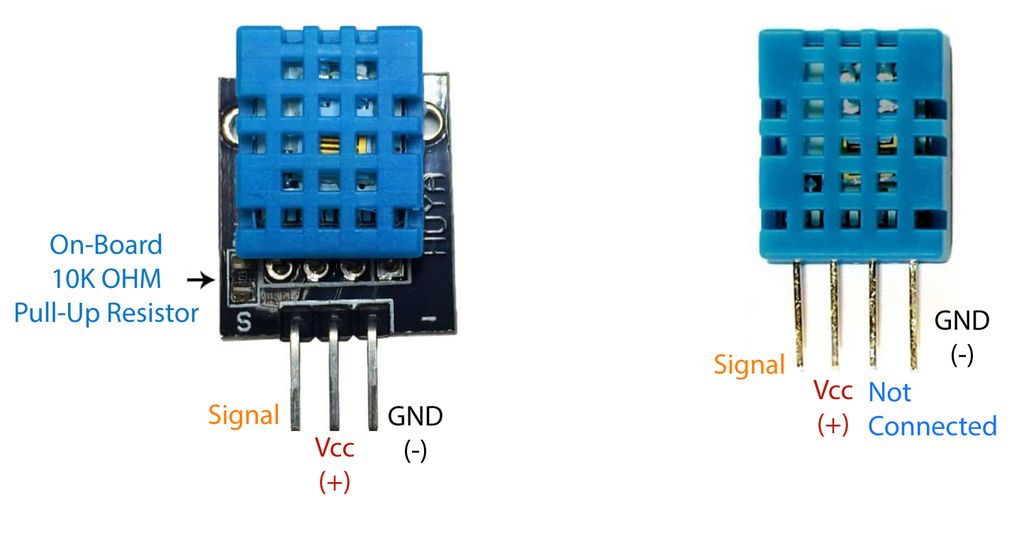





Comments
Please log in or sign up to comment.