Beret is an educational project to program the Rainbow HAT on Android Things with a visual language built on Blockly (which is a library from Google for building beginner-friendly block-based programming languages)
You can write the code directly on the Android Things device, or you can write it on an Android phone or tablet and send it over using Nearby.
There are a few similarities between Beret and Micro:bit, both are great tools to introduce coding that interacts with hardware. Beret is intended to be an introduction to Android Things, but you can just use it as it is.
Note: This project is about the environment to run Beret. The exercises and what you want to do from there is up to you (but there are a few examples on the github page).
Installation instructionsYou need to have an Android Things developer kit. You can use a monitor, keyboard and mouse connected to your dev kit, or you can use the companion app on a tablet to create your programs. You have a few options for installation, I suggest you take the simple or the easy way.
The simple way
- Flash the Bert Android Things Image into your Android Things device using the setup tool
- Optional: Install the mobile app in yout tablet or phone via Google Play
- You are good to go
How to flash an Android Things image on a Raspberry Pi
The easy way
Prerequisites:
- Android Things developer kit setup (OS installed)
- Android SDK installed on your computer (adb)
Steps:
- Install the Beret things apk into your Android Things Developer Kit using adb
- Optional: Install the mobile app in yout tablet or phone via Google Play
- You are good to go
The slightly harder way (if you like compiling things)
Prerequisites:
- Android Things developer kit setup (OS installed)
- Android Studio installed and configured on your computer
Steps
- Open it on Android Studio
- Compile and install the things module to your Dev Kit
- Optional: Compile and install the mobile module into a phone or tablet to be used as editor



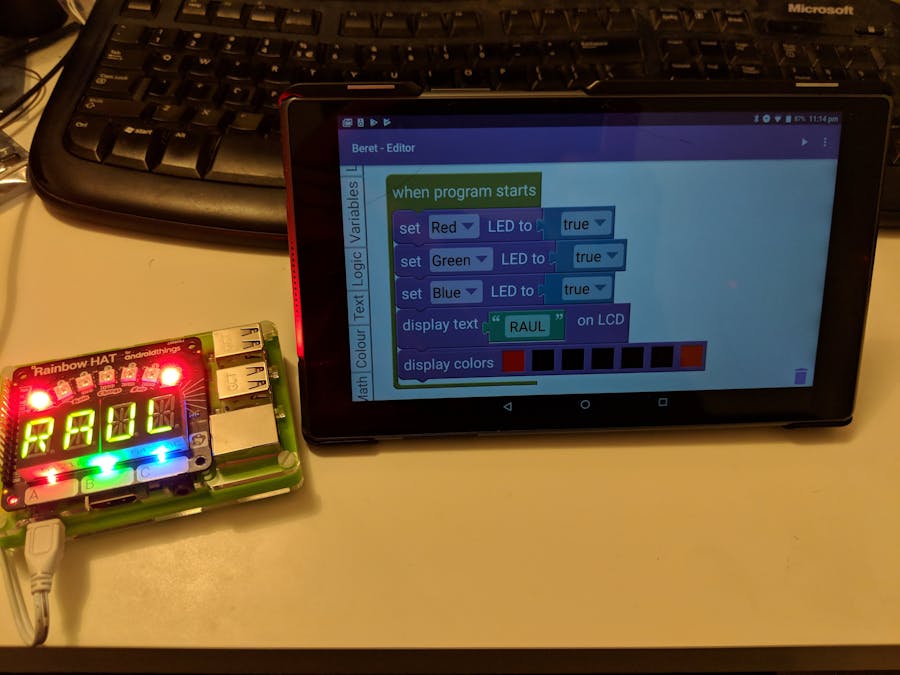




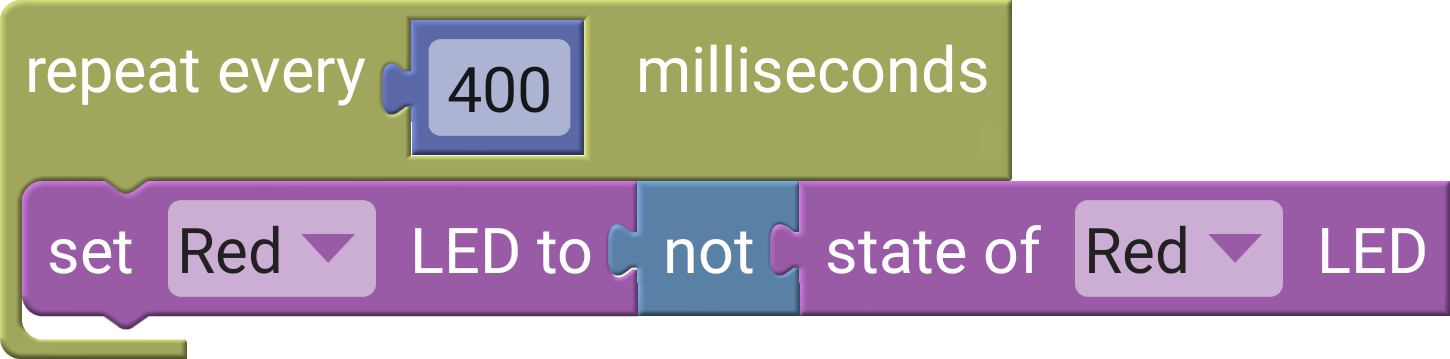
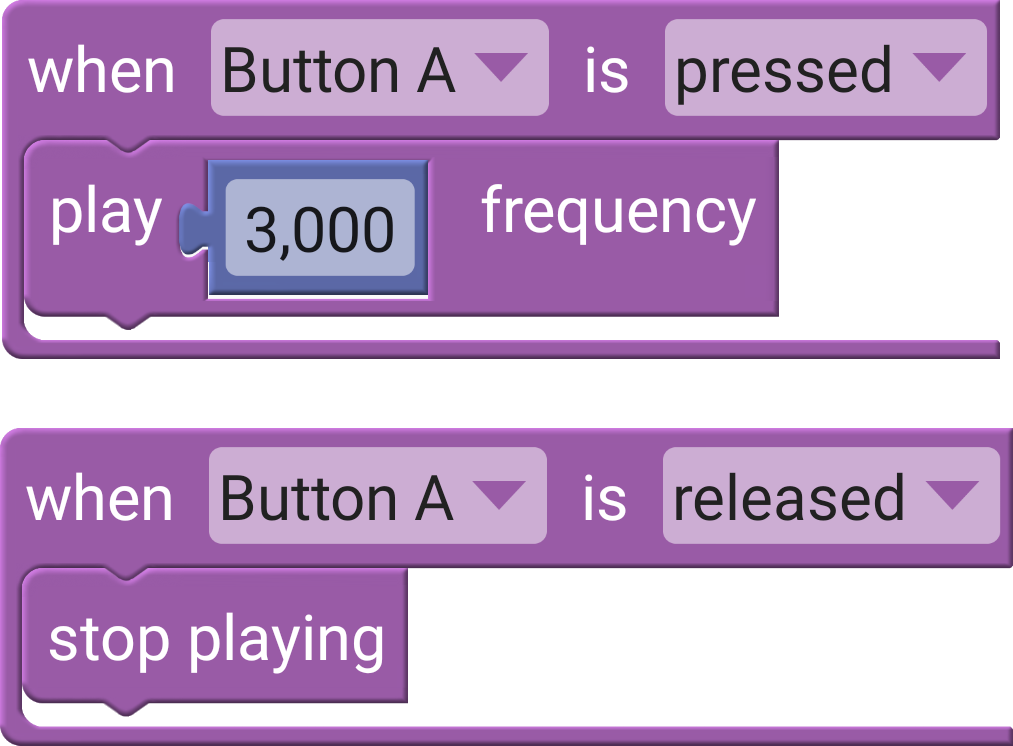
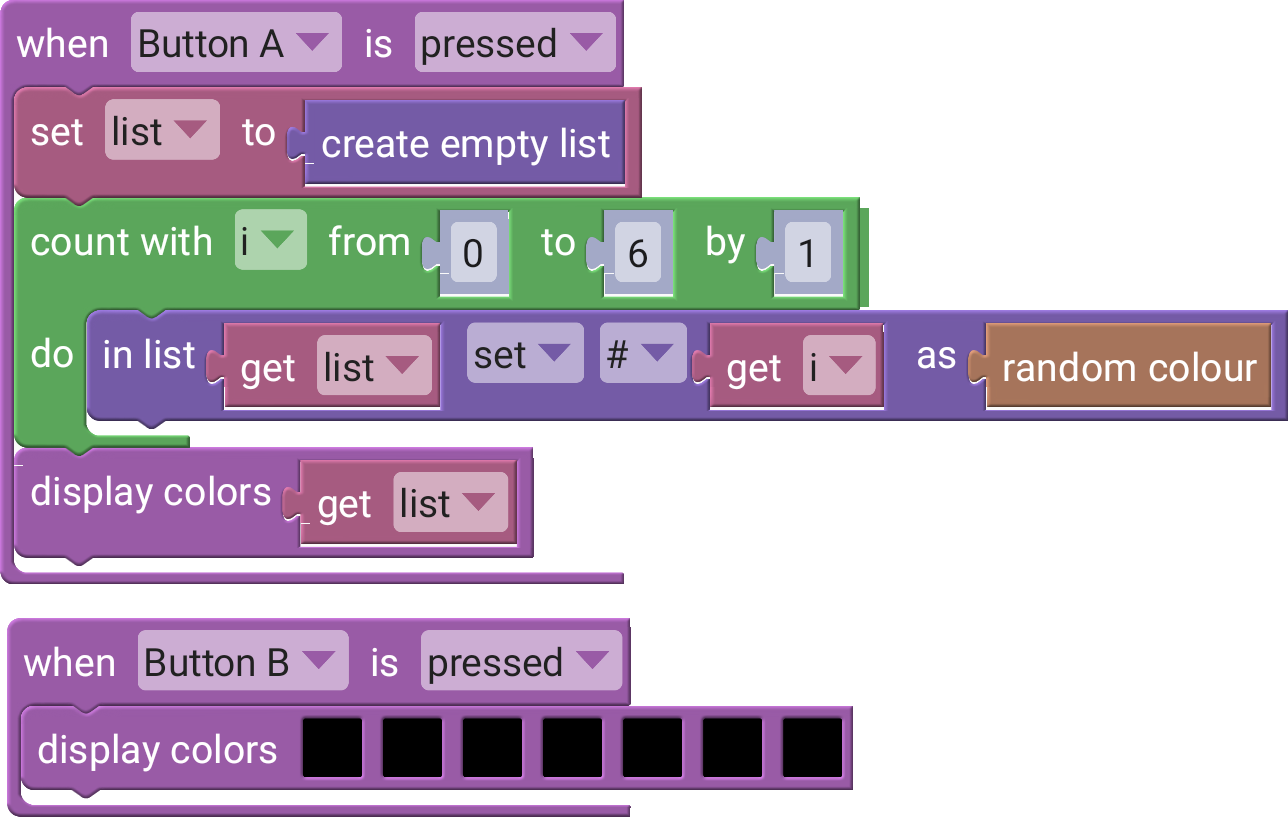





Comments
Please log in or sign up to comment.