This project allows you to remote control a servomotor. By means of an IR remote control it will be available to type the digits (from 0 to 9) of the amplitude of servomotor's angle, from a minimum of 0 to a maximum of 180 degrees, after which an error message will be received. You can then reset the program using the pause key or using the "DOWN" arrow to return to the limits allowed by the servomotor.
Available commands:
* Digits from 0 to 9 for entering a number with one, two or three digits (up to 180);
* PAUSE key to reset the script;
* UP / DOWN arrows to change the amplitude of 10 degrees, respectively in positive and in negative.







_ztBMuBhMHo.jpg?auto=compress%2Cformat&w=48&h=48&fit=fill&bg=ffffff)




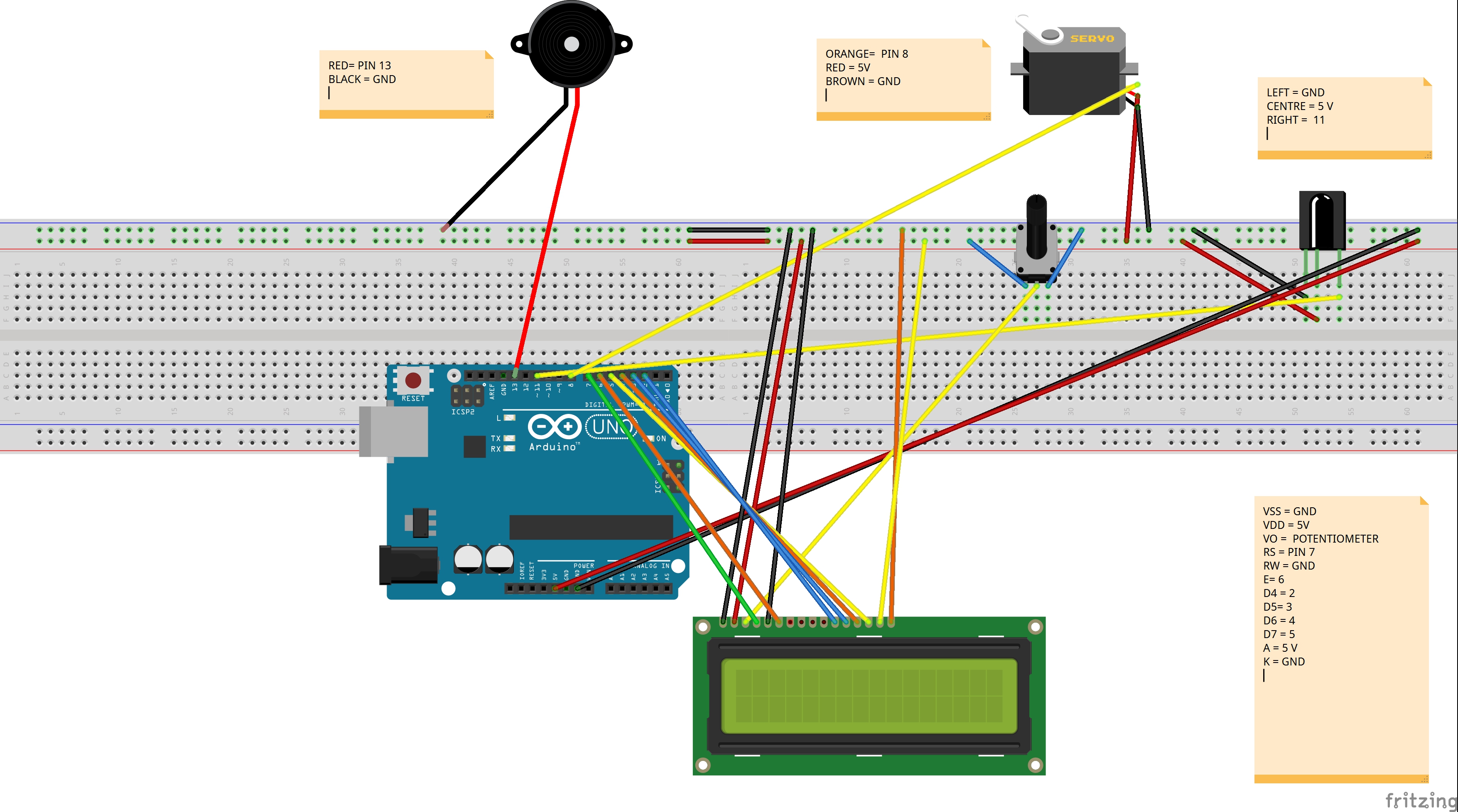


Comments
Please log in or sign up to comment.