In this project the new Analog Discovery Pro (ADP3450) from Digilent has been used to analyze both analog and digital signals coming from the Eclypse Z7 board with the ZMOD DAC1411. As I got my hands on the ADP3450 I was truly impressed by the number of features available on such a compact product! The ADP3450 is a tool for hobbyists and engineers alike, that includes a function generator, an oscilloscope and a logic analyzer!
In the next section an overview of the Eclypse Z7 project is given.
Eclypse Z7 ProjectFor this project I modified the ZMOD DAC1411 Example project to include a PWM output from the Eclypse's PMOD connector. This has been done by adding the "PWM_v2.0" IP in the block diagram of the example project. The below figure illustrates the block diagram in Vivado design Suite including the PWM IP connected to the PMOD output ports.
The hardware file (.xsa) has been exported and opened in Vitis to program the processing system of the Zynq SoC. The Vitis project can be found here, while the Vivado project can be found here.
Once the Eclypse Z7 has been programmed, the signals can be analyzed! and what better way to analyze digital and analog signals than to use the new Analog Discovery Pro from Digilent!
Using the ADP3450The SMA connector on the DAC1411 has been connected to the Oscilloscope port 1 of the ADP3450, while the PWM output PMOD connectors have been connected to the dedicated digital channels DIO 0 and DIO 1. The ADP3450 has been connected to my PC using a USB cable and I downloaded WaveForms, all in a few minutes!
Once WaveForms is opened it should automatically detect the ADP3450. Click on the "Scope" option on the left hand side on the screen, and simply click "Run" from the top left of the screen. As illustrated below, the ADP3450 and WaveForms should display the generated wave.
The sawtooth wave generated from the Eclypse Project has a frequency of 250kHz! this shows the excellent resolution of the ADP3450, and it can capture signals of much higher frequency than this.
Another very important and interesting feature of the Analogue Discovery Pro, is the Fast Fourier Transform. This transforms the incoming time domain signal into a frequency domain signal, showing the frequency components which make up the incoming wave. To enable this feature, simply click on the "FFT" button on the top left side of the screen.
As illustrated in the figure above, the main frequency peak on the FFT screen (bottom part) is at 250kHz, this is expected since the frequency of the incoming signal is 250kHz. Here the other higher frequency components which make up the signal can be clearly seen. This is a very important feature for analyzing incoming digital and analog signals! The FFT would give a very clear picture of the frequency construction of the incoming signal, this is extremely helpful especially when testing signals generated digitally. The resolution on the ADP3450 is good enough that the FFT computation can clearly distinguish between the main frequency components of the incoming signal, this is impossible, or very difficult when the oscilloscope's resolution is not sufficient.
The logic analyzer has been used to analyze the PWM output from the Eclypse's PMOD connector. From the left side of the welcome screen of WaveForms simply click on "Logic" to open the logic analyzer. Click on "Click to Add channels" from the top left side of the screen and click on "signal". Choose DIO 0, repeat this process to also add DIO 1. After clicking "Run" on the top left side of the screen the PWM signals should be visible in the logic analyzer window. The below figure illustrates the generated PWM signals!
I would like to point out that the digital and analog signals are being captured simultaneously by the ADP3450! this is a feature which is extremely helpful when analyzing mixed analog and digital signals. This is possible due to the ADP3450's dedicated analog and digital inputs. Capturing such signals with a logic analyzer enables engineers to debug digital circuits, especially communication protocols such as SPI and I2C. Resolution is also an important factor in a logic analyzer since it has to be fast enough to capture high frequency digital signals, the ADP3450 has no issue whatsoever in dealing with high speed digital signals as illustrated above.
The capabilities of the ADP3450 do not stop there, far from it. The Analog Discovery Pro also has the ability to become a signal generator. This can be very simply done by opening the "Wavegen" screen from the left side of the welcome screen in WaveForms. The below figure illustrates the "Wavegen" screen in WaveForms, where, on the left side of the screen one can choose all the imaginable properties for the required wave to be generated! Generation of analog arbitray waveform is extremely important for engineers, especially when testing analog and digital circuits such as filters, ADCs and capture circuits.
Besides all of these features, the ADP3450 also has two trigger inputs!
Another useful and interesting feature of the ADP3450 is the fact that the user can analyze the various inputs and generate outputs on the same display. By clicking the button illustrated below on the top right corner of the screen, the individual windows in waveforms will be able to be minimized on the same display.
This is a very useful tool for the analysis of mixed analog and digital signals. The below figure illustrates the Wavegen, FFT, Oscilloscope and Logic Analyzer in the same Window.
For those interested in recreating the project, the WaveForms workspace is attached in the attachments section. All one has to do is open the workspace from WaveForms and click run on the individual windows!
ConclusionFrom the moment that I received the ADP3450, I was truly impressed by the number of features, resolution and overall capability of the ADP3450. All in a small compact benchtop package. The ease of use of this device was impressive to say the least! I was up and running analyzing signals in a few minutes! A great big well done to the engineers at Digilent who came up with such an amazing, useful and affordable product!



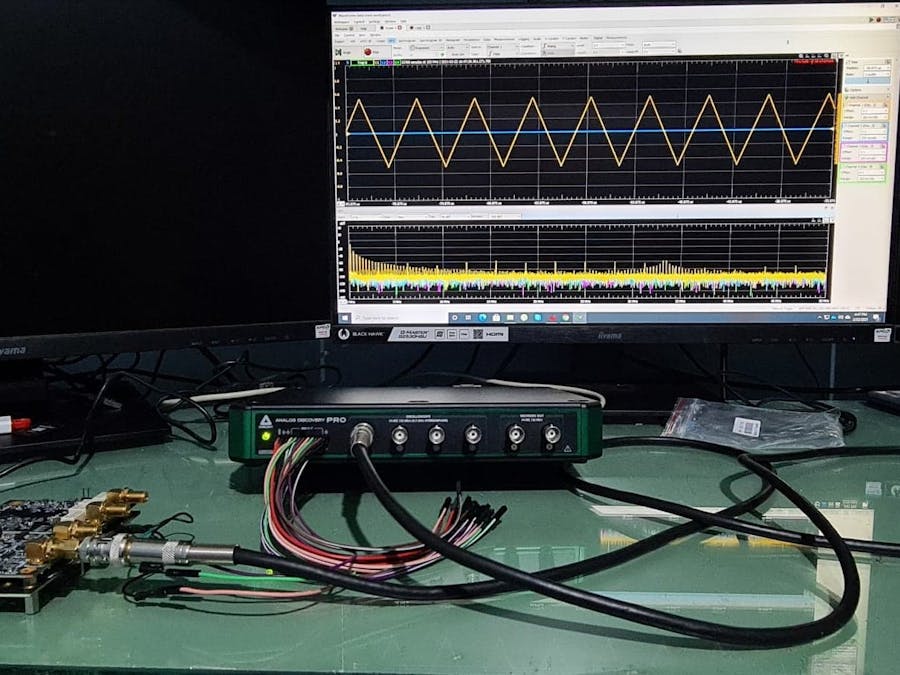







Comments
Please log in or sign up to comment.