There are different bio metric sensors on the market. They are commonly used to access a private area. Let it be a door, a safe or the privacy of your smartphone. The most known is the fingerprint sensor. A commercial bio metric sensor costs quite a fortune. But there is a cheap alternative for the Maker community. A fingerprint sensor for around 20€. But how to save and identify a fingerprint with an Arduino? Well, you don't need to. The sensor does all the work. You only have to tell the sensor what to do.
WiringIf you're lucky, you'll get a color coded connection cable. If you aren't, you will get one where at least the GND line is marked. It should be in one of the corners of the cable. From there you can find the rest. The order would be: GND - RX - TX - 5V. And two pins without a connection. You have to connect GND to GND, VCC to 5V, TX to RX and RX to TX. But if you want to use the serial monitor to watch your results, you shouldn't use the Rx and Tx on the Arduino side, because it will conflict with the USB-port. You can use the Software Serial library and use pin 2 and 3.
The sensor, I received, was only 5V compatible. So if you want to use it with a NodeMCU or any other ESP, you have to add +5V to power the sensor.
ProgrammingThere is no need to reinvent the wheel. If you search for "fingerprint" in the library manager of your Arduino IDE, you'll probably find two libraries. I used the one from Adafruit. It's equipped with examples for a quick start.With the example sketch "enroll", you can start saving fingerprints to the sensor.To test it, use the sketch "fingerprint". You'll get the found ID in the internal database of the sensor and the probability for a positive match. With that, you have all you'll need to build your own access control.
VideoLinksAmazonBanggoodFingerprint Recognition Module -- https://goo.gl/QLYiBi
Wholesale Arduino Compatible SCM -- https://goo.gl/JxgyVQ
More Electronics (EU Warehouse) -- https://goo.gl/daHhVE
5% off Industrial & Scientific New Arrivals -- https://goo.gl/ccsqgu (code: ab9275)
Original project page:https://rohling-de.blogspot.com/2018/12/fingerprint-sensor-with-arduino-or-esp.html



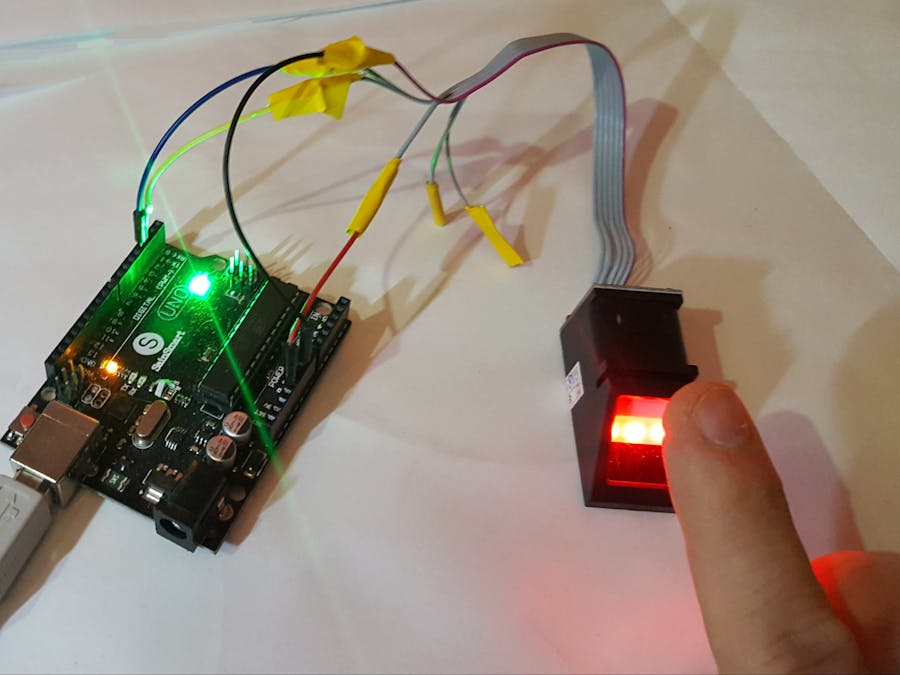
_ztBMuBhMHo.jpg?auto=compress%2Cformat&w=48&h=48&fit=fill&bg=ffffff)



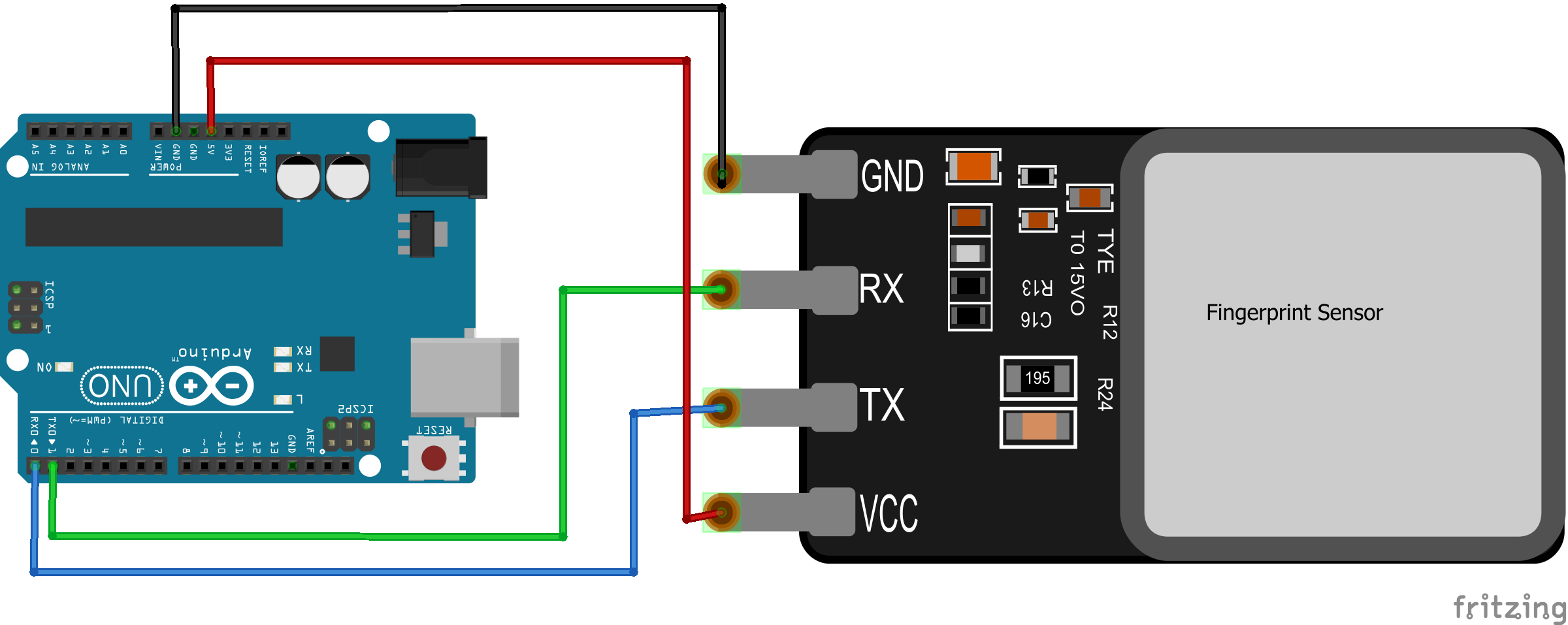
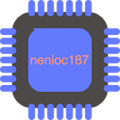






Comments
Please log in or sign up to comment.