Problem Statement:
This is the project from the motivation of the farmers working in the farm lands are solely dependent on the rains and bore wells for irrigation of their land. In recent times, the farmers have been using irrigation technique through the manual control in which the farmers irrigate the land at regular intervals by turning the water-pump ON/OFF when required. Moreover, for the power indication they are glowing a single bulb between any one of phase and neutral, meanwhile when there is any phase deduction occurs in other phases, the farmer cannot know their supply is low. If they Switch ON any of the motor, there will be the sudden defuse in motor circuit. They may have to travel so far for SWITCHING ON/OFF the motor. They may be suffering from hot Sun, rain and night time too. After reaching their farm, they found that there is no power, so they quietly disappointed to it!! Is there any solution for it??? Let’s check our solution.
BLOCK DIAGRAM:
PICTORIAL DIAGRAM:
GRAPHICAL ANALYSIS
The analysis can be done for the following parameters:
- IoT View
- Temperature analysis
- Soil Moisture level analysis
- Humidity level analysis
- Light Intensity level analysis
IoT View:
As the talk, the number of companies to help enable their IoT (Internet of Things) ideas. And as a result, we hear about new ideas and solutions that are already solving business challenges with M2M (Machine to Machine) communication. In one of our recent posts, we discussed some of our favorite industrial IoT applications. And today, we want to highlight some of the most compelling IoT applications in another industry—agriculture. Agriculture IoT is becoming one of the fastest growing fields (pun intended) within the IoT. Today, more than ever, farmers have to more effectively utilize and conserve their resources. That’s where the need for data comes in, and M2M communication has made the ongoing collection of that info easy. Check out these five wireless sensors in agriculture and farming that are making it possible to obtain the meaningful data they’ve been missing out on.
In this project, we are using Internet of Things (IoT). It means that all the collected data will send to GR- Kaede board and it sends to Web portal (Online view) through Ethernet Cable. This monitoring can be done through any devices like Mobile, Tab, Laptops and PCs.
IoT link:
https://app.ubidots.com/ubi/public/getdashboard/page/hNe_Sjp48-v9woBkCiws_EZYMXg/
https://thingspeak.com/channels/62238
ANALYSIS:
Data-logger Values (MYDATA.csv):
Summary:
Measuring soil moisture is important in agriculture to help farmers manage their irrigation systems more efficiently. Not only are farmers able to generally use less water to grow a crop, they are able to increase yields and the quality of the crop by better management of soil moisture during critical plant growth stages. Embedded system for automatic irrigation of an agriculture field offers a potential solution to support site- specific irrigation management that allows producers to maximize their productivity while saving the water.
The proposed technique has many advantages like
- Reducing the risk of electric shocks, deaths due to poisonous creatures in the fields.
- Visual display using LCD display unit.
- Watering depends on the moisture level present in the field.
- All the farm parameters can view through online in graphical notation.
- Efficient and low cost design.
- Fast response.
- User friendly.
Conclusions:
Thus, this system avoids over irrigation, under irrigation, top soil erosion and reduce the wastage of water. The main advantage is that the system’s action can be changed according to the situation (crops, weather conditions, soil etc.). By implementing this system, agricultural, horticultural lands, parks, gardens, golf courses can be irrigated. Thus, this system is cheaper and efficient when compared to other type of automation system. In large scale applications, high sensitivity sensors can be implemented for large areas of agricultural lands.
Future Scope:
For the fore coming days, we have an idea to monitor the water pressure level with flow level and above discussed details can be displayed in the Web Portal and intimate in Twitter.



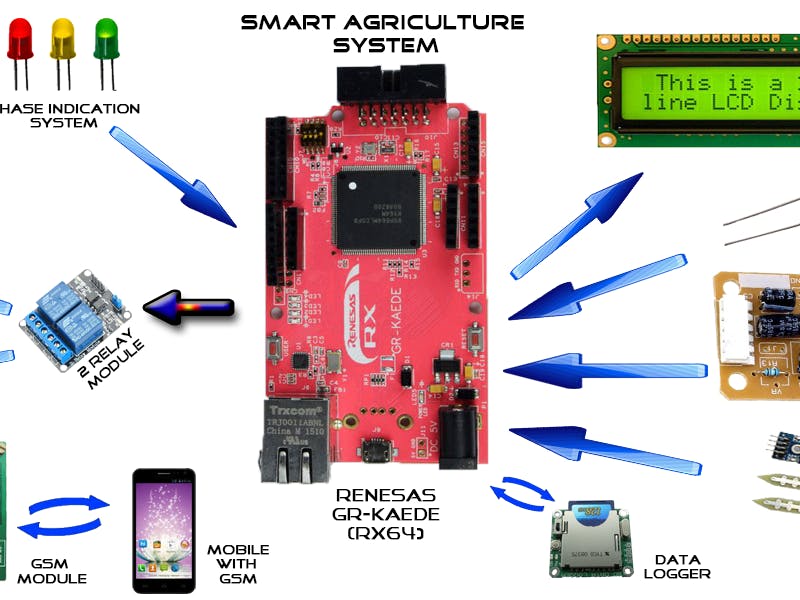






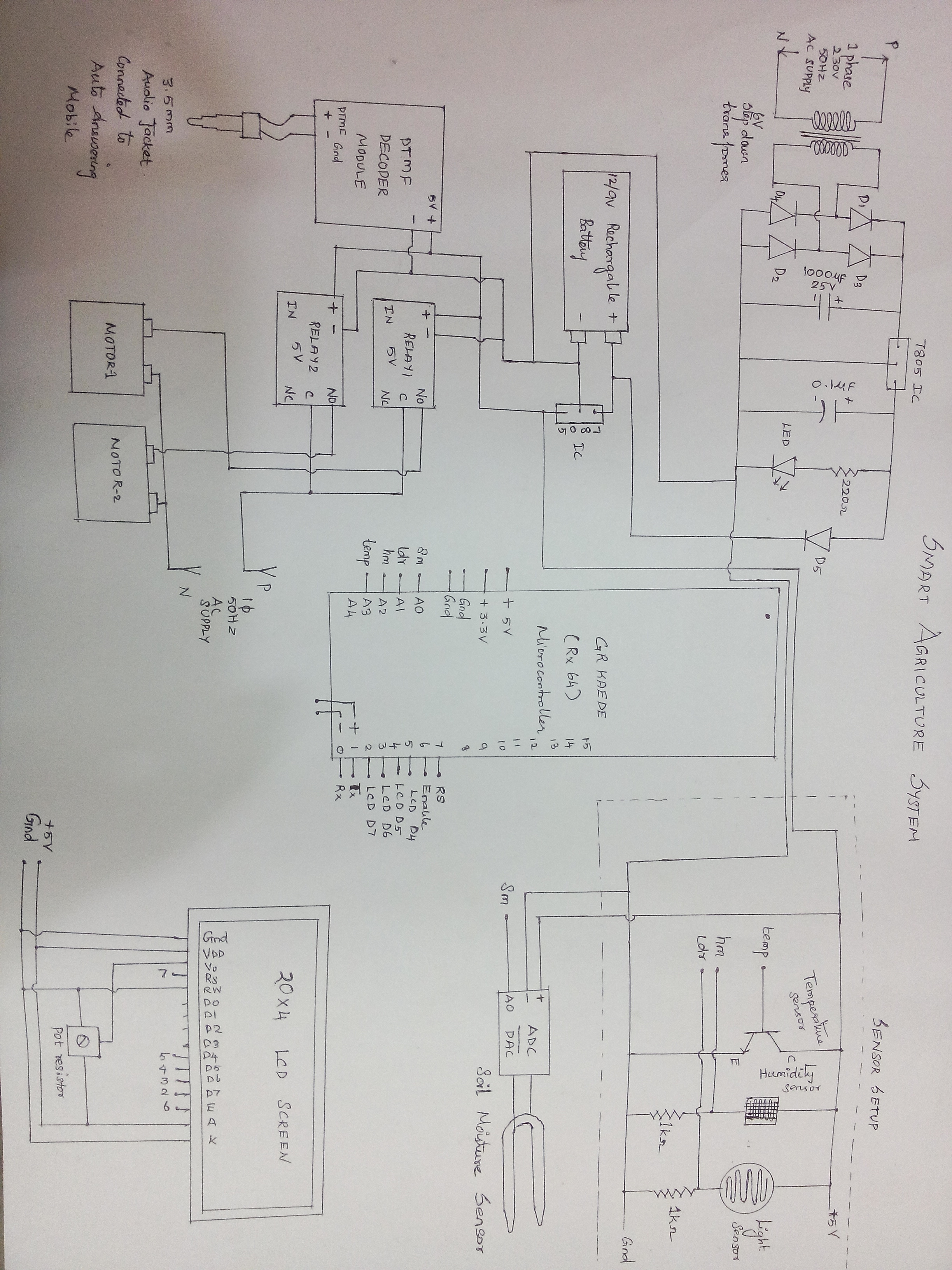





Comments
Please log in or sign up to comment.