Sometimes, we need to knowthe temperature of our room. The one of the functions is to know if there is overheator not. We also need to know air quality in our room to keep our healtly. So,using IoT, We want to make Temperature, Humidity and Air Quality Control usingsmartphone
How the tool worksWe put the microcontroller in the room. DHT22 will take the Temperature and Humidity and MQ – 135 will take the parameter of Air Quality. We use blynk to monitoring the value. The microcontroller which connected to internet connection will send the Temperature, humidity and air quality data to blynk cloud and the cloud will send the data to our app.
RequiredEquipmentHardware Component
❖ ESP8266 module
❖ USB Cable
❖ DHT 22
❖ MQ - 135
❖ Bread board
❖ Wires
Software Os and Apps
❖ Arduino IDE
❖ Blynk



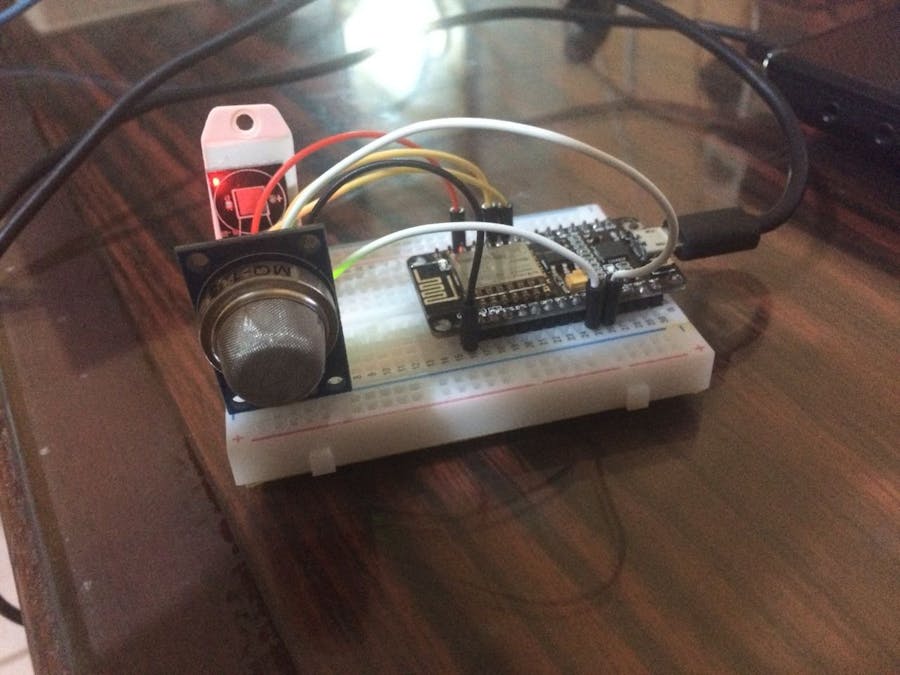






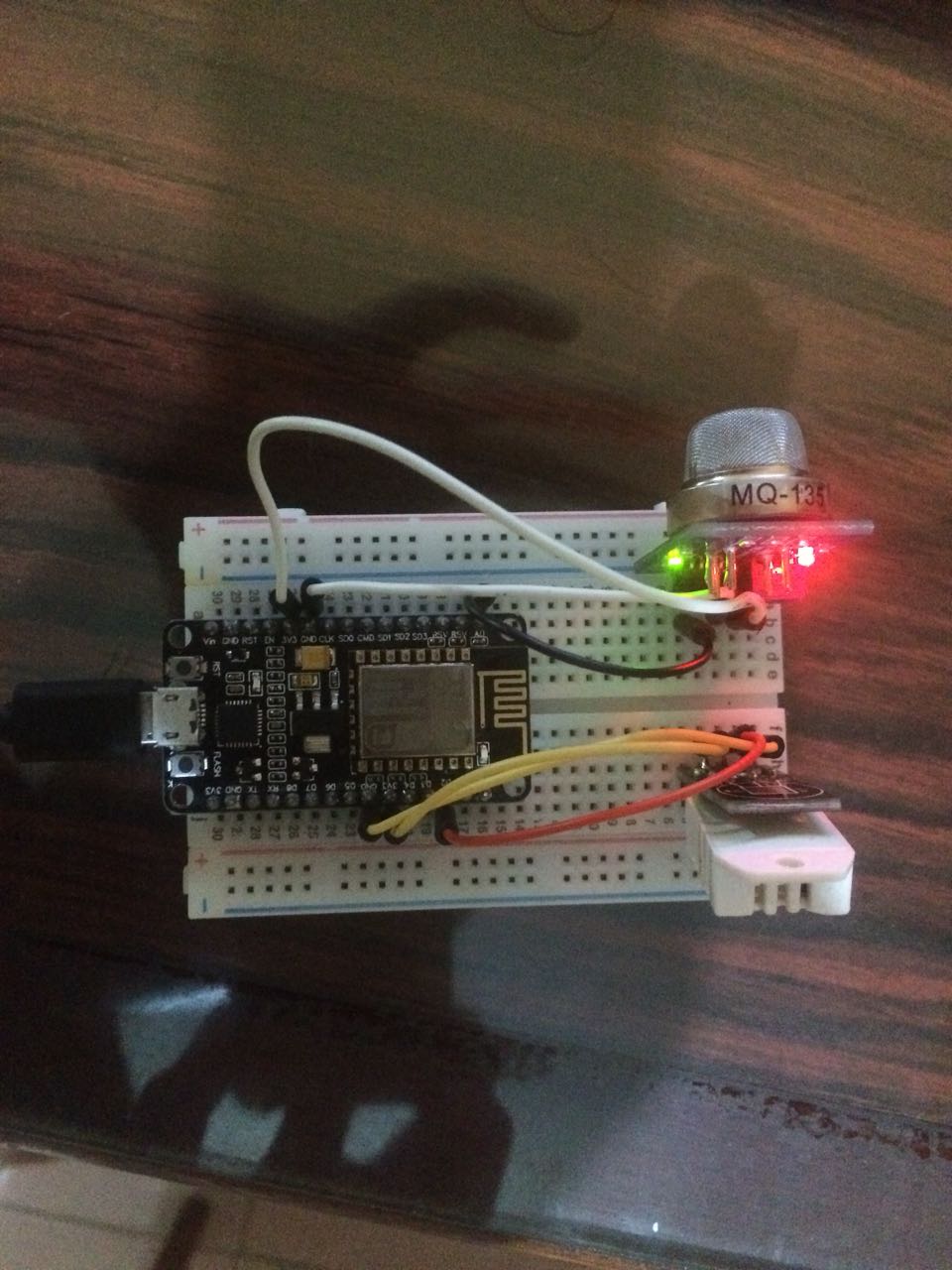






Comments
Please log in or sign up to comment.