The usual fire alarms have a big issue - They warn you about the fire after it has grown to a considerable size. But why wait for the 11th hour, to save the day? Why not extinguish the fire the moment its possibility arises? That'll not only save time, but also reduce the amount of losses due to these accidental fires.
This smart fire system is built with the simplest of components and concepts, but saves a great deal. It uses Z-Score Analysis, a machine learning method, that constantly monitors the temperature in the room via the LM35 temperature sensor. By the set of temperature data is creates, it calculates the average temperature in the room, and how much variations is temperature is occurring in the room over the period of time.
If there is a sharp rise in temperature, enough to surpass the mean temperature and also sharp enough to change the variation limit of the temperature in the room, even for the slightest change, the code blacklists that temperature value to be a high possibility of a fire. It then, not only raises the alarm by firing on the buzzer, but also sends an SMS alert to your smart phone, alerting you, in case you were not present nearby to hear the buzzer.
The advantages of this fire alarm system over traditional alarm systems are -
- It constantly monitors the temperatures, and alerts at the earliest anomaly detected.
- Its buzzer system alerts anyone present in the vicinity of a possible fire.
- Its SMS system alerts the concerned people in case they are not around, hence prompting them for quick response. This not only saves time, but also gives us enough time to figure out how to control the possible fire.
Now, take a look at the system's raw circuit to understand its simplicity and how was it implemented -
Now let's look at how the fire alarm system works!










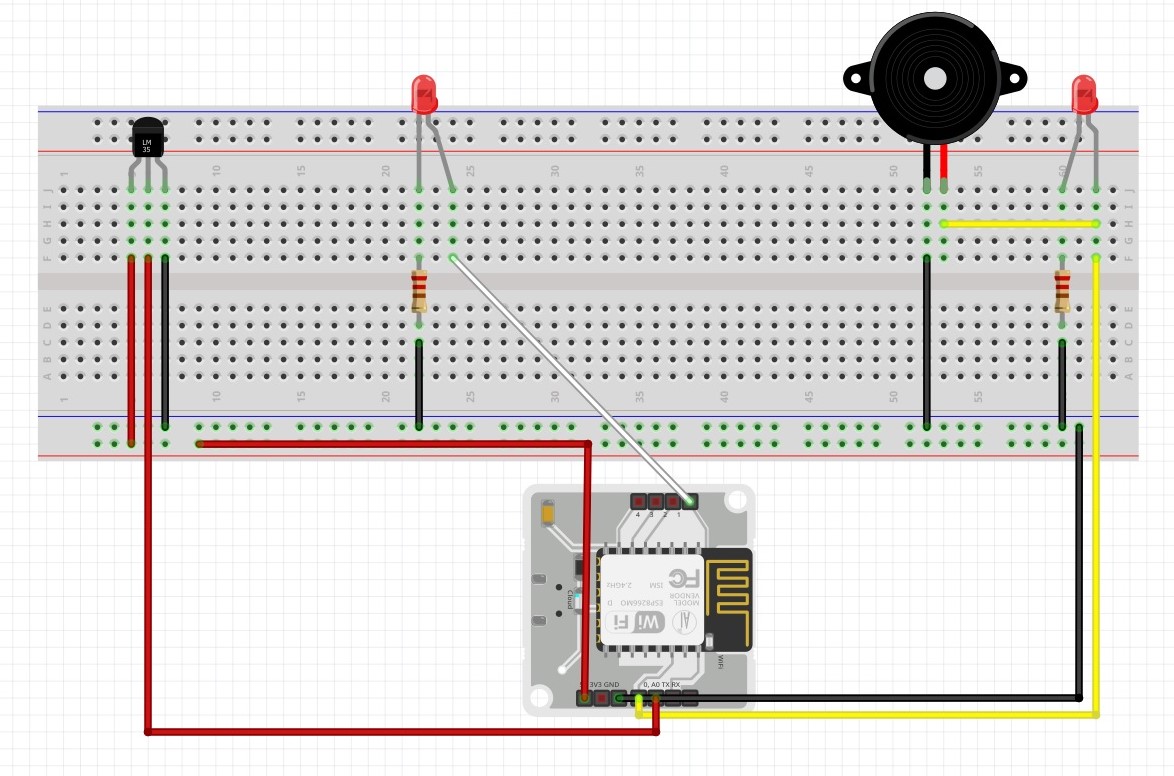










Comments
Please log in or sign up to comment.