credits educ8.tv
It is a very easy Arduino Project to build, it won’t take you more than 15 minutes! And we can charge it using a solar panel which is stick on its back side. It uses a small battery which give a play time of 4 hours.
In this video we are going to build an Arduino powered Game. It is the classic Pong Game!
You can play it against the computer controlling the green paddle. Each time a player scores, the score is displayed on the screen. The first player to reach 8 points wins! It is a fun project to build and as you are going to find out, it won’t take you more than 10 minutes to build it.
Let’s start!
The parts needed in order to build this project are the following:
——————–WHERE TO BUY——————–
GearBest
Arduino UNO – https://www.gearbest.com/arduino-uno-_gear/?lkid=15018409
Arduino Full Kit – https://www.gearbest.com/development-boards/pp_211518.html?wid=1433363&lkid=14127055
Treansmitter Fi-a6 – https://www.gearbest.com/rc-car-parts/pp_210798.html?wid=21&lkid=13702638
Quadcopter Kit – https://www.gearbest.com/multi-rotor-parts/pp_294317.html?wid=21&lkid=13702609
Amazon India
Arduino UNO R3 – https://amzn.to/2n8NbWi
Ultrasonic Sensor hc-sr04 – https://amzn.to/2ACHEkl
Arduino Beginners kit – https://amzn.to/2n6LUPj
Wi-Fi Wireless Transceiver Module for IOT ESP8266 – https://amzn.to/2M0ttd8
NodeMcu WiFi Development Board – ESP8266 – https://amzn.to/2LOQgtd
Bluetooth Transceiver Module – https://amzn.to/2M077sj
37 in 1 Sensor Modules Kit for Arduino – https://amzn.to/2vysGpA
Servo Motors 2 – https://amzn.to/2AEeJMO
Arduino Nano V3 with USB Cable – https://amzn.to/2vxcxRo
Quadcopter Kit Quad Copter – https://amzn.to/2ADuzqS
Full disclosure: All of the links above are affiliate links. I get a small percentage of each sale they generate.
Thank you for your support!
——————–LIBRARIES——————–
Adafruit GFX: https://github.com/adafruit/Adafruit-…
Color OLED library: https://github.com/adafruit/Adafruit-…
Let’s now take a quick look at the code. The code of this project is based on the code of a pong game for the monochrome OLED display. You can find the link for the original code in the description of the video below.
The project needs two libraries in order to compile. We need the Adafruit GFX library and the library for the OLED display. By adjusting the values of these variables you can change the difficulty of the game. You can set the ball speed, the paddle speed, the paddle height and the maximum score in order to make the game fit your taste. That’s it, upload the code to Arduino and have fun! As always you can find the code of the project and links for the libraries in the description of the video below.
- ——————-CODE FOR THE MONOCHROME OLED——————–https://github.com/eholk/Arduino-Pong
- ——————CODE OF THE PROJECT——————–






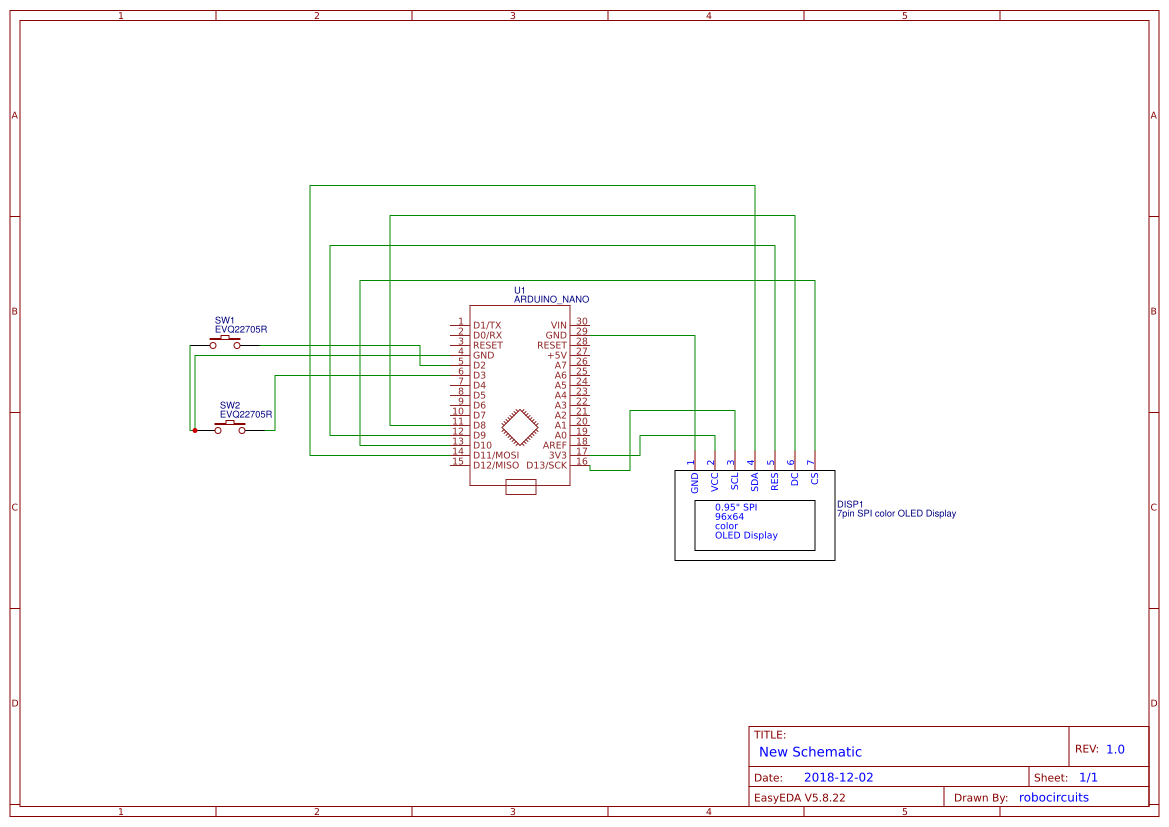







Comments
Please log in or sign up to comment.