The project presents an Artist RoboHelper build with components from one LEGO Education® MINDSTORMS® EV3 set connected to Alexa Echo device.
This drawing assistant model is built with two large motors, one EV3 brick, one color sensor and one touch sensor. The construction has a shape of a rotary toolbox with separate pockets for crayons and pencils and a convenient dispenser. Next to the dispenser is a special platform with sensor, which checks the color of the presented object.
Movie:How does it work?Once the user tells Alexa to open the MINDSTORMS application, he/she can ask to get a crayon of a specific color. As soon as Alexa receives the GIVE_’COLOR’ instruction, she turns on the motor responsible for rotating the toolbox for an amount of time programmed for the specified color. Next, she activates the motor connected to the release, which is responsible for removing the object from the dispenser. The object falls out of the dispenser to a special container made of tires, then the release closes again. Alexa turns on the first motor to rotate the container back to its starting position. The user can take the object from the container and use it. Then, he/she can ask for another crayon, or put the taken one back into the dispenser.
To put the crayon back, the user needs to use a ‘COLOR’ command. Alexa rotates the dispenser to make the place specified for the object of this color move to the front. She turns on only one motor, the release is not activated. Then, the user can put the crayon back in its place. The user may need some time for this, which is why Alexa is waiting for him/her to press a button. After putting the object back to the dispenser, the user presses the button and Alexa turns on the motor once again to reset the position.
Two voice instructions listed above may sometimes sound similar and the user can make a mistake while in pronunciation. The robot has a provision for such situations: manual instruction reversing. Before starting to execute the command, Alexa tells the user what she is about to do. In that moment, the user hears whether he/she has made a mistake; if that is the case, the user can press the button. If he/she wanted to take a crayon, but activated the ‘COLOR’ command instead, after pressing the button the command will be changed to GIVE_’COLOR’. Pressing the button will work opposite while activating GIVE_’COLOR’ accidentally.
Once the user finishes drawing, he/she may have more than one crayon taken out. The user can check what color the crayon is by putting it on a special platform and activating WHAT_COLOR command. Upon hearing the command, Alexa turns on the color reading via the colour sensor and activates the EV3 speaker to vocalize the color name three times. Knowing the name of the color is necessary to use other commands.
What’s more, there is also CALIBRATE command. It can be used when the user isn’t sure if the robot is in its starting position. The user should take all the crayons out, except the one (brown) next to the “calibration brick” (white bionicle 1x3 tooth with axlehole), and activate the instruction. In such case, Alexa opens the release and turns the motor on, so the toolbox starts to slowly rotate. The user must wait for the one crayon to fall out and, at this moment, press the button. The toolbox will stop rotating and the release will close at the end of the calibration process.
This project can be very useful for children while learning color names. They can use WHAT_COLOR command to know the crayon of what color they have in their hands. Alexa is also very good at answering questions about the color of things, so this function may be used along with the MINDSTORMS commands. This robot is also adapted to help kids that have problems with seeing colors or with sight in general. Thanks to the dispenser, they can easily get the color they want and keep everything organized. Not only the commands are adapted, but the whole construction is built in such a way that one can easily navigate it merely by using the sense of touch. The objects can be put back by relying on the release position. The robot also includes a “calibration brick” – a brick different than others in shape, which marks the starting point.
Key features (inclued also in a movie):
When designing this eye-catching and very helpful robot, we decided to combine some devices and concepts of great potential:
- robotics,
- programming,
- Alexa Echo Device,
- Lego Mindstorms,
- RoboCamp teaching method,
- innovative approach to learning
We were able to create a robot that looks cool, but is also very useful. It relies on voice commands given to Alexa.
- Artist RoboHelper helps you choose a crayon, or any colorful pen or pencil
- Makes sure you get the right color
- Helps you put the pencil back in place
- And in case you’re not sure, it can also check the color of the pen you’re holding and help you choose the one you’re looking for
The most important thing for us, as designers, is to create solutions that help others. Supporting people at risk of social exclusion is a high priority for us. So how exactly is our Artist RoboHelper innovative? Because it can help children and adults in 6 different ways:
- Helps color-blind people to further develop their artistic skills
- Gives opportunity to visually impaired children to participate in social life with other kids
- Helps small children learn and recognize colors
- Encourages the use of English language in practice, and loud
- Helps children with low muscle tone and fine motor skills disorders to make manipulating small objects, such as pencils, easier
- And of course, it will make you learn correct pronunciation
Sharing knowledge and inspiring others is part of our every-day life and work. We prepared detailed, step by step instructions on how to build and program Artist RoboHelper. In future we want to go even further and prepare digital, online teaching resources based on RoboCamp 5C teaching method. They will be easy to understand, to implement, and hopefully, encouraging for teachers and students of any age!
Included files:- Gadget source code file
- Skill source code files
- Video of working prototype and applications
- Additional documentation in pdf:-Instruction for a user-LEGO building instructions-Coding instructions (for python file)-Code samples (for JSON Editor file)
The idea of a robot that is voice-controlled and helps in drawing arose in October 2019. Originally it was thought to be a vehicle driving on the table that scans the colors of the crayons lying on it and gives them to the illustrator. It turned out to be quite inconvenient in construction and it was never built completely.
- Artist RoboHelper – Version 1
The first fully accomplished version of a robot was created in November. The construction was redesigned to a form of a rotary toolbox. The design was very cool but we discovered some things to change. We have drawn the following conclusions while using the first construction:1. The color sensor has a simple to build housing but has trouble distinguishing colors in it.2. The crayons were inserted with the spike down, which unfortunately caused drawing the platform.3. The crayon feeding mechanism works well and smoothly, so it is worth keeping it unchanged.
- Artist RoboHelper – Version 2
We have drawn conclusions from version 1. We have changed the housing of the color sensor - now it has a shape of a longitudinal platform that is mounted near to the sensor’s surface. The crayons are loaded from above and the robot is working very well! However, we decided to work on the appearance of the robot.
- Artist RoboHelper – Version 3
We've rebuilt the robot to make it look better. The main change was a different position of an EV3 brick. The construction not only looks better but also takes up less space on the table. Now it looks and works just perfect!


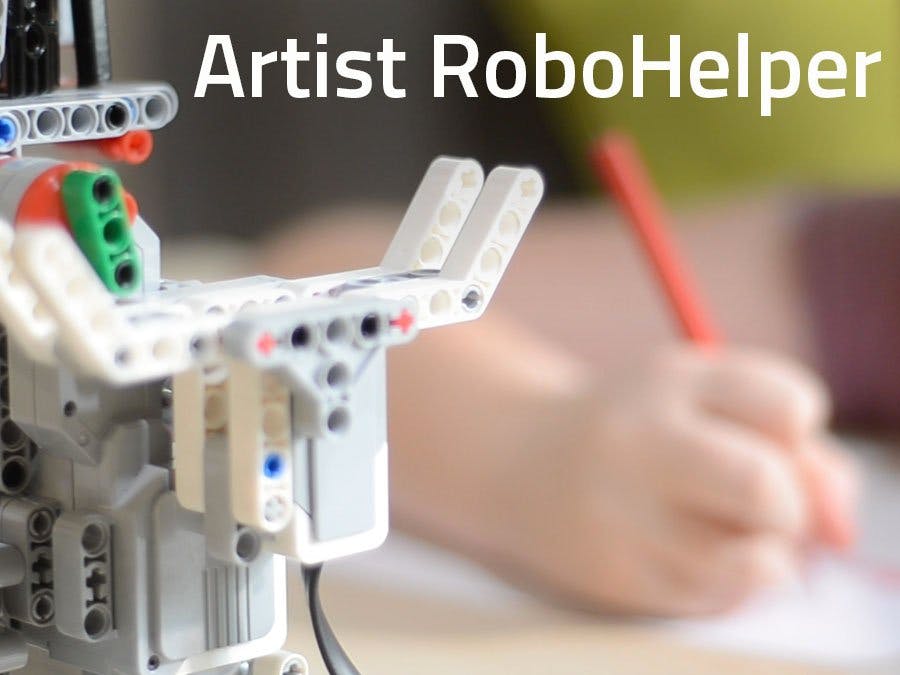



_dyynx0bnuf_8u4Xi07d4z.png?auto=compress%2Cformat&w=48&h=48&fit=fill&bg=ffffff)










Comments
Please log in or sign up to comment.