Aquaculture is one of the vital factors to support the food needs of the world community, especially in developing countries. The total world fish production, aquaculture production accounted for 40.1 % that is 88.5 % of the world aquaculture production is contributed by Asia. In the aquaculture cultivation process, water quality is crucial to the success of cultivation. Water quality monitoring can be measured by various variables including physical, chemical and biological aspects. There are four essential water parameters for aquaculture, those are dissolved oxygen (DO), salinity, water temperature and hydrogen potential (pH). The ideal content for those parameters varies depending on the type of aquaculture and fish species that are the object of cultivation.
In this project, we presented a connected system for real time monitoring the aquaculture (water eco-system ). Several types of sensors are used for monitoring the parameters of aqua. This system is useful for monitoring the fisheries farm.
- Helium Development Kit (Micro-controller)
- pH sensor
- Dissolved oxygen sensor
- Salinity sensor (Electrical conductivity based)
- Waterproof temperature sensor
- Turbidity sensor
Assuming you have properly set up your device in the Helium Console, you're already well on your way. First, in the Helium Console, go to "Labels" and click "Add Label". At this time, the only thing you need to do is provide a Label Name. Click "Create Label".
Next, go into the "Integrations" tab and choose the "myDevices Cayenne" Prebuilt Integration type. Name your Integration and apply the label you just made.
The last thing you need to do is apply the label to the device. Select your device in the "Devices" tab and add your label under "Attached Labels". The labels tab is Helium's clever way to connect devices to associated integrations and functions. Now, any data packet that you send through that device is routed right to Cayenne.
- Create an account on cayenne.mydevices.com and create an app.
- Click "Add new..." > "Device/Widget", and after selecting Lora > Helium, search for the STM32 B-L072Z-LRWAN1.
- Paste the DevEUI (from the Helium Console) into the required field.
- Change the name if you want to, then click "Add Device".
At this point, the payloads that are sent to the Helium network will be routed to your myDevices dashboard and interpreted automatically based on their sensor type.
Finally, The monitoring dashboard is given below:
- Dzulqornain, Muhammad Iskandar, M. Udin Harun Al Rasyid, and Sritrusta Sukaridhoto. "Design and development of smart aquaculture system based on IFTTT model and cloud integration." MATEC Web of Conferences. Vol. 164. EDP Sciences, 2018.
- Mohammad Salah Uddin, Md. Fatin Istiaq , Mohd. Rasadin, and Md. Ruhel Talukder, "Freshwater shrimp farm monitoring system for Bangladesh based on internet of things." Engineering Reports. 2020; John Wiley & Sons Ltd, Volume 2, Issue 7, https://doi.org/10.1002/eng2.12184
- https://www.hackster.io/evan-diewald/gps-tracking-with-helium-developer-kit-and-cayenne-e43326 (Thanks for their tutorial)




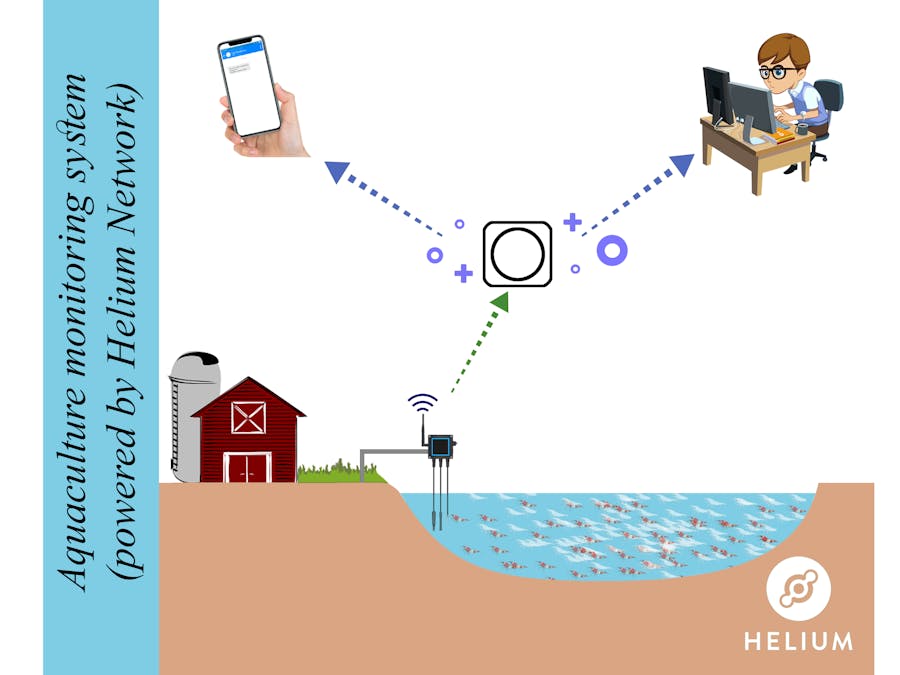










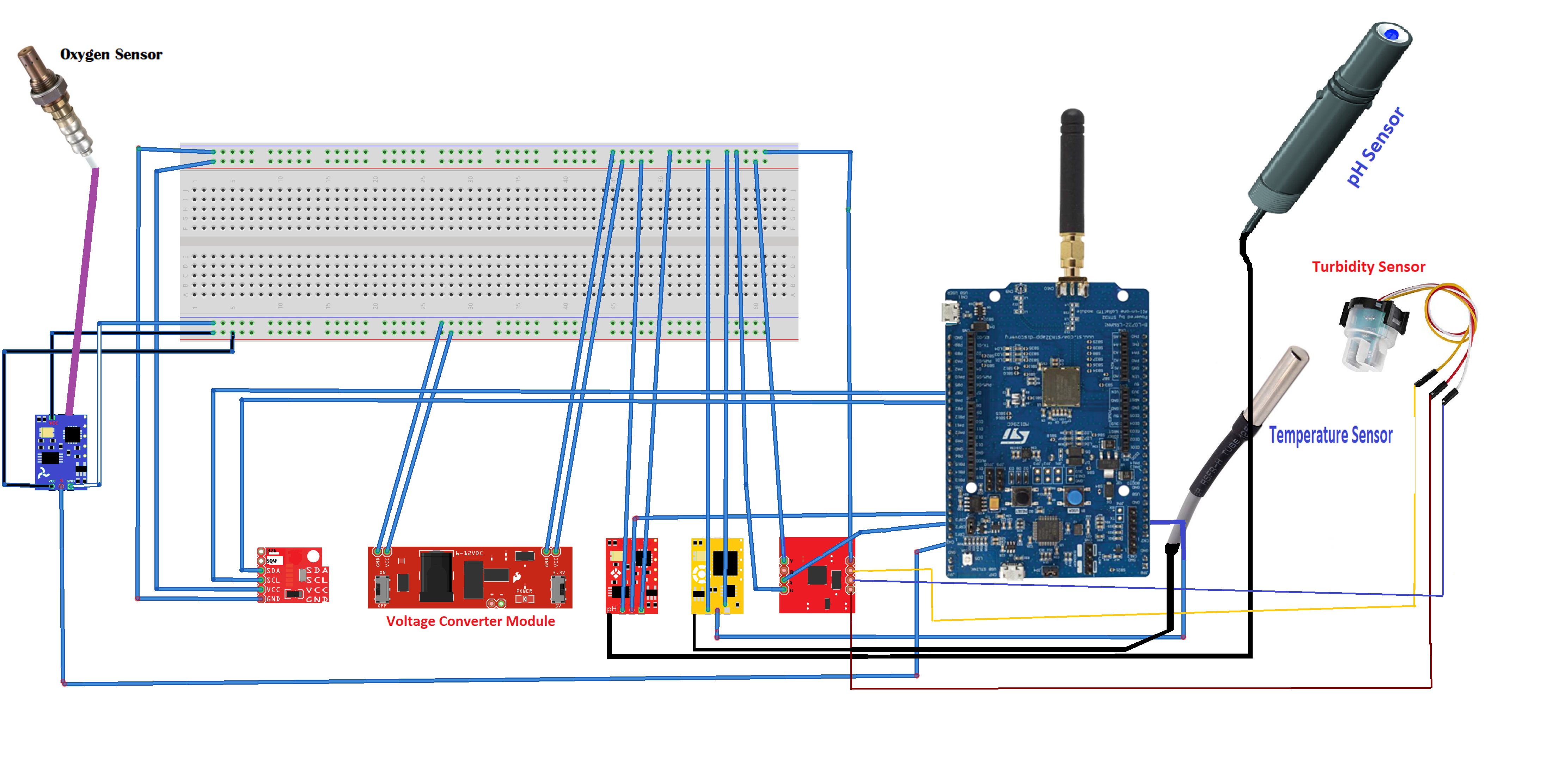






Comments
Please log in or sign up to comment.