I’ll show you how to use Mongoose, the most popular open-source embedded web server and networking library (see our GitHub page), with NXP Kinetis K-series MCUs.
The K series MCUs come with built-in Ethernet MAC. This is what we will focus on. I will assume that you have a FRDM-K64F development board and have already been working with it or at least followed the Getting Started tutorial (have your Kinetis Design Studio installed, downloaded the SDK, etc).
Steps- Download Mongoose source code from here.
- In the Mongoose source directory, navigate to the examples/NXP_K64 and copy the Kinetis SDK there. Make sure you copy the whole thing, the entire SDK_2.0_FRDM-K64F folder there (alternatively, you can manually adjust the SDK_PATH variable after you import the example project).
- Open Kinetis Design Studio
- Go to File -> Import…
- Choose Project of Projects -> Existing Project Sets
- On the next screen, click Browse…, navigate to the examples/NXP_K64/kds directory and select the Mongoose_FRDMK64F_BM.wsd file.
- Click Finish.
- Build the project. You may see a couple warnings.
- Connect a terminal to the console port (see step 2.3 in the "Getting Started" tutorial).
- Connect the Ethernet cable. By default, the example is configured to use DHCP to obtain the IP address. If you’d like to configure a static IP address, set USE_DHCP to 0 at the top of source/main.c, adjust STATIC_IP settings below and rebuild.
- Run the project. You should see the following output:
Waiting for link…
Waiting for DHCP…
DHCP state: 6
DHCP state: 10
DHCP bound.
Setting up HTTP server…
Server address: http://192.168.1.198/
- This should be accompanied by the on-board LED changing from red to amber to green.
- Use your browser to navigate to the given URL. You should see a simple greeting page, created by the MG_EV_HTTP_REQUEST handler and the corresponding messages on the console:
0x20000878: Connection from 192.168.1.15:38548
0x20000708: GET /
0x20000708: Connection closed
- Congratulations, you now have a fully functioning web server on your board! But Mongoose is much more than a web server - it can act as an HTTP client, MQTT client or broker and much more. Read more about it here.



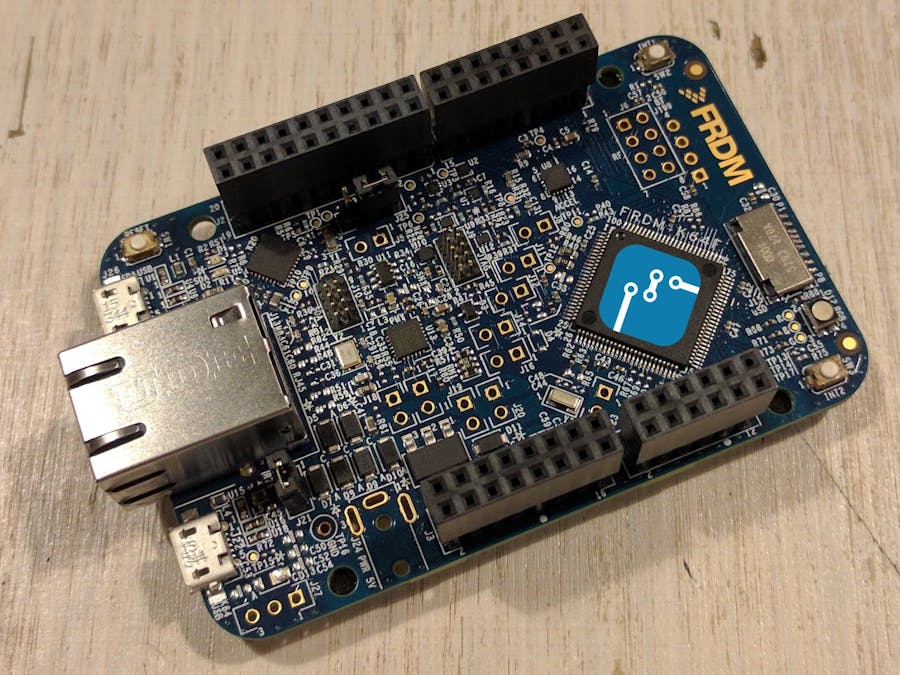

Comments
Please log in or sign up to comment.