Last week, I went to my local Walmart trying to find a body temperature thermometer because my old one broke down. When I got there, not one single thermometer was there. I was wondering, "How bad can Coronavirus get? First I couldn't go back to school, and now I can't find anything I need!" When I got home, I decided to put my Arduino to use. It took about 6 hours to create the whole system. Yes I know, it looks easy, but i'm a beginner! After those 6 hours, put everything together, uploaded my code, and tested it out. It actually worked!
Published July 15, 2020


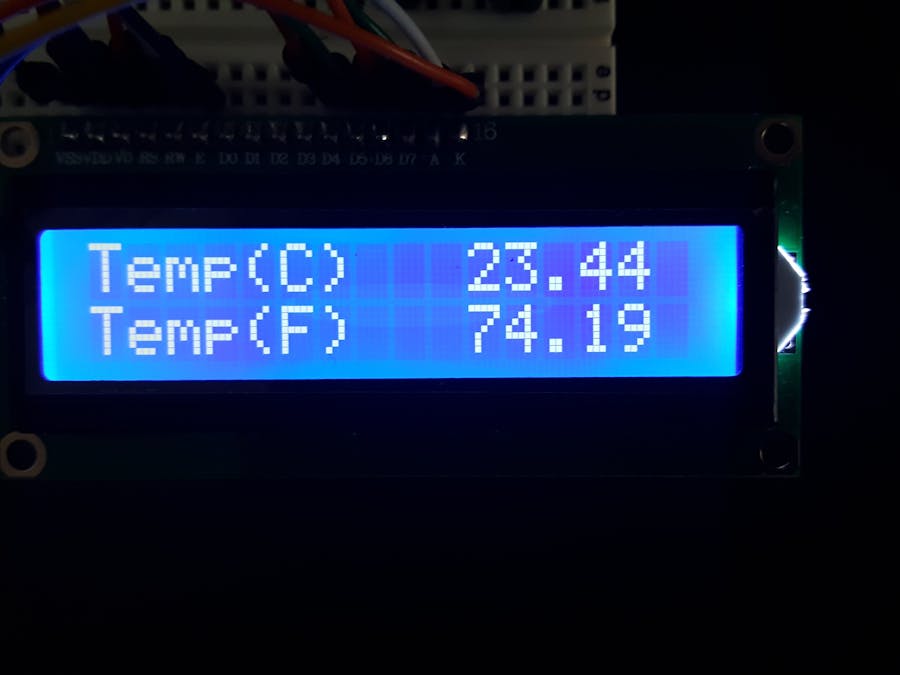
_ztBMuBhMHo.jpg?auto=compress%2Cformat&w=48&h=48&fit=fill&bg=ffffff)






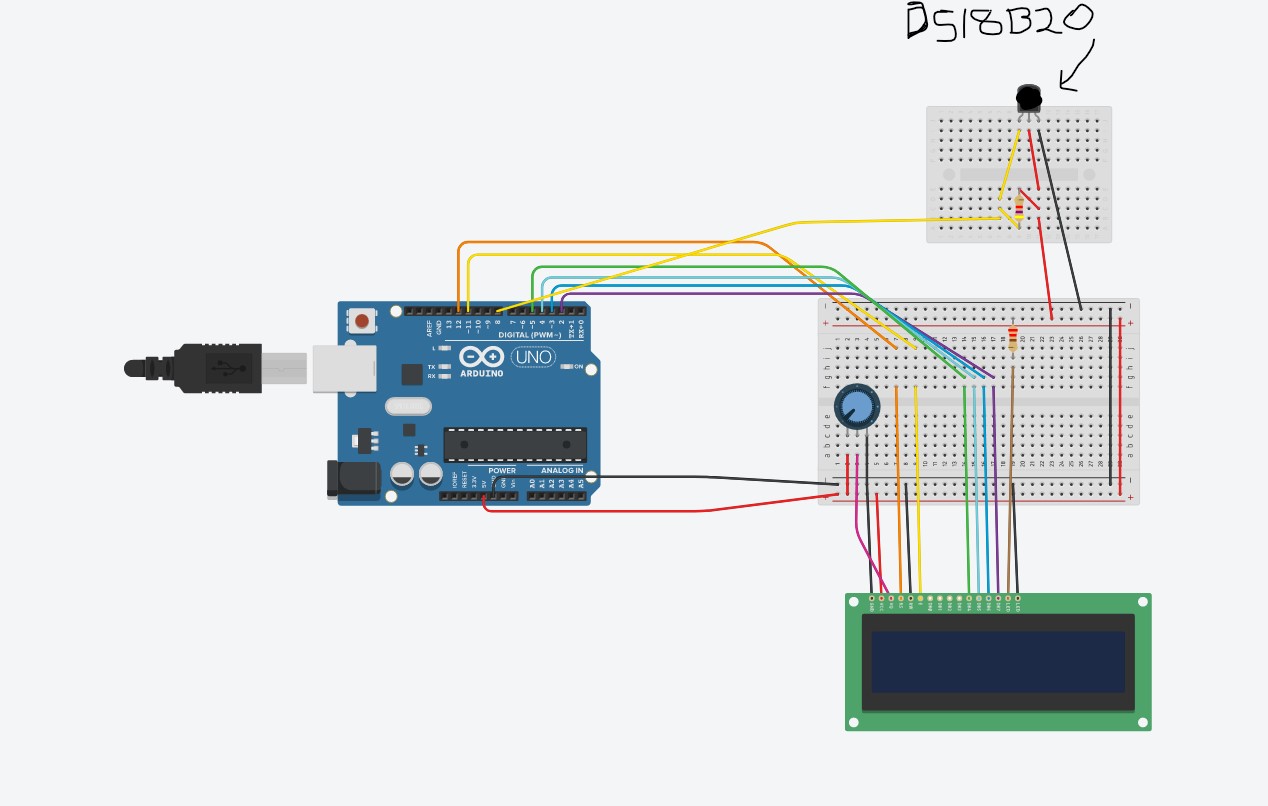






Comments
Please log in or sign up to comment.