/*
Cactus Micro Board : Skatch Board choice - LilypadUSB
pin map reference : http://wiki.aprbrother.com/wiki/Cactus_Micro_Rev2_Hookup_Guide
(D00) {interrupt_2}
(D01) {interrupt_3}
(D02) LCD SDA {interrupt_1}
(D03) LCD SCL {interrupt_0}
(D04)
(D05) SoftSerial-Rx - 485 RO (Tx)
(D06) SoftSerial-Tx - 485 DI (Rx)
(D07) Rx from 433MHz {interrupt_4} ??
(D08)
(D09) 485 DE+RF Tx,Rx Control
(D10) Tx to 433MHz
<D11> SoftSerial-Rx - ESP8266_Tx
<D12> SoftSerial-Tx - ESP8266_Rx
<D13> ESP8266 CH_PD (HIGH=Enable)
(D16)
(D14)
(D15)
(D18)
(D19)
(D20)
(D21)
*/
#include <Wire.h>
#include <SoftwareSerial.h>
#include <RCSwitch.h>
#include <ESP8266wifi.h>
#include <livolo.h>
#include <OzOLED.h> //for OLED
const char OK[] PROGMEM = "OK";
const char FAIL[] PROGMEM = "FAIL";
const char ERROR[] PROGMEM = "ERROR";
const char NO_CHANGE[] PROGMEM = "no change";
const char EOL[] PROGMEM = "\n";
const char ready[] PROGMEM = "ready";
const char CONNECT[] PROGMEM = "CONNECT";
const char CWMODE_1[] PROGMEM = "AT+CWMODE=1";
#define DEBUG true
#define SERVER_PORT "80"
#define SSID "YOUR_SSID"
#define PASSWORD "YOUR_PASSWORD"
RCSwitch mySwitch = RCSwitch();
unsigned char rcv_str[9];
Livolo livolo(10); // transmitter connected to pin #10
//my room
//1:remoteID:2*** - key code:8
//2:remoteID:2***- key code:16
//3:remoteID:2*** - key code:56
//4:remoteID:2*** - key code:42
#define S485comm_RX 5 //Serial Receive pin
#define S485comm_TX 6 //Serial Transmit pin
#define Ser485commTxControl 9 //RS485 Direction control
#define RS485Transmit HIGH
#define RS485Receive LOW
SoftwareSerial Serial485(S485comm_RX, S485comm_TX); // RX, TX
/*-----( Declare Variables )-----*/
int numLightOn = 0;
int numLightOff = 0;
int numEL_CALL = 0;
unsigned char light1_on[] = {0xF7 , 0x0B , 0x** ,0x** ,0x** ,0x** ,0x** ,0x** ,0x** , 0x00 , 0xB6 , 0xEE};
unsigned char light1_of[] = {0xF7 , 0x0B , 0x** ,0x** ,0x** ,0x** ,0x** ,0x** ,0x** , 0xB5 , 0xEE};
unsigned char light2_on[] = {0xF7 , 0x0B , 0x** ,0x** ,0x** ,0x** ,0x** ,0x** ,0x** , 0x00 , 0xB5 , 0xEE};
unsigned char light2_of[] = {0xF7 , 0x0B , 0x** ,0x** ,0x** ,0x** ,0x** ,0x** ,0x** , 0xB6 , 0xEE};
unsigned char EL_CALL[] = {0xF7 , 0x0D , 0x** , 0x** ,0x** ,0x** ,0x** ,0x** ,0x** ,0x** ,0x** , 0xA8 , 0xEE};
long int onetimeTimer = 0; // EV1527 usally transmitt several times, this var purpose to ignore it
SoftwareSerial SW_Ser(11, 12); //11:Rx, 12:Tx
//inPort, outPort, reset_pin, debugPort
ESP8266wifi wifi(SW_Ser, SW_Ser, 4, Serial);//adding Serial enabled local echo and wifi debug
void processCommand(WifiMessage msg);
uint8_t wifi_started = false;
void setup() {
pinMode(13, OUTPUT); //only for CactusMicro
digitalWrite(13, HIGH); //PIN13 CONNECTED TO CH_PD OF ESP8266, HIGH=ENABLE LOW=Firmware
pinMode(Ser485commTxControl, OUTPUT);
digitalWrite(Ser485commTxControl, RS485Receive); // Init Transceiver
Serial.begin(9600); // PC USB 9600
SW_Ser.begin(9600);
Serial485.begin(9600); // set the data rate
delay(3000);
//without initial command, sending works!
mySwitch.enableReceive(4); // Receiver on inerrupt 0 => <UNO:pin#2> <LilyPad-USB Cactus:pin#3>
//mySwitch.disableReceive(); //Cactus D10 {interrupt 4}
mySwitch.enableTransmit(10);
mySwitch.setPulseLength(149);//320
OzOled.init(); //initialze Oscar OLED display
OzOled.clearDisplay(); //clear the screen and set start position to top left corner
OzOled.setNormalDisplay(); //Set display to Normal mode
OzOled.setPageMode(); //Set addressing mode to Page Mode
//LCD max Cursor size : ( x:0, y:7 ) 16byte string
LCD_Message(0, 0, "ARDUINO START...");
SW_Ser.print("+++"); //command for exit from unvarnished transmission mode
delay(100);
wifi.writeCommand(CWMODE_1, EOL);
if (wifi.readCommand(1000, OK, NO_CHANGE) == 0)
Serial.println("CWMODE_1 FAIL");
wifi_started = wifi.begin();
//if (1) { //wifi_started) {
if (wifi_started) {
//Serial.println("start to connectToAP");
if (!wifi.isConnectedToAP())
{
Serial.println("start to connectToAP");
wifi.connectToAP(SSID, PASSWORD);
}
else
{
Serial.println("already connected to AP, skip connection");
}
//SW_Ser.println("AT+CIPMUX=1");
//wifi.readCommand(2000, OK, NO_CHANGE);
//SW_Ser.println("AT+CIPSERVER=1,80");
//wifi.readCommand(2000, OK, NO_CHANGE);
//Serial.println("connectToAP");
//wifi.setMUX_1(); //when begin() had HW reset function, it was not working, so I added setMUX again here
//wifi.startLocalServer(SERVER_PORT);
//Serial.println("startLocalServer");
LCD_Message(0, 2, "READY TO RECEIVE");
} else {
// ESP8266 isn't working..
Serial.println("ESP8266 isn't working..");
LCD_Message(0, 2, "WIFI START FAIL!");
}
}
void loop() {
if (mySwitch.available()) {
long value = mySwitch.getReceivedValue();
mySwitch.disableReceive();
delay(1000);
//Serial.print("Received ");
if (value == 0) {
Serial.print("Unknown encoding");
} else {
Serial.print("\n\rReceived ");
Serial.print( value );
Serial.print(" / ");
Serial.print( mySwitch.getReceivedBitlength() );
Serial.print("bit ");
Serial.print(", Protocol: ");
Serial.println( mySwitch.getReceivedProtocol() );
}
if (value == 5417*** || value == 5417*** || value == 5373***)
{
char retry_count = 0;
RESTART:
Serial.print("\n\rReceived DOOR Sensor!!!");
delay(5);
LCD_Message(0, 4, "ROOM1 LAMP1 TGL.");
//SW_Ser.print("AT+CIPSERVER=0\n");
//wifi.readCommand(4000, OK, NO_CHANGE);
SW_Ser.print("AT+RST\n");
wifi.readCommand(7000, ready, NO_CHANGE,9000);//flush remain buffer and wait for reconnect
//wait for ESP8266 reconnect AccessPoint again. it takes some time
retry_count = 0;
while (!wifi.isConnectedToAP())
{
Serial.println("\n\rstart to connectToAP");
wifi.connectToAP(SSID, PASSWORD);
retry_count++;
if (retry_count >= 4) break;
}
SW_Ser.print("AT+CIPMUX=0\n");
wifi.readCommand(2000, OK, NO_CHANGE, 2000);
retry_count = 0;
do
{
SW_Ser.print("AT+CIPSTART=\"TCP\",\"maker.ifttt.com\",80\r\n");
retry_count++;
if (retry_count >= 4) break;
} while ( wifi.readCommand(2000, CONNECT, OK,1000) != 1 );
SW_Ser.print("AT+CIPMODE=1\r\n"); //unvanished mode, transparent mode
if (wifi.readCommand(2000, OK, NO_CHANGE) == 1)
{
Serial.print("\n\r (1/3) Set Transparent Tx Mode\n\r");
wifi.readCommand(2000, OK, OK,2000);//flush remain buffer
} else
{
Serial.print("\n\r (1/3) Error!! Set Transparent Tx Mode\n\r");
}
SW_Ser.print("AT+CIPSEND\r\n");
char result = wifi.readCommand(3000, OK, ERROR);
if (result == 2) goto RESTART;
Serial.print("\n\r (2/3) start Stream Sending\n\r");
delay(100);
Serial.println("\n\r[send trigger : event1]");
SW_Ser.println("GET /trigger/front_door_open/with/key/*************nU74P HTTP/1.1");
SW_Ser.println("Host: maker.ifttt.com");
SW_Ser.println("Accept: */*");
SW_Ser.println("User-Agent: Mozilla/4.0 (compatible; esp8266 Lua; Windows NT 5.)");
SW_Ser.println("");
wifi.readCommand(3000, OK, OK);//flush receive buffer
//Serial.println("\n\r[exit from unvarnished transmission mode]");
SW_Ser.print("+++");
wifi.readCommand(3000, OK, OK);//flush receive buffer
Serial.println("\n\r[close TCP port]");
SW_Ser.print("AT+CIPCLOSE\r\n");
wifi.readCommand(10000, OK, NO_CHANGE); //flush receive buffer
Serial.print("ROOM1 LAMP1 TGL.!!!");
SW_Ser.println("AT+CIPMUX=1");
wifi.readCommand(5000, OK, NO_CHANGE);
SW_Ser.println("AT+CIPSERVER=1,80");
wifi.readCommand(2000, OK, NO_CHANGE);
mySwitch.enableReceive(4);
}
mySwitch.resetAvailable();
}
}
void LCD_Message(byte X, byte Y, String msg)
{
OzOled.setCursorXY(X, Y);
OzOled.printString((const char*)msg.c_str());
}
_baVEVgguW1.jpg?auto=compress%2Cformat&w=48&h=48&fit=fill&bg=ffffff)





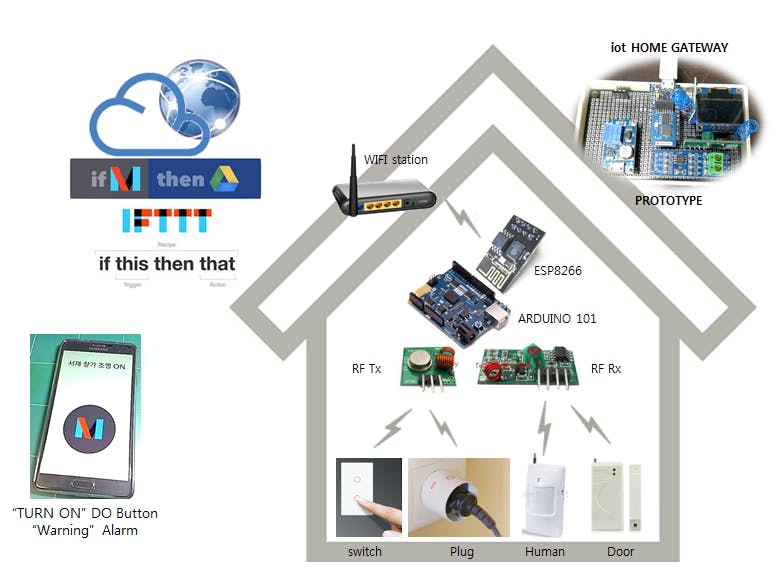
Comments
Please log in or sign up to comment.