Have you ever wondered whether your things are safe at home while you are away? Be it your roommate, your parents or anyone else, you do not want them to meddle with your personal belongings irrespective of their worth.
With SafeKeeper, you can safely-keep your belongings intact while you stay away from home. If anyone comes in close proximity to the safe, it automatically sends a text message to your number, alerting you that someone is approaching your safe.
For the technical aspect of it, I have programmed the Arduino Uno to read the distance through the Ultrasonic Sensor (HC-SR04) and the same is provided to the Bolt Iot Wifi Module. It then checks if the distance is lesser than a specific value, and if it is then it sends a Text message using Twillio to the number provided.
The Circuit diagram along with the snaps are attached.
1. Arduino Uno to Ultrasonic Sensor
5v -> Vcc, Gnd->Gnd, Pin 13-> Echo, Pin 12->Trig
2. Arduino Uno to Bolt Iot Wifi Module
Tx-> Rx, Rx->Tx, Gnd->Gnd
3. Connect Arduino Uno to Laptop (Only while uploading sketch, otherwise can be powered using a battery)
4. Bolt IoT wifi module to power supply.
Procedure1. Make a Bolt IoT cloud account, obtain your DEVICE_ID and API_KEY. Follow steps in https://docs.boltiot.com/docs/setting-up-the-bolt-wifi-module , and https://cloud.boltiot.com/apiDoc for your reference.
2. Next, set up your Twillio Account, obtain SID and AUTH_TOKEN.
3. Make Connections as mentioned above.
4. Download Arduino IDE, type the code, and verify and upload the sketch onto Arduino Uno.
5. Make the two files smartsafe.py and conf.py using the given code on Vmware (or Ubuntu).
6. Run smartsafe.py file.
7. Now place your hand at about 10 cm from the sensor. You will get an alert on the screen as well as on your phone via text message.




_ztBMuBhMHo.jpg?auto=compress%2Cformat&w=48&h=48&fit=fill&bg=ffffff)






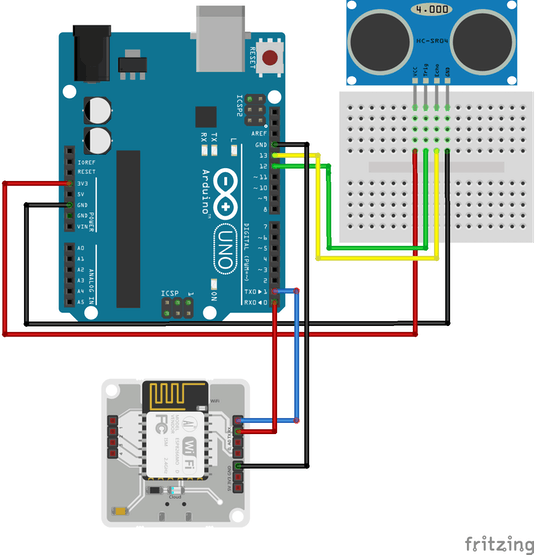








Comments
Please log in or sign up to comment.