Have you been in a situation when someone was kind enough to let you merge in front of him/her? Or is the driver behind annoying you by tailgating/have bright lights on?
You would communicate with the driver by hand (or finger 😊) gesture. With this project, you can use mobile app to send a signal to Netduino using REST API. Netduino will turn a set of LEDs on and the device will show Smile/Angry emoji to the driver behind you.
Netduino is similar to Arduino with add-on of the built in WiFi. Its software stack consists of Maple REST API server. REST API to control LEDs has been built on the top of it using C#. When the server receives a request to turn on Smile/Angry LED, it will turn on the corresponding pin and start a timer. After the timer triggers, it will turn the both the pins off. The messages received from REST APIs are not sequenced.
The app provides ability to set server IP address and the time duration of theSmile/Angry emoji. When user presses Smile/Angry button, the app uses HttpClient to send REST request to Netduino. As described in the earlier paragraph, Netduino shows appropriate emoji. Make sure that the app and the Netduino are on the same WiFi.
Know LimitationsIn the current.NET version, the timer does not have stop functionality. So, if you send a command prior to the existing timer is over, it will simply be ignored.
Duration change is entertained when the next timer starts.
Building the Hardware- Place RED LEDs in Angry mouth shape and Green LEDs in Smiley mouth shape.
- Connect all LEDs as per the schematics.
- Connect the base resistor of 2N222 transistor to port D10
- Connect a set of RED LEDs and a resistor to it as per the schematics.
- Repeat the above steps for Green LEDs on port D1
- Download the Netduino foundation software as per http://developer.wildernesslabs.co/Netduino/Getting_Started/
- Connect Netduino to your laptop
- Using MFDeploy tool from the foundation, configure the WiFi for Netduino.
- Get the code for Netduino app from the GitHub
- Build it using Visual Studio 2015. (As of now, Netduino libraries are compatible only with VS2015)
- Deploy it on Netduino.
- Note the server IP.
- The app is compatible with iOS and Android. It requires Visual Studio for Mac (formerly Xamarin Studio).
- Download the latest code from GitHub
- Build and deploy the app on the phone of your choice.
- Ensure that the phone is connected to the same Wi-Fi as Netduino.
- Enter the server IP that you noted earlier. Tap set to set it on the client.
- If you want to change the duration of the emoji, it can be set in the app.
- If you click Smile/Angry icon/button, it should light up the corresponding emoji.
Thanks for reading till the end :) Please share and respect this project. Cheers!


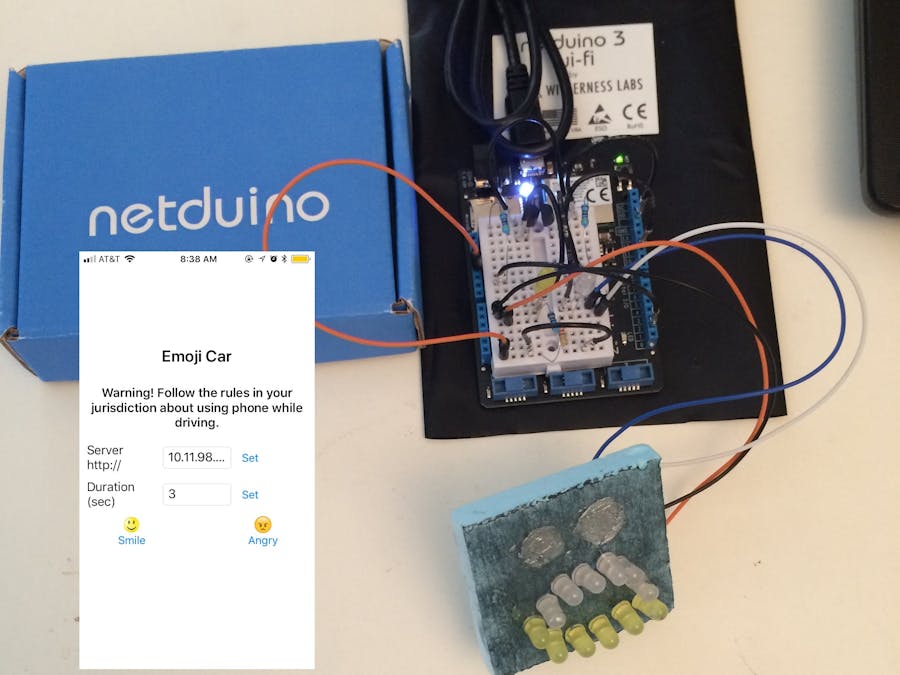







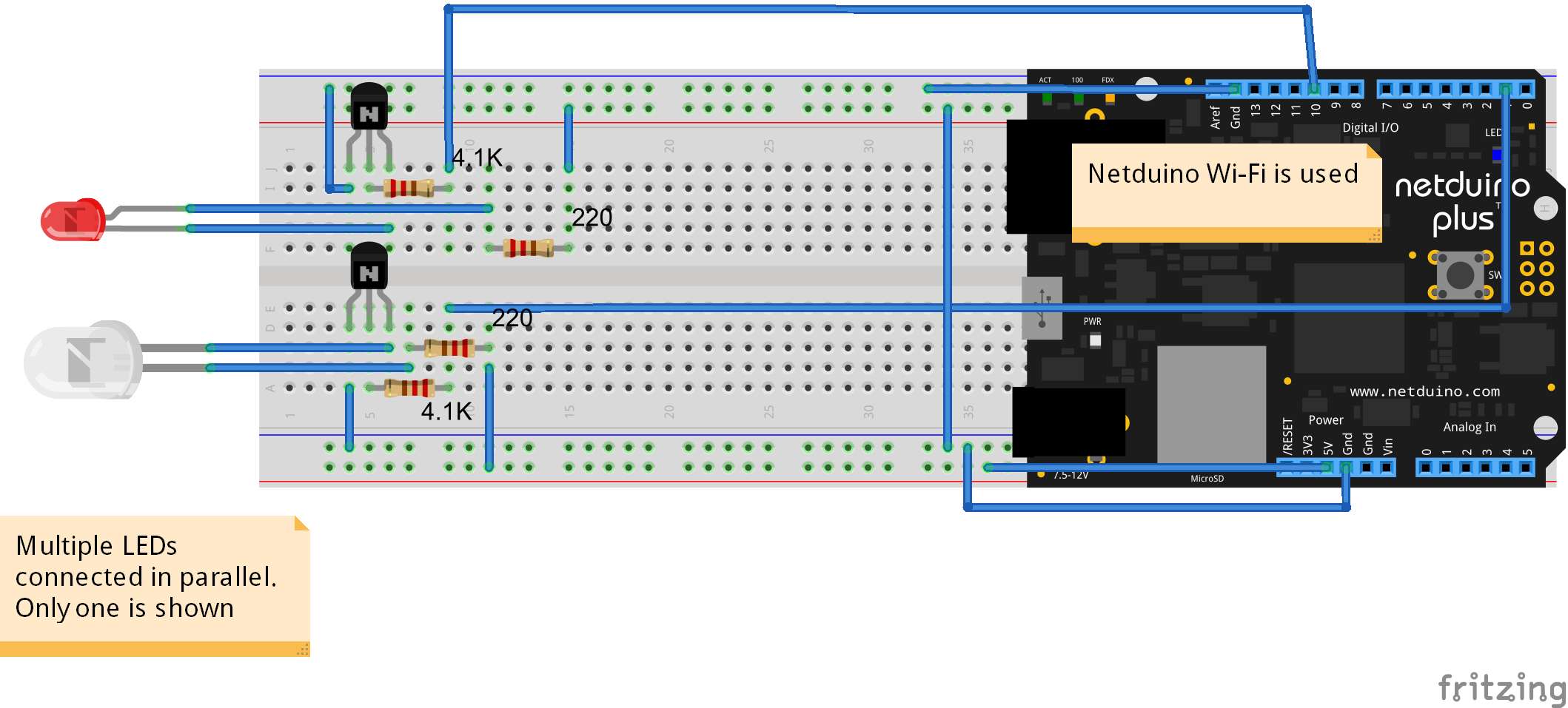







Comments
Please log in or sign up to comment.