#define BLYNK_PRINT Serial
#include <SPI.h>
#include <ESP8266WiFi.h>
#include <BlynkSimpleEsp8266.h>
#include <MFRC522.h>
// You should get Auth Token in the Blynk App.
// Go to the Project Settings (nut icon).
char auth[] = "your auth code";
// Your WiFi credentials.
// Set password to "" for open networks.
char ssid[] = your ssid";
char pass[] = your password";
#define SS_PIN D4
#define RST_PIN D3
const int helmet = D2; // the number of the pushbutton pin
const int relay = D1;
int buttonState = 0;
int virtual_State = 0;
MFRC522 mfrc522(SS_PIN, RST_PIN); // Create MFRC522 instance.
WidgetLCD lcd(V1);
void setup()
{
// put your setup code here, to run once:
pinMode(helmet, INPUT);
pinMode(relay, OUTPUT);
// Debug console
Serial.begin(115200);
SPI.begin(); // Initiate SPI bus
Blynk.begin(auth, ssid, pass);
// You can also specify server:
//Blynk.begin(auth, ssid, pass, "blynk-cloud.com", 80);
//Blynk.begin(auth, ssid, pass, IPAddress(192,168,1,100), 8080);
mfrc522.PCD_Init(); // Init MFRC522 card
Serial.println("Approximate your card to the reader...");
Serial.println();
}
BLYNK_READ(V3)
{
// This command writes Arduino's uptime in seconds to Virtual Pin (5)
Blynk.virtualWrite(V3, buttonState);
}
void loop() // put your main code here, to run repeatedly:
{
Blynk.run();
// You can inject your own code or combine it with other sketches.
// Check other examples on how to communicate with Blynk. Remember
// to avoid delay() function!
buttonState = digitalRead(helmet);
if((virtual_State == HIGH) && (buttonState == HIGH))
{
digitalWrite(relay, HIGH);
lcd.clear();
lcd.print(0, 0, "BIKE is"); // Print if helmet is weared
lcd.print(0, 1, "UNLOCKED");
delay(1000);
}
if((virtual_State == HIGH) && (buttonState == LOW))
{
digitalWrite(relay, LOW);
delay(3000);
lcd.clear();
lcd.print(0, 0, "Wear HELMET"); // Print to show RFID card or wear helmet
lcd.print(0, 1, "OR SHOW CARD");
delay(1000);
}
if(virtual_State == LOW)
{
digitalWrite(relay, LOW);
lcd.clear();
lcd.print(0, 0, "BIKE is"); // Print when switch is off
lcd.print(0, 1, "LOCKED");
delay(1000);
}
// Look for new cards
if ( ! mfrc522.PICC_IsNewCardPresent())
{
return;
}
// Select one of the cards
if ( ! mfrc522.PICC_ReadCardSerial())
{
return;
}
//Show UID on serial monitor
Serial.print("UID tag :");
String content= "";
byte letter;
for (byte i = 0; i < mfrc522.uid.size; i++)
{
Serial.print(mfrc522.uid.uidByte[i] < 0x10 ? " 0" : " ");
Serial.print(mfrc522.uid.uidByte[i], HEX);
content.concat(String(mfrc522.uid.uidByte[i] < 0x10 ? " 0" : " "));
content.concat(String(mfrc522.uid.uidByte[i], HEX));
}
Serial.println();
Serial.print("Message : ");
content.toUpperCase();
if(content.substring(1) == "BA BA 4B D3")
{
digitalWrite(relay, HIGH);
lcd.clear();
lcd.print(0, 0, "BIKE is ON for"); // Print if card is TRUE
lcd.print(0, 1, "10 SECONDS");
delay(10000);
digitalWrite(relay, LOW);
lcd.clear();
lcd.print(0, 0, "BIKE is"); // Print after time delay
lcd.print(0, 1, "LOCKED");
}
else
{
lcd.clear();
lcd.print(0, 0, "Invalid card"); // Print if card is FALSE
lcd.print(0, 1, "Access Denied");
}
}
BLYNK_WRITE(V2)
{
virtual_State = param.asInt();
}







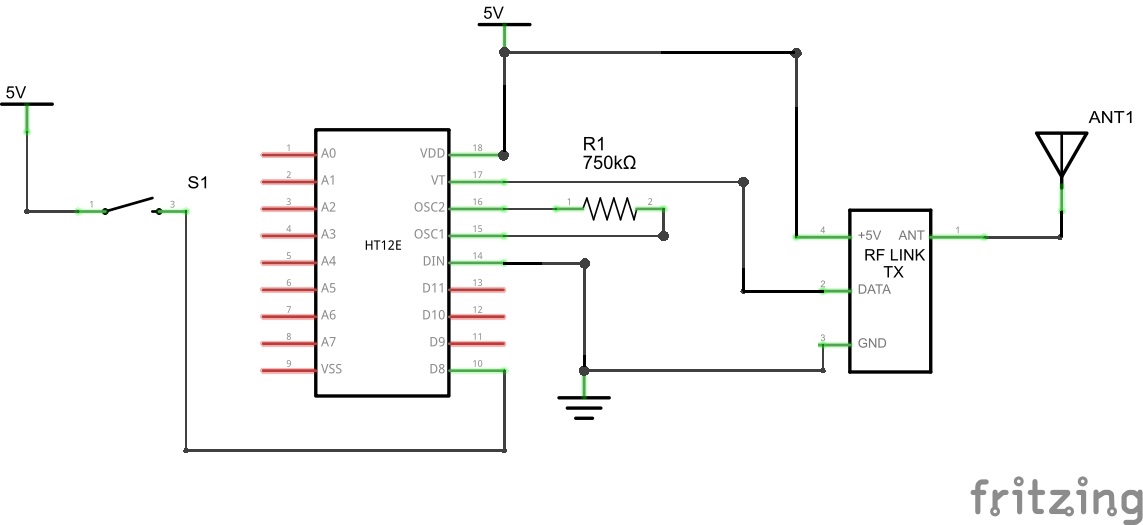
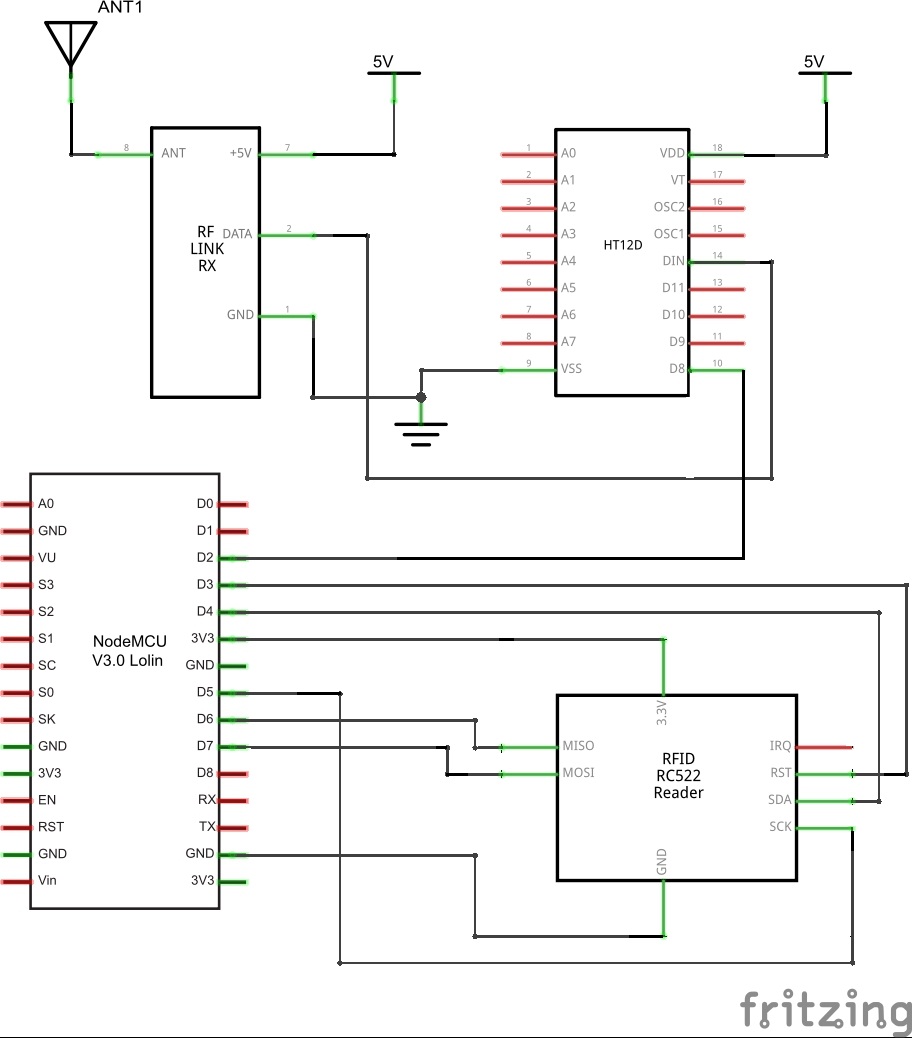
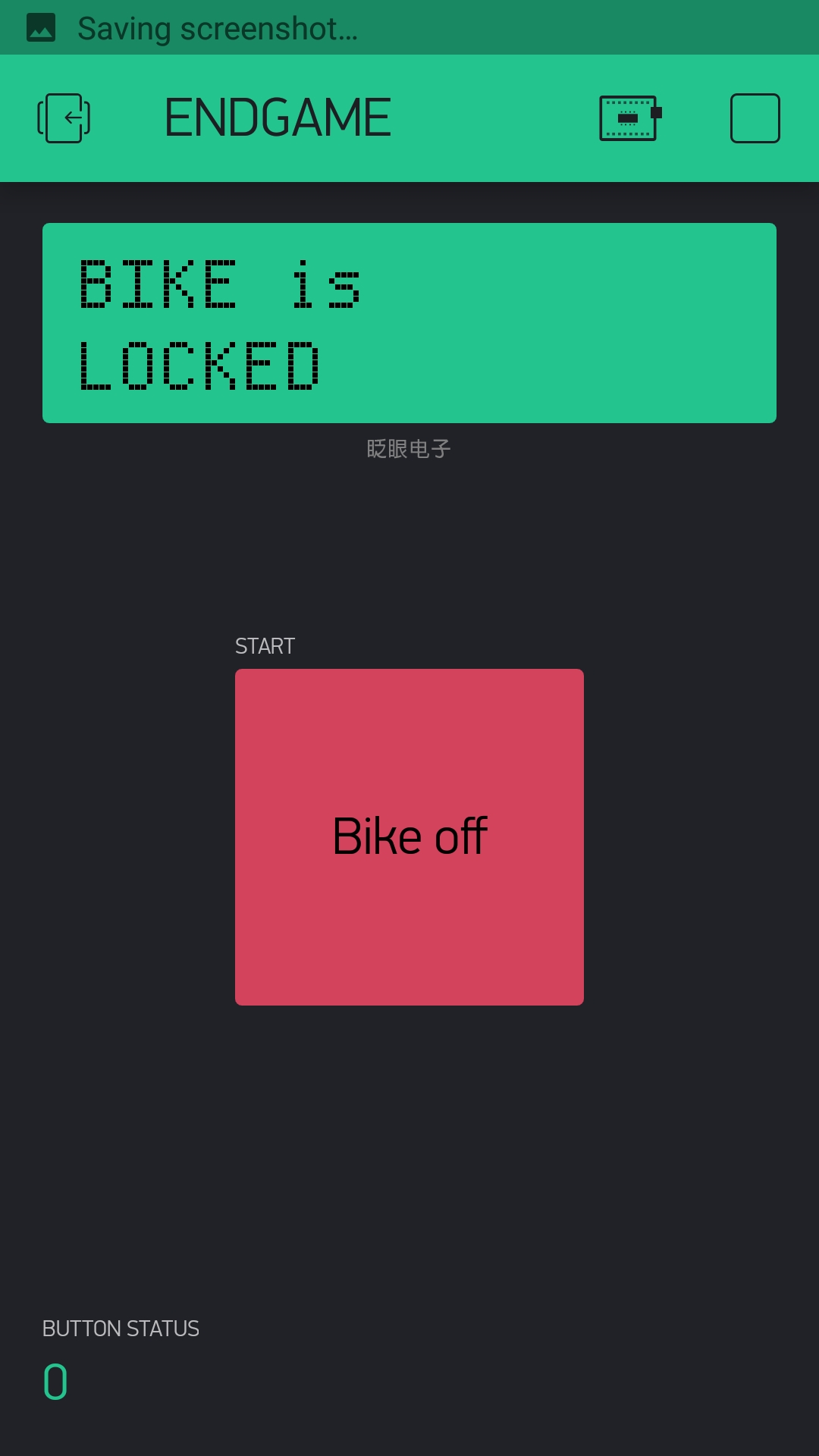
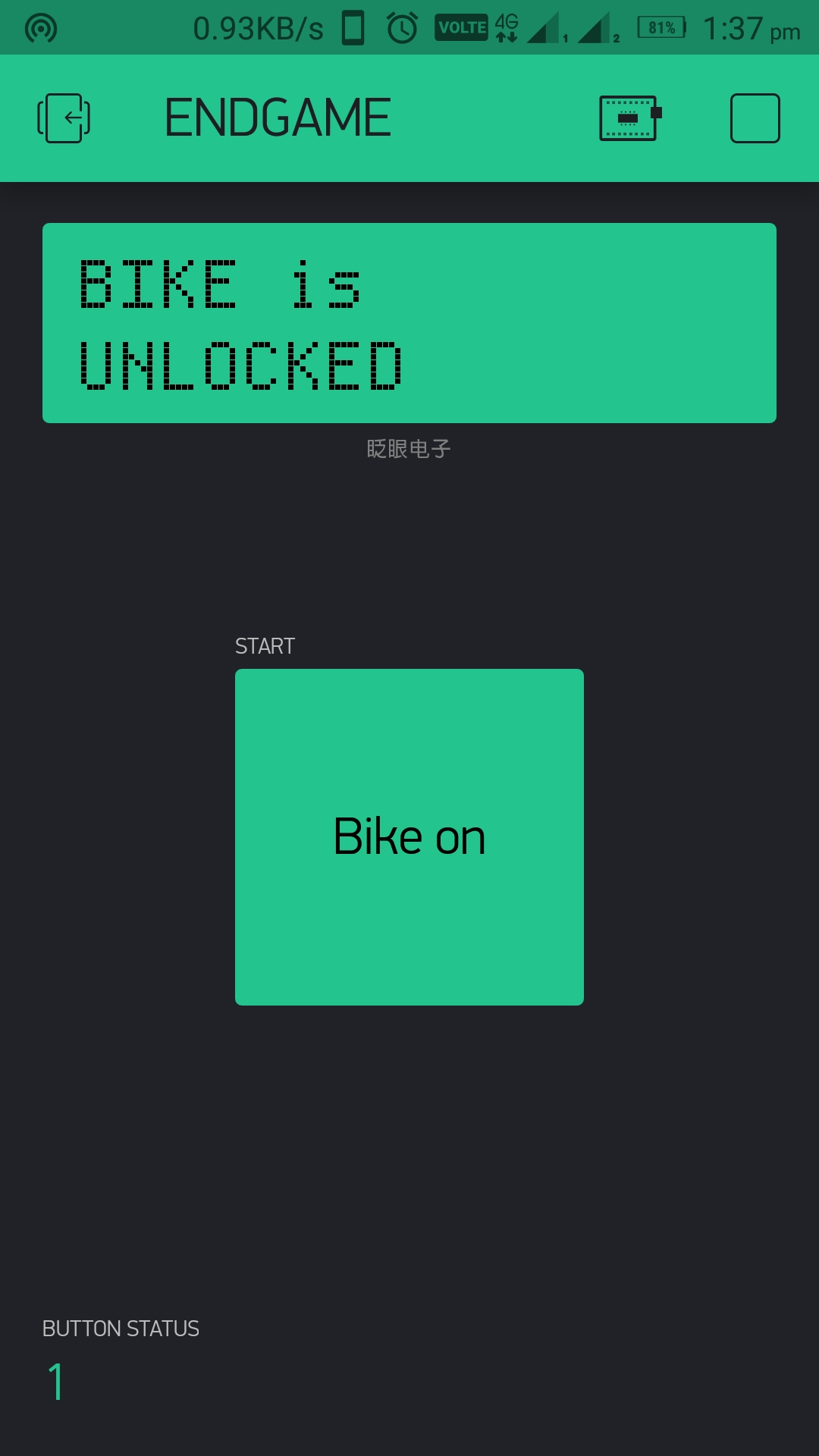
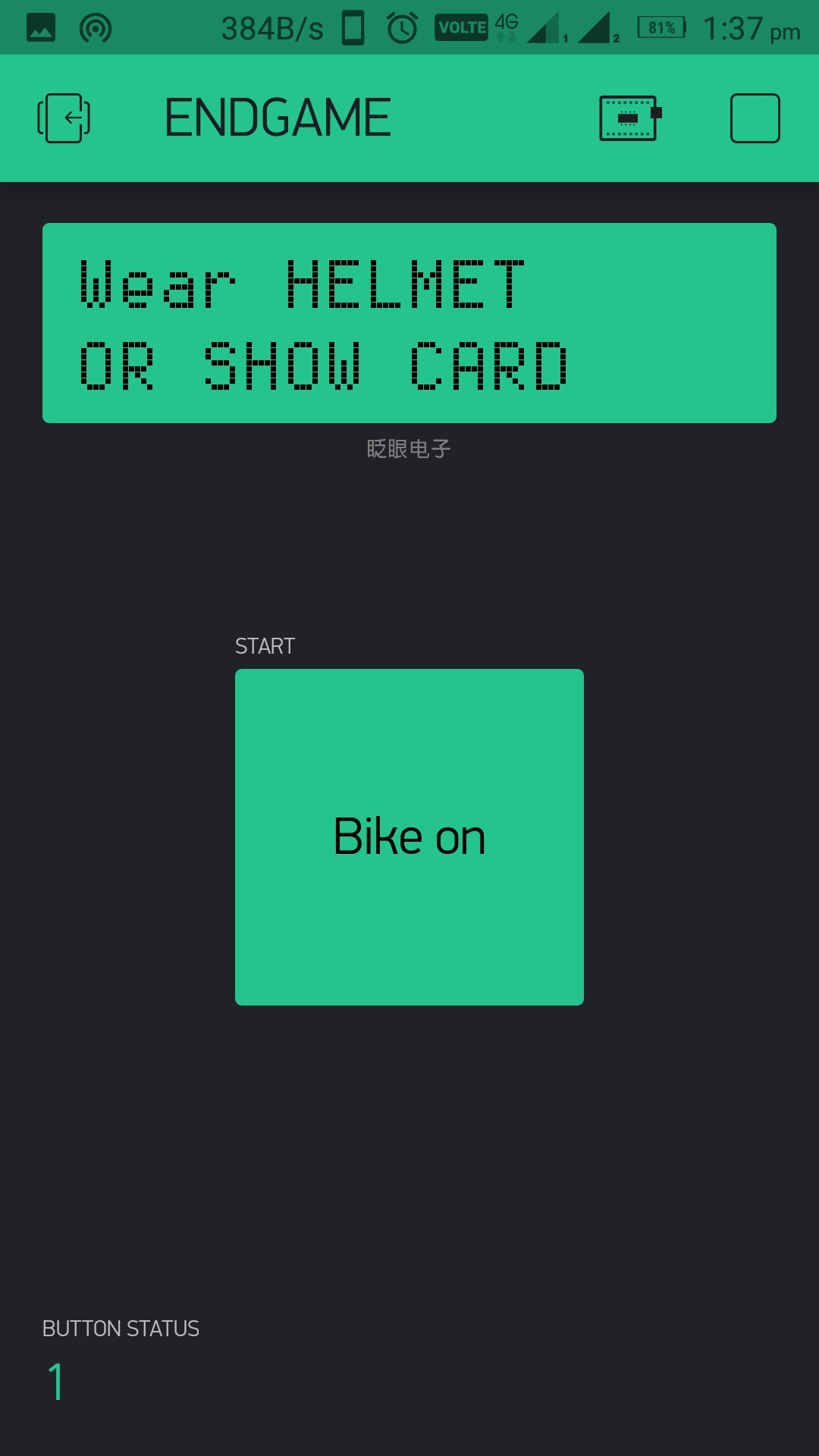
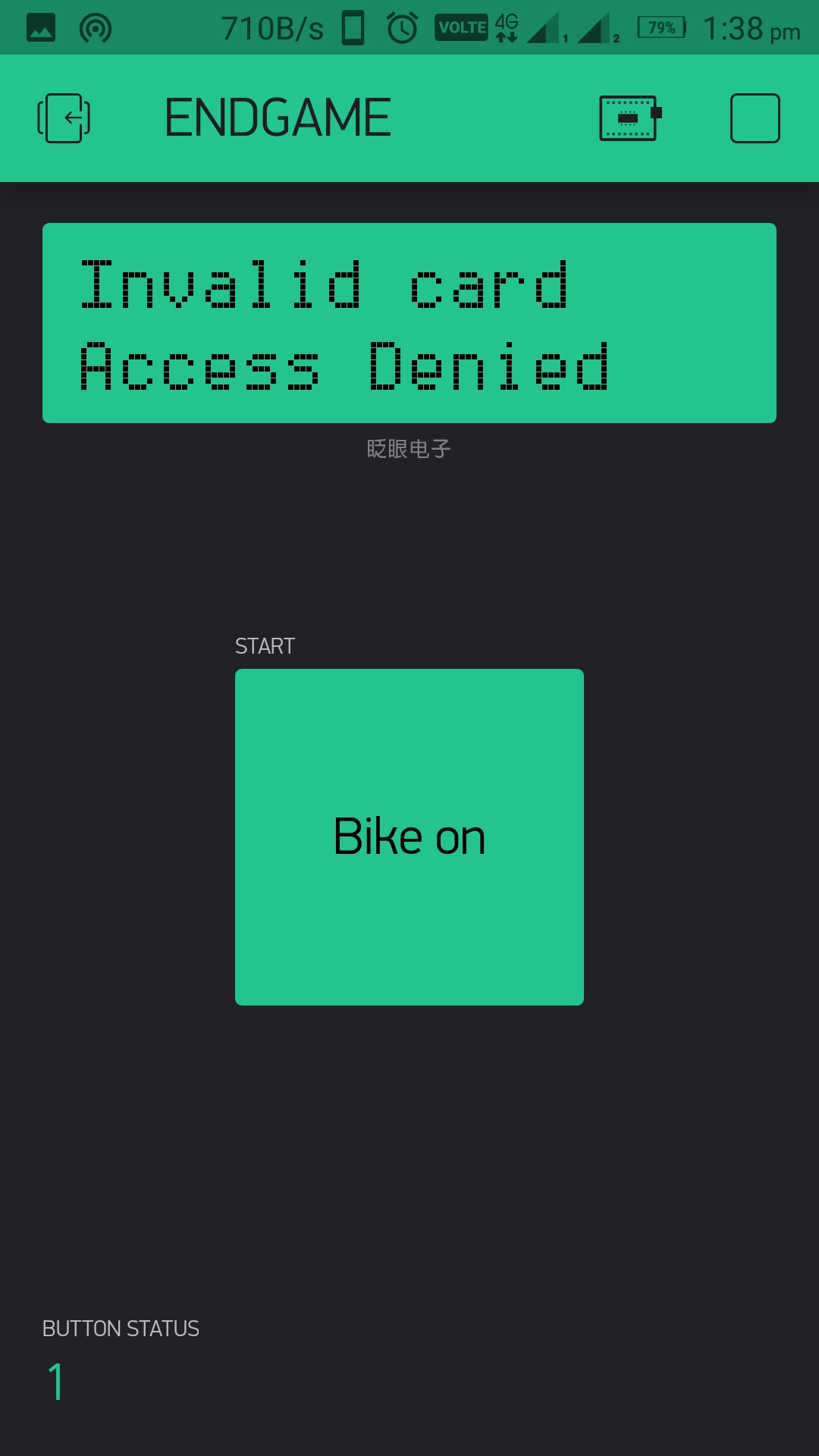
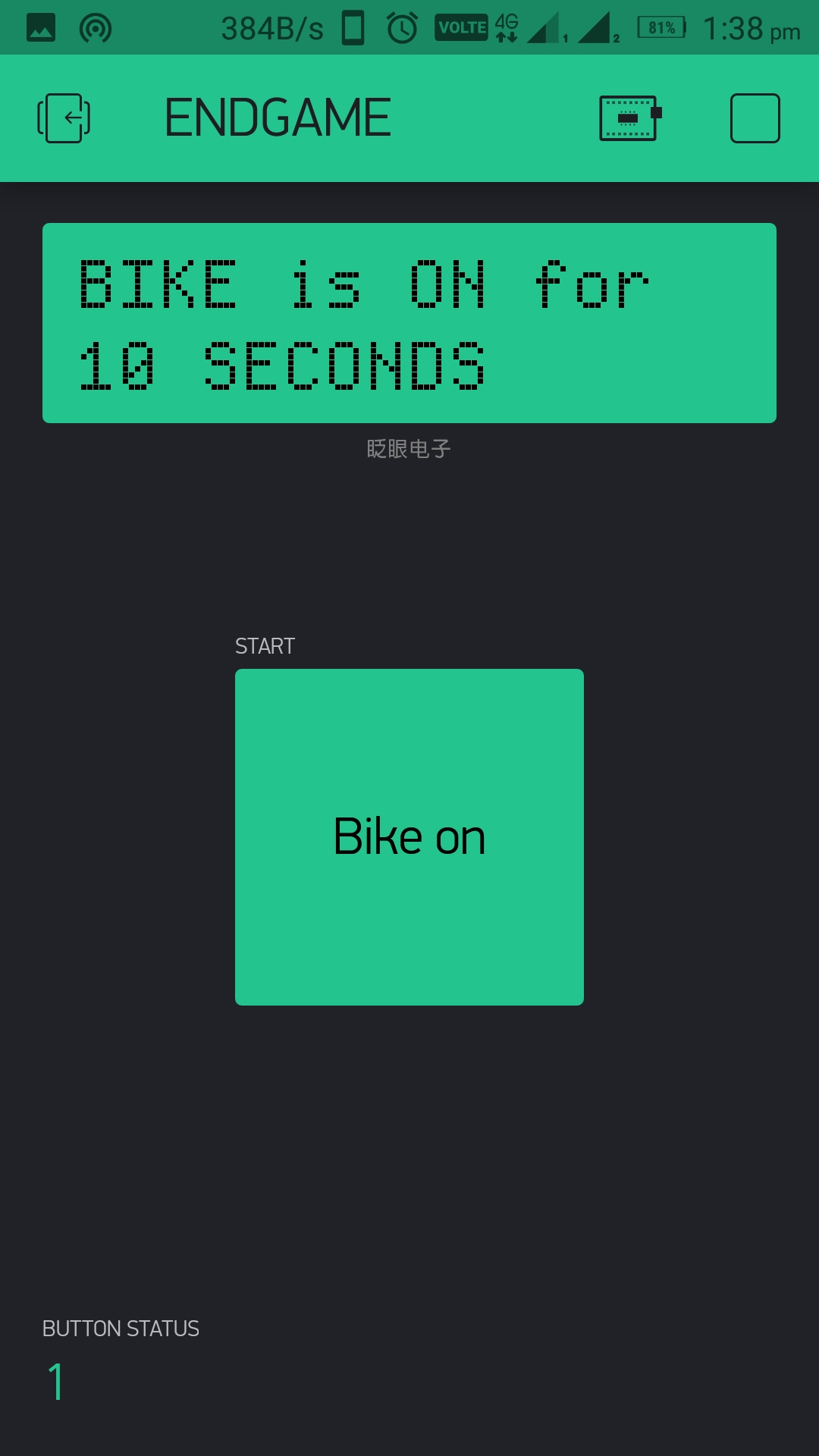






Comments
Please log in or sign up to comment.