This was my first coding project that I was the coder. As a project manager I have worked with many teams…helping them to achieve the goals of the project sponsor. The gnatt chart is one of the project management tools that I use to keep the specifics of the project in focus and on time. By linking each detail of the project (learning, coding, prototyping, compiling, and flashing) I was able to focus the attention of the human resources (in this case Vernon Cox) on the task at hand. During my experiences I have engaged in continuous technology learning as a fundamental vision. I am currently engaged in the Internet of Things Deep Dive at CNM Ingenuity. With my servant leadership practices at the Soft Plus, ZIA Fiji, Intel Corporation, SanTed Project Management, FEDEX, ABF Trucking, Grand Canyon University, the State of New Mexico, Amtrak Railroad, Eurodebit systems, and Roadway Global Air I will bring to the position a wealth of knowledge that assists me in the servant leadership role of IoT Project Manager. My servant leadership philosophy has always been to create a team atmosphere that allows open communication, teamwork, as well as, creative staff (and student) involvement. By benchmarking other successful organizations, as well as developing strong community relationships, I have developed a network to draw success from.
My personal philosophy of learning and mentoring is centered on Steven Coveys habit number 2 in his book The Seven Habits of Highly Effective People, “Begin with the end in mind” (Covey, 1989, p. 97). Covey says, “It’s incredibly easy to get caught up in an activity trap, in the busy-ness of life, to work harder and harder at climbing the ladder of success only to discover it’s leaning against the wrong wall. It is possible to be busy-very busy-without being very effective”(Covey, 1989, p. 98).
I look forward to the next step in your opportunity.
Thank you for your time



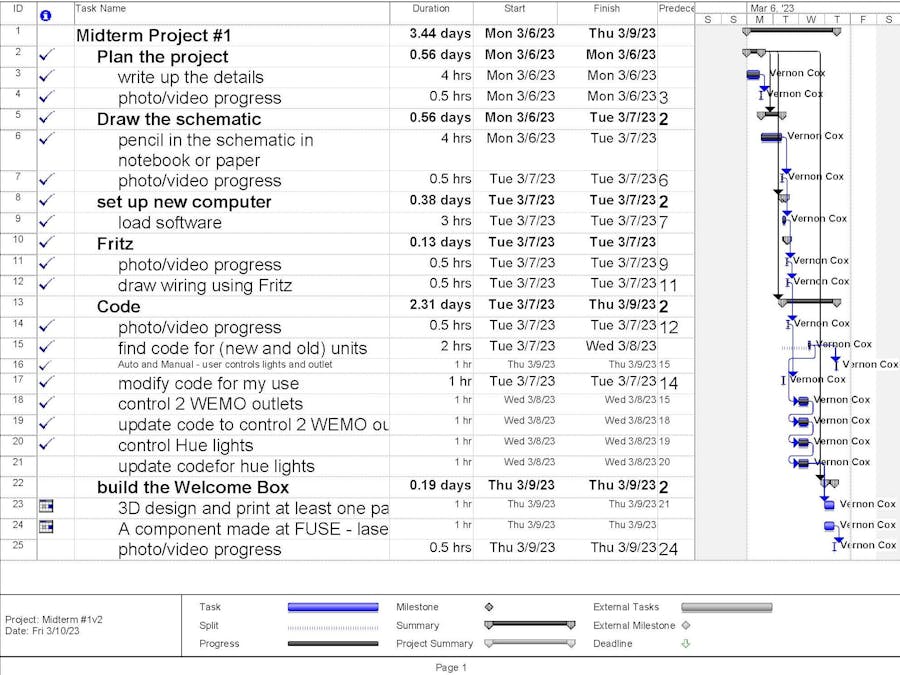

_zhWsCcSEcl.jpg?auto=compress%2Cformat&w=48&h=48&fit=fill&bg=ffffff)






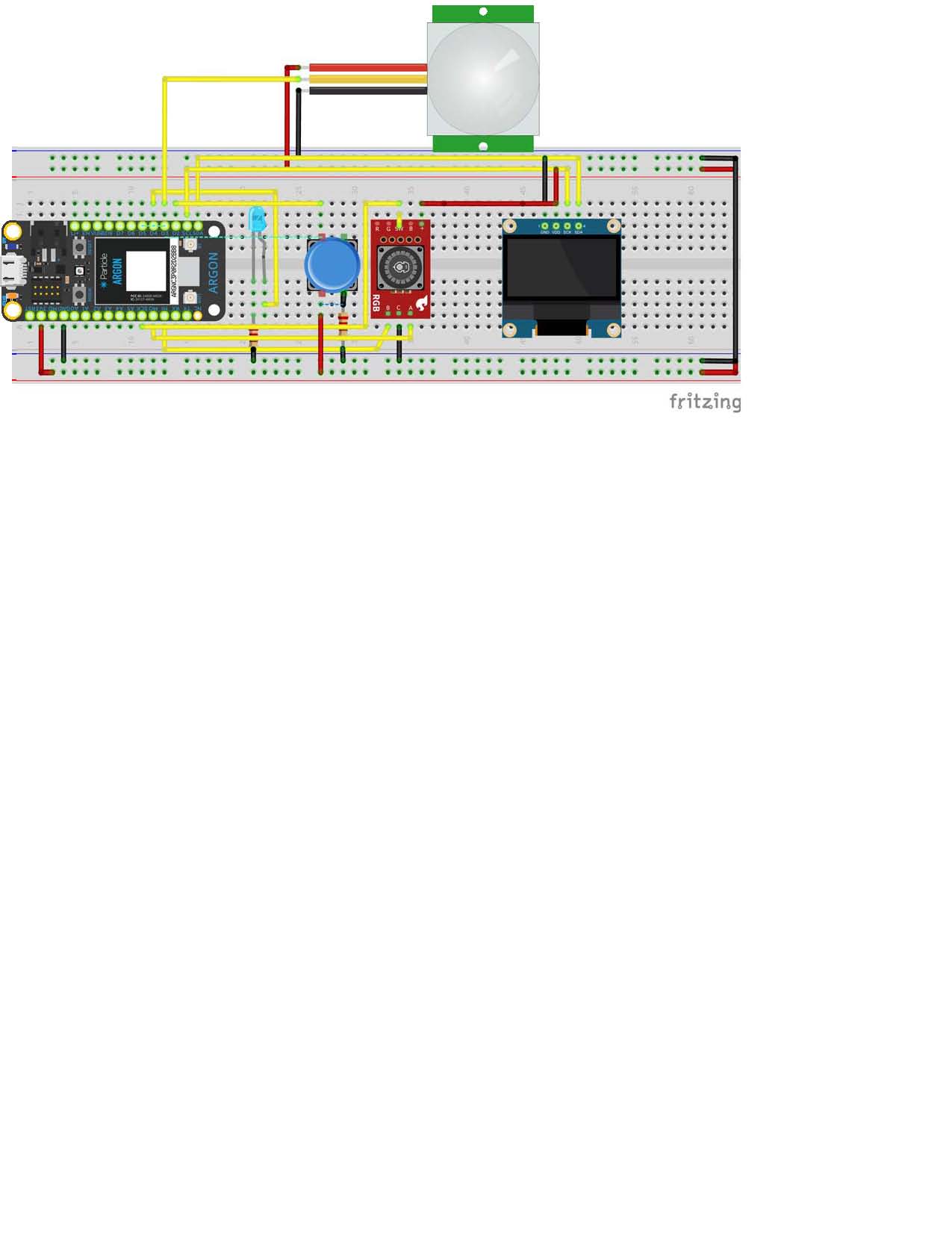
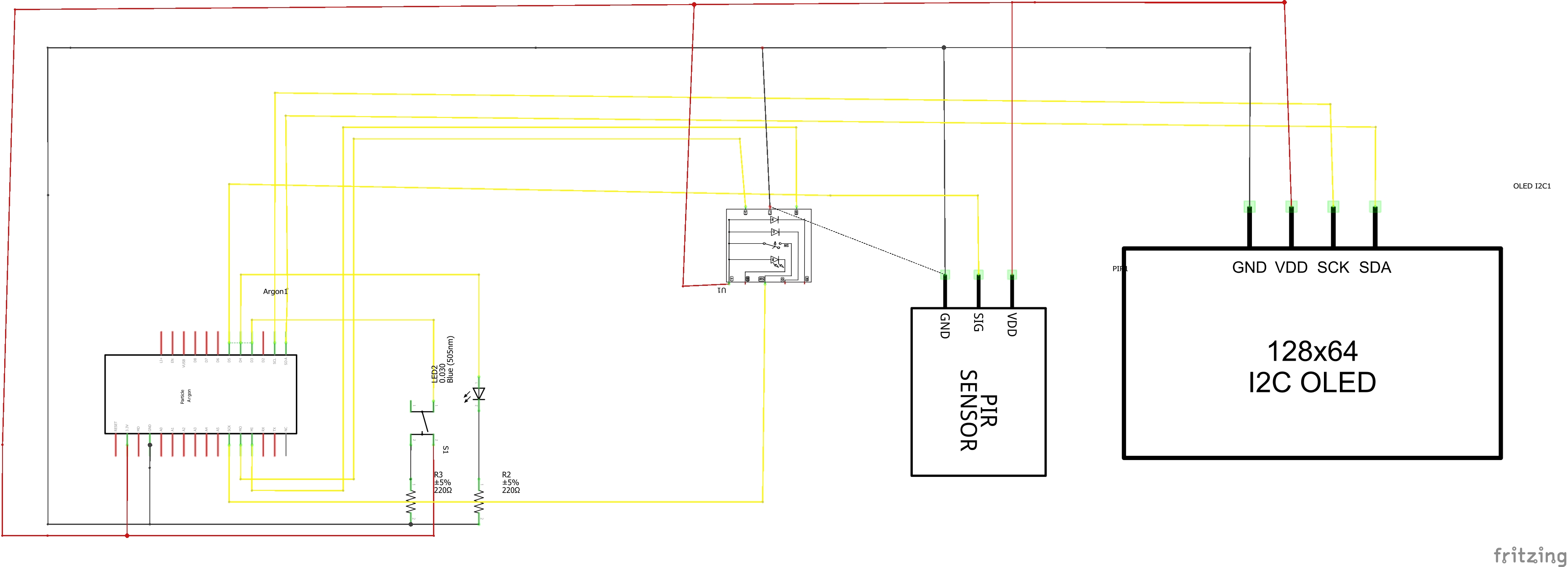








Comments
Please log in or sign up to comment.