When we initially received the concept of creating a device that utilizes sensors, my team and I didn't know what to do at first. Use a Kinect perhaps? Slap a CPX or two to a box? We were all brainstorming ideas for the sensory intervention project until we landed on the idea of a intuitive interaction in a small space we called the “Sensor Shower.” The Sensor Shower simulates the procedure of taking a shower for the participant to jump into using two CPXs and a controller. It would give the people a sense of familiarity but the uncertainty of what’s new. With this goal in mind, we got to work.
After establishing our goal, we went bout collecting the materials we needed. The materials we ended up with were two CPX’s, one Crickit board, one motor, two servos, tissue paper, electrical tape, scotch tape, scissors, one dome light, and Velcro dots.
Two CPX’s are used for the Sensor Shower, the Shower Head CPX and the Shower Remote CPX. The Shower head will have tissue paper streamers attached to its outer shower head as well as the servos. The Shower Handle CPX is touched by the participant on pin A1 first, then either pin A2 or pin A3. Touching the A1 pin sends Infared signal to the second CPX that’s attached to motor. The participant sees confirmation by the lights on both CPX’s matching and lighting up and the motor starting to spin the servos for the shower stream. Touching A2 will turn the colors red and touching pin A3 will turn colors blue. Pressing both pin A2 and A3 will cease all activity of both CPX’s.
After writing our code in MakeCode, we were able to demonstrate it at work with both CPX's. We also added a motor that connects to a CPX in order to create a rotating movement and attached lines of blue tissue paper to the ends of the motor in order to simulate the look of water continuously coming down from a shower head.
Afterwards, we decided that we would use a PVC pipe and transform it into our controller that a user could use to manipulate the CPX's. We drilled out holes in the pipe so that, when we tape alligator clips to the inside of the pipe, we can have the clips stick out from the pipes and attach themselves to the CPX's. We also taped a lithium battery to the pipe so that the CPX's would have a power source.
As stated earlier, we decided to use a lamp head as our makeshift shower head. We attached a CPX to a sensor board which we then tapped to the outside of the lamp. We also tapped another lithium battery on the inside of the lamp as well as tapping the blue paper strips to the outside of the lamp to help simulate the look of a running shower head.
After taping everything to their appropiate places, this is what the finished shower head and shower remote look like. We taped the second CPX to the end of the PVC pipe so that you can point it at the second CPX on the shower head and send it various signals.
This is the final demonstration of the completed product. As you can see, both the controller and shower head are sending and receiving signals to each other, allowing the shower head to turn blue (cold water), red (hot water), and spin (showering water). Our teammate Samory had glowing reviews of our revolutionary product.











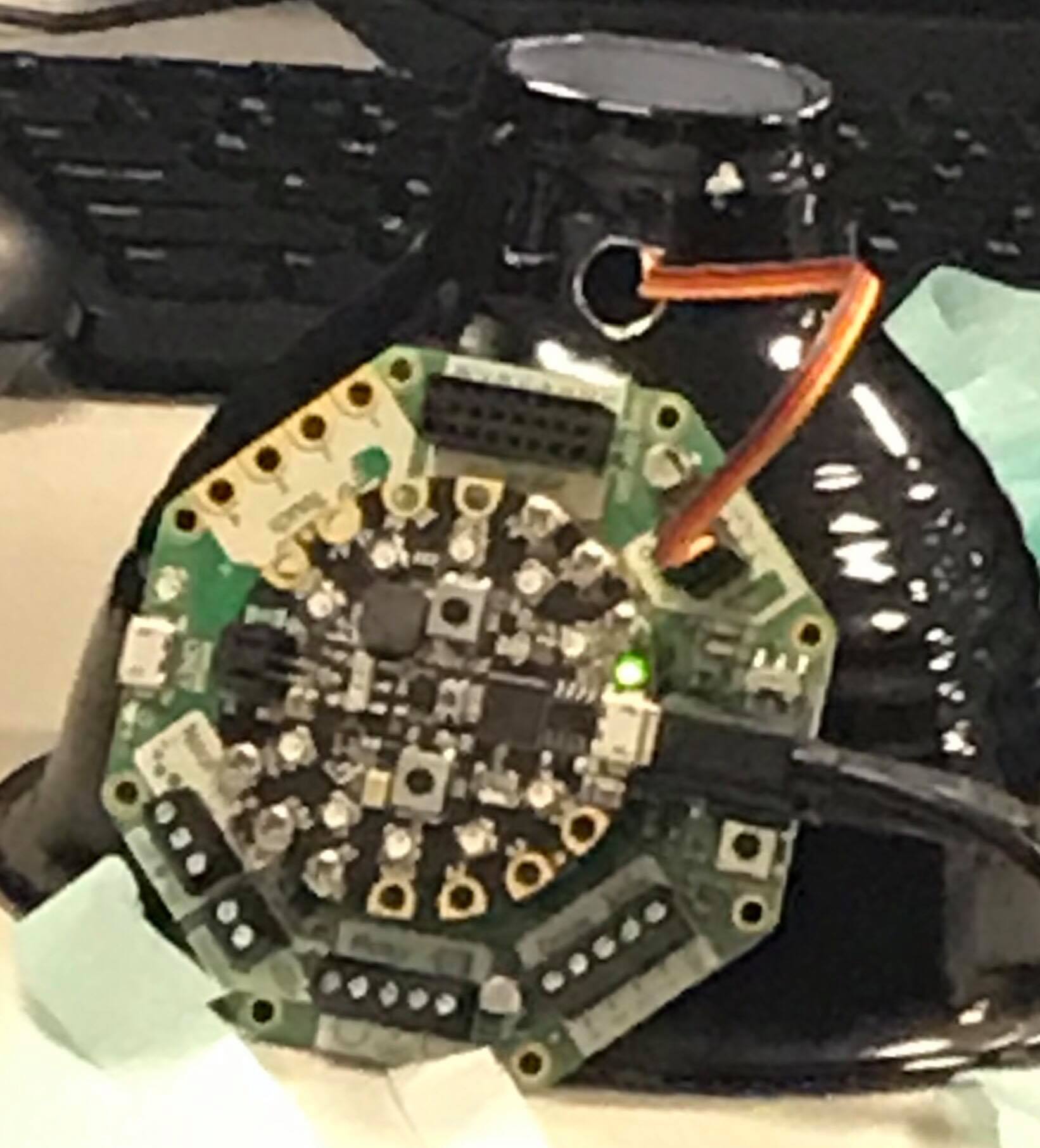



Comments
Please log in or sign up to comment.