This project is to demonstrate how to create timer outputs
#include "SerialTimer.h"
//* Objects
Timer clock1(3);
Timer clock2(4);
Timer clock3(13);
First add the library and define our objects (outputs)
void timer_switch(int isPin, float Time, bool serial_on_off, int mode) //Funcion para los multiples timers
{ //los casos son a necesidad del usuario
unsigned long past = millis();
switch (mode)
{
case 0:
Serial.println("\nThe timer has started");
switch (isPin) // Aqui puedes agregar los casos que necesites
{
case 1:
clock1.set_timer(Time, past);//asignacion de tiempo
break;
case 2:
clock2.set_timer(Time, past);
break;
case 3:
clock3.set_timer(Time, past);
break;
default:
Serial.println("Error");
}
break;
case 1:
switch (isPin) // aqui tambien debes añadir el numero de casos necesarios
{
case 1:
clock1.switch_pin(serial_on_off);//cambio de estado
Serial.println(clock1.get_pin());//lectura de estado
break;
case 2:
clock2.switch_pin(serial_on_off);
Serial.println(clock2.get_pin());
break;
case 3:
clock3.switch_pin(serial_on_off);
Serial.println(clock3.get_pin());
break;
default:
Serial.println("Error");
break;
}
break;
default:
Serial.println("Error");
}
If you need to use more than 3 outputs you should edit this part and add them as cases
void setup()
{
Serial.begin(9600);
menu();
}
It's very important initialize the Serial and add the menu function
void loop()
{
rx_menu(3); //mainn menu
clock1.get_valor(); // read if the time is complete
clock2.get_valor();
clock3.get_valor();
}
In the loop, you only need to declare the function "rx_menu" and "get_valor" for each object's timer to run
Bluetooth
You can use an HC05 or other Bluetooth module and use the "Serial Bluetooth" application to send commands



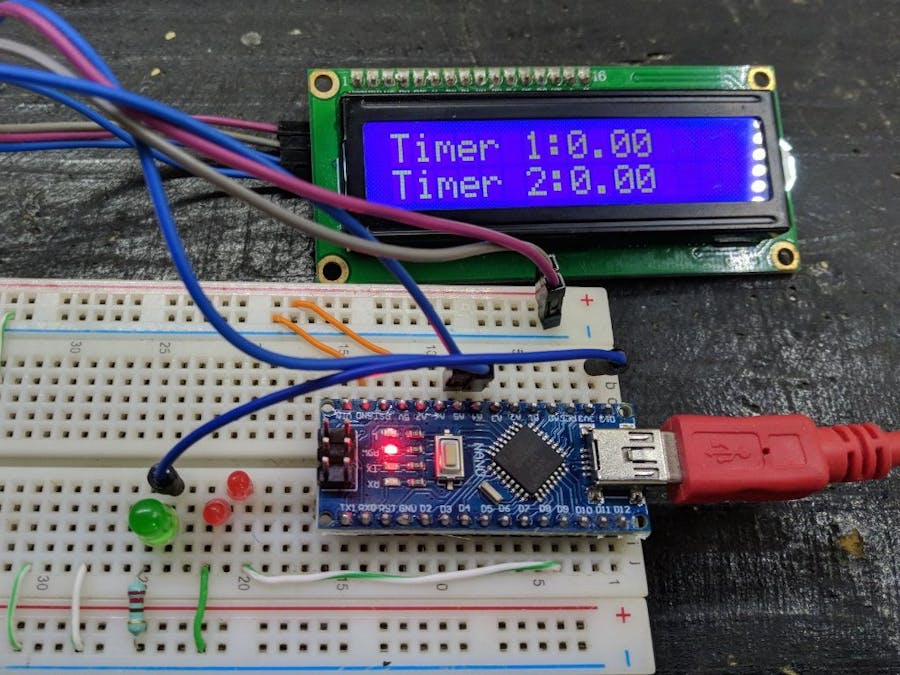



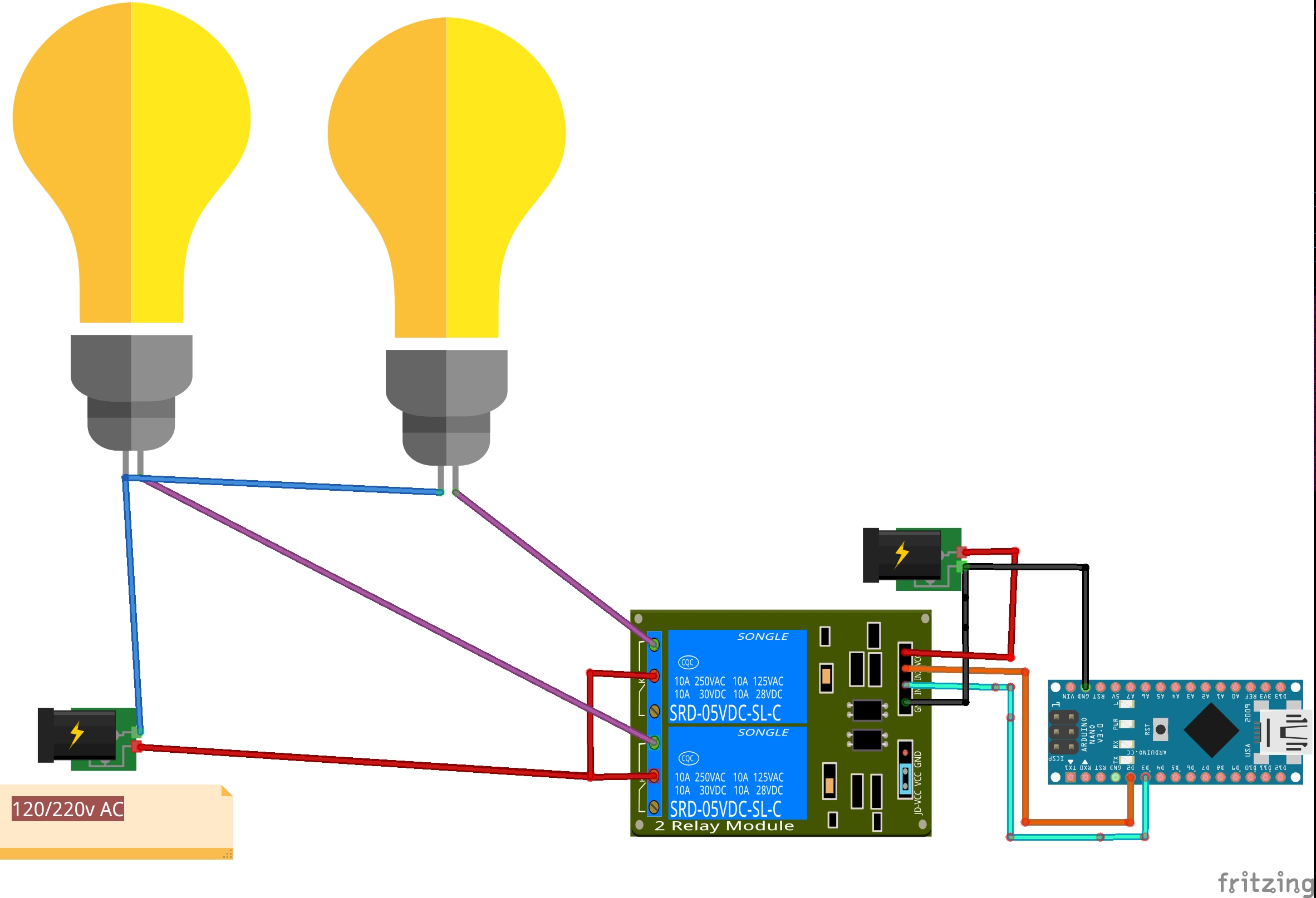
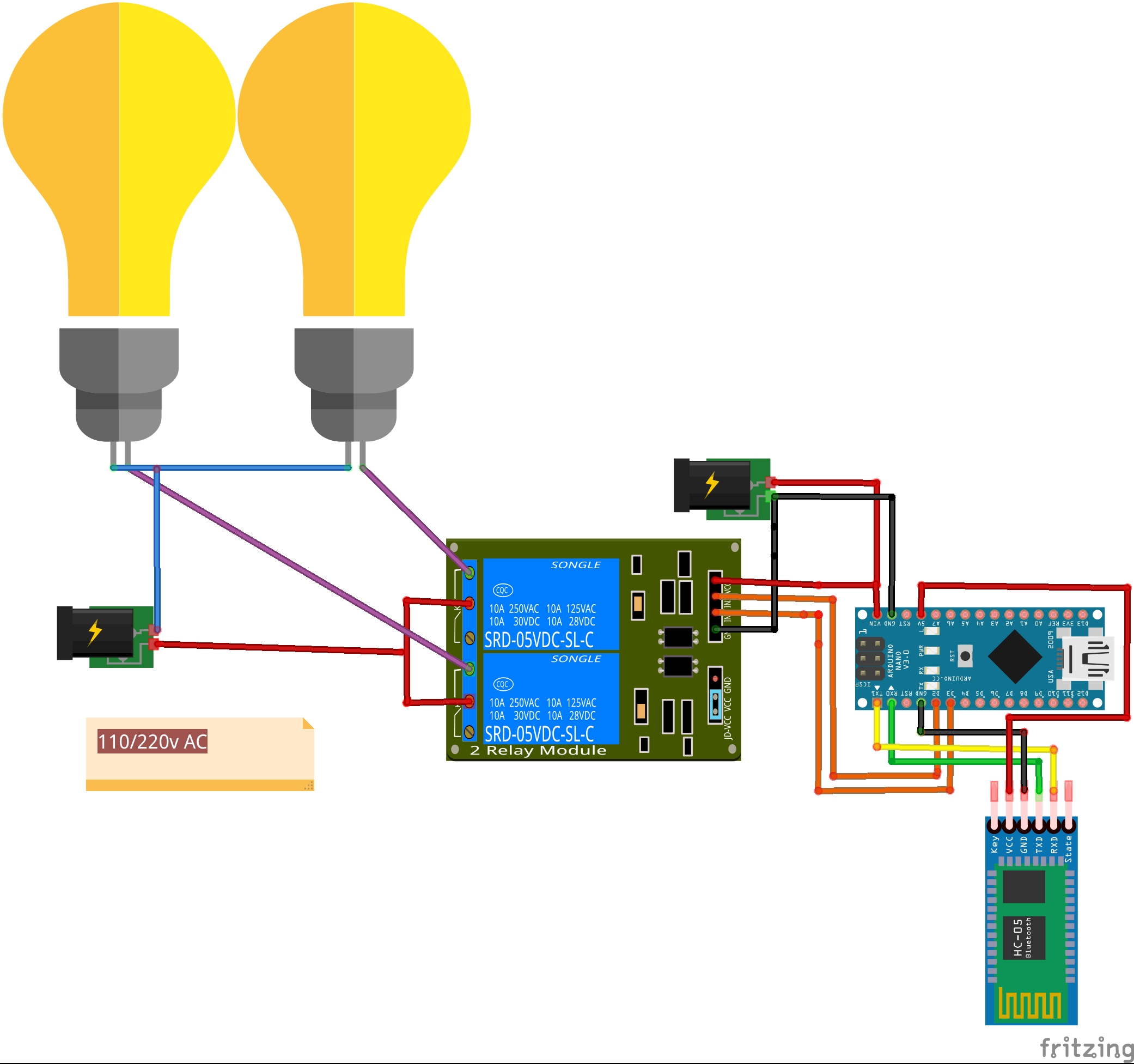








Comments
Please log in or sign up to comment.