The purpose of this LED Bar is to allow a photographer, who wants to do compositing, to take pictures by lighting its subject with a source of light of a précise intensity and a certain color.
I created this small project because a photographer asked me to build one and because they are not easy to find and if so, they are expansive.
The buildFor that build, I needed 2 Important components
- A strip of NEOPIXELS Leds
- A small micro controller
And other components like a micro switch and a thumb potentiometer
The board
After searching for a while, I decided to use a very small board, found on Adafruit.com: the Trinket
It is based on an ATtiny85 on-board with 8K of flash and running at 16MHz. It has enough pins and power for that small project.
In fact, I fell in love with this tiny board and decided to buy many of them, for sure, you will see this board in future projects.
The LEDS (NEOPIXELS)
The neopixels was programmed, essentially, using the Library found on Github.
And the way I decided to program the colors was as simple as a 3 bit Binary Code
This table shows the base for the colors generated by the different combinations of red, green and blue.
Based on that chart, and using a potentiometer to control the intensity, the code is quite simple. This is an overview of the core idea.
As you can see:
- First, I read the value of the potentiometer
- Second, I map the values to the range of the "pixels.Color" method
- Third, based on the "LED_COLOR_MODE" variable, that cycles every time I push the button, I change the combination of the colors
You can see the multiple colours that my device can produce
Using Autodesk Eagle, I designed this circuit: it is quite simple and is self explanatory.
And produced this board that I cut with my CNC
Once cut on my CNC, this is what it looks like.
I ordered this board from JLCPCB and, once again, I am SO satisfied
Check this out
And that's it !
VideoIf you like this small project, visit my Youtube Channel :-)
Check the video for that project if you want to see the build process










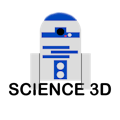



_t9PF3orMPd.png?auto=compress%2Cformat&w=40&h=40&fit=fillmax&bg=fff&dpr=2)



Comments
Please log in or sign up to comment.