This is the next in the series on the Ripple mesh chat, specifically for a development board that is particularly useful for this application.
The original article is here: https://www.hackster.io/scottpowell69/lora-mesh-chat-5267d9
Hello Sponsor!The people at Digitspace.com were kind enough to contact me about the Ripple project and asked if they could be a sponsor. Of course I said yes, and they sent me a couple of these nifty units: Lora32 V2.1
Advantages of the TTGO v2.1There are a number of these ESP32 LoRa boards available now, but where this one shines is:
- Has included SMA connector AND antenna
- Has u.fl antenna connector, for 3rd party antennas
- Has built-in on/off switch
- Has proper shielding for the LoRa chip
- Has nice LiPo charging circuit, for charging LiPo even when main board is switched off, plus with dedicated LED to indicate charge state.
- Actually reports accurate battery voltage on A7 pin! (seems to be rare with ESP32 boards)
There is only minimal soldering required, namely to connect the piezo buzzer. Just solder the negative pin of the buzzer to a GND pin on the TTGO, and the positive pin to the GPIO 25 pin on the TTGO.
You also need to connect the LiPo battery to the provided battery harness. You can either remove the battery connector on the Gaofeng 1S lipo, and solder directly to the supplied battery harness, or solder the appropriate connector as pictured below:
Just go to Thingiverse to download the STL files: https://www.thingiverse.com/thing:4098553
There is just a top and bottom part, which clip into each other. Place the board into the 'Top' part as pictured below, and fix in place with two M2 bolts:
The 'bottom' piece just clips into place. I printed the case with transparent PLA so that the various LEDs are visible.
Flashing the FirmwareYou need to make sure you have the Arduino IDE installed, with the Espressif ESP32 boards support added. Go to the Ripple Github site for instructions:
https://github.com/spleenware/ripple
For this TTGO board, you need to look for this specific binary:
https://github.com/spleenware/ripple/blob/master/RippleV5-Bluetooth-TTGOV2.bin
This build is specifically for this board AND for using the Bluetooth Classic link type. (which you need to configure in the Ripple Messenger app, in the Preferences screen)
Sending MessagesPlease refer to the original article (link at top) for how to setup the Ripple Messenger app. This board has nice support for incoming messages, in that you get a bright green LED and the buzzer sounding. Like below:
Support
If you find this project useful and want to support the development, I now have a Buy Me A Coffee page here:
https://www.buymeacoffee.com/ripplebiz
FeedbackI continue to work on this project because it really engages me and interests me. I hope it can prove to be useful to the wider community. Feel free to message me here if you have questions.
Enjoy!
Regards,
Scott Powell.


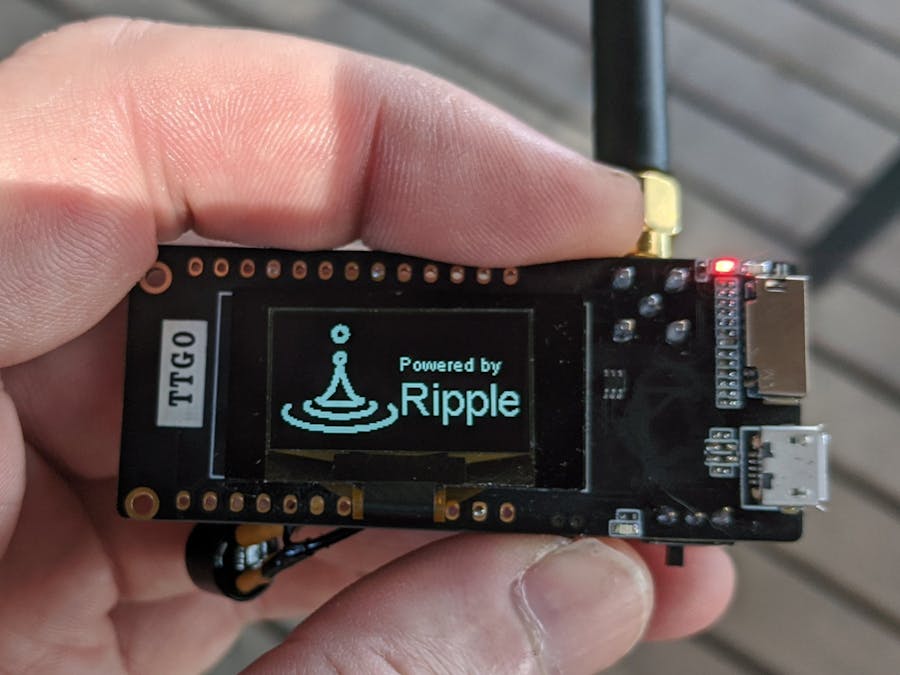


Comments
Please log in or sign up to comment.