While this project is specifically design to program a bootloader for the HCC Module. The basic principle can be applied to a number of different applications and projects. If you're going to be making your own HCC Modules, you can follow it directly and it will work exactly as the video shows. If you're going to make your own pogo pin programmer, you can follow how this was created, and customize the designs for your own application.
The HCC Module is currently on Kickstarter, click here to check it out!
First watch the video on the construction and use of the pogo pin programmer.
The basic idea of the programmer is to add test pads to your custom circuit board, and then mirror those pads to your programmer board as pogo pins.
You will then use those pogo pins to make contact with the test pads, allowing an electrical connection. You will need an alignment jig to make sure the pads align with the pins, that is the 3D printed part.
For the HCC Module you can download the STL file of the alignment jig on Thingiverse.
The reason I used an Adafruit Trinket is for the power regulation and to have a way to control the computer that will be programming it. The 3 buttons can be programmed as keyboard or mouse inputs which will allow it to press the program button(and do other things). The program, gerb and Kicad design files, and everything else can be found on the GitHub.
https://github.com/IdleHandsProject/samd_hcc_mod/tree/master/demo_boards/programmer_hcc
If you want to recreate this project you can get the PCBs (and files) from PCBWay here: https://www.pcbway.com/project/shareproject/HCC_Module_Bootloader_Jig.html
I also did a live stream during the creation of the bootloader programming board(which is called the BOOT COMMANDER). It's long, but goes through the creation process of how it was made. The design changed a little since then, simplified it so it requires less parts.
I'm hoping this will give you another layer of knowledge in your project creation process. Sometimes a project is just too small tiny to fit a programming header, or you just don't want one on it. If that is the case, you'll need to make something like this.
Remember, these projects are open source! You're welcome to recreate these project yourself, for free! With that said, if you would like to support me and my open source projects, you should consider:
Subscribing to my YouTube Channel
Or better yet, become a backer on the Kickstarter!
All these things allow me to keep creating new projects!



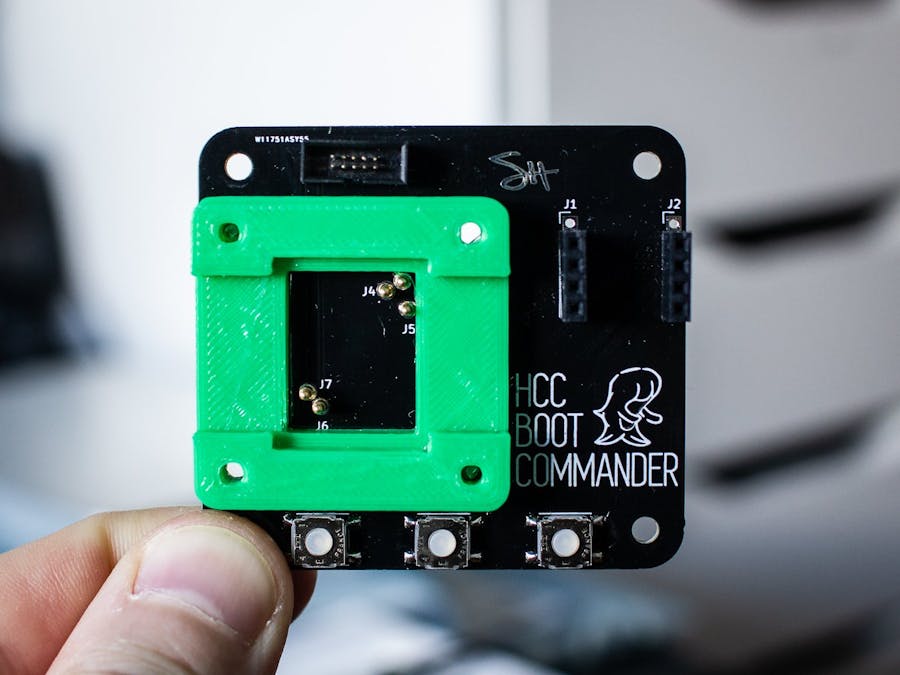






Comments
Please log in or sign up to comment.