Enhancing the functionality of the MH1905 Evaluation Board (EVB) with Ubuntu Linux, specifically the user mode version, offers a streamlined environment suitable for a range of applications. This guide will detail the installation process of Ubuntu on the MH1905 EVB, highlighting the differences from installing BusyBox, which was discussed in a previous article.
As with the BusyBox installation, you'll need the same hardware setup:
- MH1905 EVB - Main Board
- 12V power supply - To power up the EVB
- Micro USB to USB - To download the Ubuntu system into MH1905
- RS232 to USB tools - To monitor and configure MH1905
For a detailed setup, refer to the environment setup described in the BusyBox installation guideline.
Installation ProcessUSB Mode from User Mode:
- Unlike debug mode, which displays all debug messages and options, user mode hides this information, requiring changes from the boot pin for modifications.
Connect the Hardware:
- Attach the power supply to the top right of the EVB.
- Connect the RS232 to USB at the bottom left of the EVB.
- Insert the Micro USB to USB on the left side near the power supply.
Switch the Boot Pin:
Change the boot pin from NAND mode to USB mode to prepare for the system download.
Power Up and Initiate Download:
- Turn on the EVB and wait for the Megahunt Flash Tool to recognize the device and start the OS download.
Launch the Flash Tool:
Open the Megahunt Flash Tools on your connected computer.
Configure the Tool:
- Select the appropriate COM Port connected to the MH1905.
- Choose the correct Flash option to download.
- Select the SPL image and the program configuration files necessary for the installation
Revert the Boot Pin Setting:
After the OS is downloaded, switch the boot pin back from USB mode to NAND mode.
Complete the Installation:
- Allow the system to finalize the setup. Once done, proceed to log in with the username and password provided during the installation setup.
System Verification:
- Once Ubuntu is installed, test basic commands like cd and ls to ensure the system is operational and responsive.
The installation of Ubuntu in user mode on the MH1905 EVB demonstrates the board's flexibility and capability to support different Linux operating systems. This process, though slightly more complex due to the absence of debug information in user mode, remains straightforward, highlighting the MH1905’s adaptability and ease of use for diverse Linux-based applications. This versatility makes the MH1905 an excellent choice for developers seeking a reliable and flexible platform for their projects.



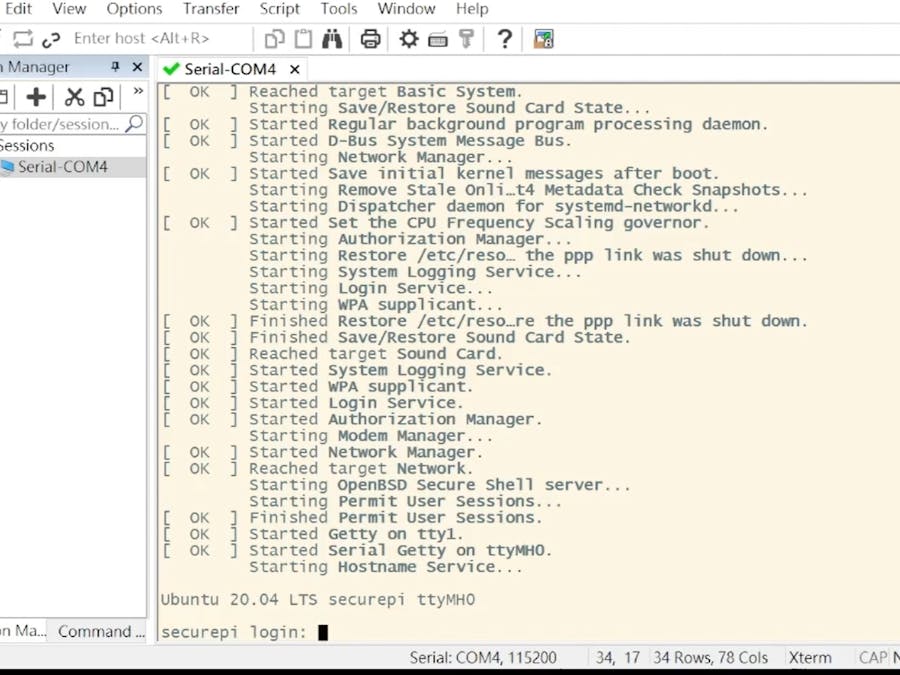
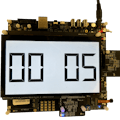


Comments
Please log in or sign up to comment.