The Secure Pi NFC Module is a versatile and highly integrated NFC front-end designed for seamless contactless communication at 13.56 MHz. It supports ISO/IEC 14443 Type A and B protocols with a fast SPI interface (up to 12 Mbps) and offers features like low power consumption, automatic error handling, and multiple power-saving modes. This guide provides hardware connection instructions, including how to integrate the module with SP2302, and step-by-step guidance on running test demos and accessing development resources.
Communication interface used: SPI interface supports a maximum rate of 12Mbps
- Operating voltage 3.3V
- Low chip power consumption, effective communication distance up to 10cm
- Read and write mode supports ISO/IEC 14443 TypeA/M card protocol, and the transmission rate reaches 848kbps read and write mode
- Support ISO/IEC 14443 Type B protocol, the transmission rate reaches 848kbps
- 64-byte transmit and receive FIFO buffer
- Integrated automatic EMD error handling function
- Support ARC (automatic receive control) function
- Flexible interrupt mode
- Programmable timer
- Hard power-down, soft power-down, transmitter power-down, LPCD (low power card detection) four power saving modes
- Built-in temperature sensor to automatically stop RF transmission when the chip temperature is too high
- Use multiple independent power supplies to avoid mutual interference between modules
- Improve working stability With CRC and parity check functions, built-in CRC coprocessor
Install the NFC module on the SP2302's 40 pin headers like the image below.
Download the NFC demo program from our GitHub site.
Or use the following command directly download the nfc demo.
git clone https://github.com/SecurePi/nfc.git
Run the program by using the following command:
./nfc_mh1612_test
There are 4 types of command can be used in this program.
- “-h” - Help section to know how to use this demo code with Secure Pi NFC module.
- “-a” - Read the ID of the NFC card/tag. (0 = ISO/IEC 14443 Type A, 1 = ISO/IEC 14443 Type B)
- “-b” - Write the data to the NFC card /tag. (The numbers in Hex after the command are the writing data to NFC)
- “-c” - Read the data of the NFC card / tag. (The number after the command is the reading location block of NFC)
Place your NFC tag or NFC card as near as the NFC detection area.
NFC tag
NFC card
After placing the card or tag correctly, you could just run the demo to read the ID of the NFC card / tag.
The Secure Pi NFC Module is a powerful solution for NFC-based applications, combining robust performance, efficient hardware integration, and ease of use. With its advanced features, reliable communication protocols, and comprehensive guidance for setup and usage, it provides an ideal platform for secure and innovative NFC-enabled systems. Whether for testing or custom application development, this module ensures reliability and flexibility for a wide range of projects.
YouTube




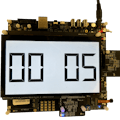


Comments
Please log in or sign up to comment.