PlayStation 2 (PS2) has become a source of unforgettable memories for game enthusiasts around the world. Generation Z has a deep connection with the PS2 which became a close friend during their childhood. Playing games on this console is not only about entertainment, but also about experiencing deep adventures and authentic emotions.
guitar hero is one of the games that creates beautiful memories and triggers nostalgia in the hearts of players. A game that invites you to pretend to be a great musician by playing the guitar which has its own level of challenge. The actions of the personnel on stage make the players even more excited. Since 2005 Game Guitar Hero first released.
I found my old guitar hero controller, but now PS2 doesn't have it anymore, so I want to transforming a PS2 Guitar Hero Controller to convert Bluetooth PC. so I can play with PC / Notebook.
After found my old controller Guitar Hero, and iam sure that cant work in PS2, because many of the cables are damaged, and there is no longer a PS2 console. So I initiate to make this controller can work in PC / notebook, and can nostalgia with playing guitar Hero with this controller.
Interior electronics in the body consist of Strumming Plate and mainboard, button start/select, Whammy Bar and connector to neck. For Interion neck consist of fret button A, Fret button B, Tilt Sensor and connector to body.
after check all, old controller is realy broken and alternatif to connect my PC/Notebook, change with EPS32 as a main controller
in first project iam only connect fret button A, fret button B and Strumming up / down to esp32, so we need only 7 pin as input
Soldering esp32, Stepdown/ubec, strum up/down and conector neck in pcb dot matrix,
after all completed, next step is check pin IO with arduino programming, before that I assembly again the controller guitar hero.
To make it easier to upload to the ESP32, I made a hole for the upload cable.
Arduino as main software in this project, so first check all pin IO as input, because we use esp32 so need import board esp32 before upload to esp32 board. in this case I use WEMOS D1 MINI ESP32
The story succes upload in esp32 board, we can check in serial monitor and, look data print will be show, if we click button in guitar hero controller
if pin button success, next step is connect esp32 with pc wireless, concept for reading data from the guitar buttons is to connect it like a keyboard. In ESP32 there is a library that can function as a keyboard, so for this project we use that as the data sending process. for library I use "ESP32 BLE Keyboard library" from T-vK you can download in here https://github.com/T-vK/ESP32-BLE-Keyboard.
After upload program, check bluetooth connection in PC. and make sure GuitarHero_BLE is detected and pairing
Test Data send from Guitar Hero controller to notepad.
- Green Button send key 'A'
- Red Button send key 'S'
- Yellow Button send key 'D'
- Blue Button send key 'F'
- Orange Button send key 'G'
- Strum Up send key 'O'
- Strum Down send key 'L'
After completed all, next is trial test, I have game in my PC guitar hero III legend of rock, so lets to try playing guitar hero
beside guitar hero, can use in browser game guitar, like https://guitarflash.com/ or https://guitarflash3.com/. I tried to play more song and is recomended to playing with this controller
video tutorial in channel youtube Sekolah Robot Indonesia
Lets Go, YOU ROCK












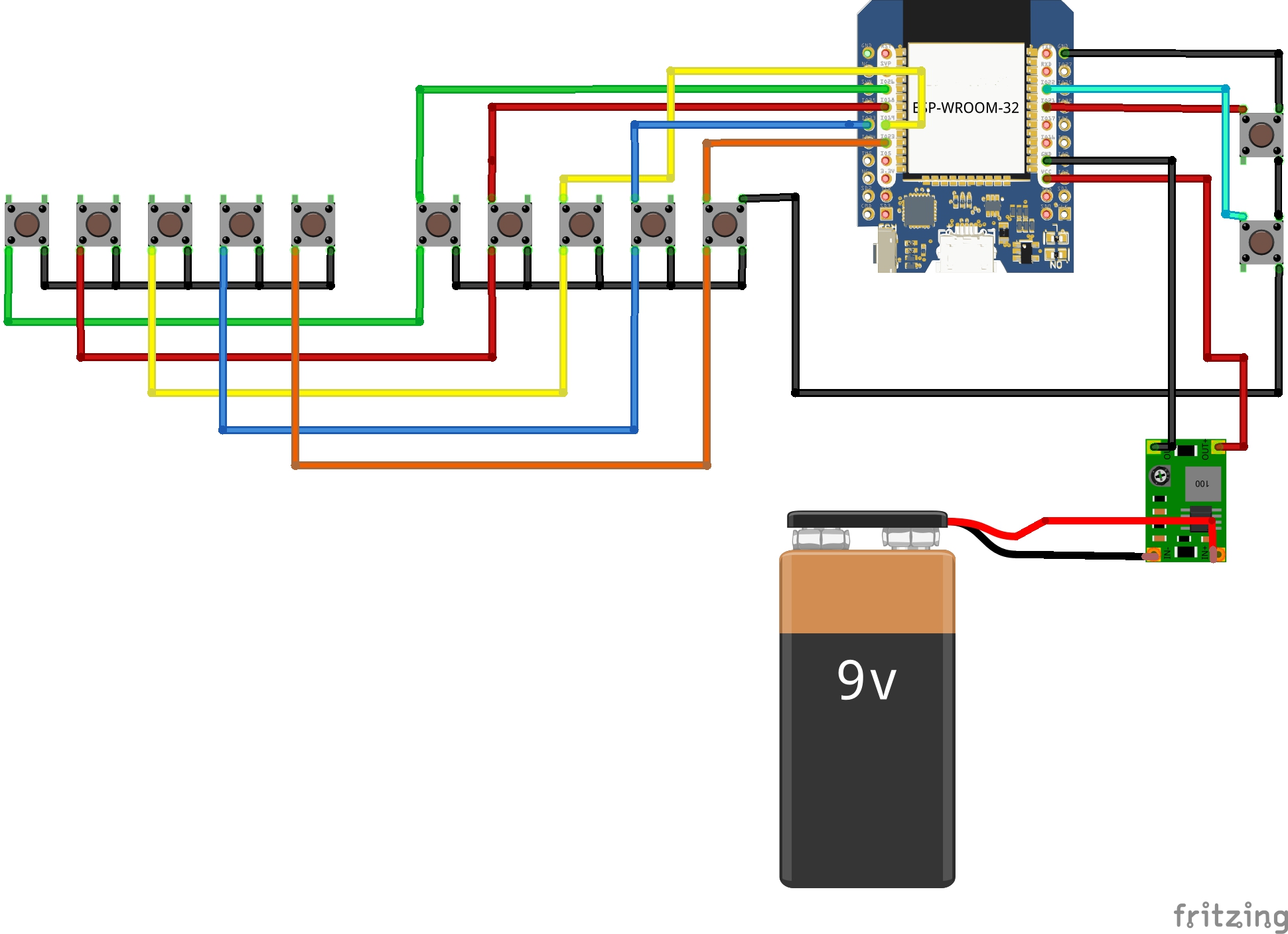




Comments
Please log in or sign up to comment.