Detection of any disease at an early stage is essential for its efficient treatment. Various factors contribute towards the first symptoms of diseases and ailments -a key to determining the health and well being of a person. These symptoms often include weakness, cold, chills, loss of appetite etc. And our body temperature, one of the four vital signs, is an essential parameter for determining the well being of a person at an early stage of a disease. A fever can be an indicator for a plethora of diseases and ailments, and an important indicator for health condition of a person.
The older population, specially that of fifty plus, are more prone to diseases due to a weaker immune system and an ageing body. This was clearly evident in the unprecedented pandemic of COVID-19, where the elderly were the worst affected demographic, and where the most number of people succumbed to the disease. And not only COVID-19, any common ailment can be pose to be a serious issue for older people for similar reasons.
Hence, an active and remote monitoring system to track the health of the older members of your family is an essential tool to maintain their well-being. Now, there are many gadgets and wearables available in the market for said purpose, but they are either too 'techy' for older people to adapt to, or are not specific and accurate enough, or easy enough to monitor health stats of your loved ones remotely. Cost is also a major concern for such devices -and many of them tend to be towards the expensive side.
To tackle this problem, we leveraged the capabilities of Microchip's AVR IOT WA Development board to come up with a cost effective wearable for healthcare monitoring, which not only detects anomaly, triggers an early response system and stores patient states to aid doctors by providing with a continuous recorded data of the body stats, but also one that uses minimal smartphone interaction, and provides all the required data through a simple, easy and intuitive audio-visual system, that requires no bulky software set-up -easy to set up and use.
We wanted to make something minimalistic enough for complete beginners to use, but flexible enough for hobbyists and developers to go crazy with customizations.
Our solution -Hotband. A health tracking sleeve that uses the Microchip AVR IoT WA development board to harness the power of IoT to bring a cohesive gateway solution to health monitoring.
Microchip AVR IOT WA Development Board -a quick overview:The AVR IoT WA Development board brings everything you need to building connected IoT solutions. With an arsenal of impressive tools and features to quickly connect and deploy to the cloud, it leverages the potential of IoT and connectivity to the fullest.
Features:
- ATmega4808 microcontroller
- Four user LED’s
- Two mechanical buttons
- mikroBUS header footprint
- TEMT6000 Light sensor
- MCP9808 Temperature sensor
- ATECC608A CryptoAuthentication™ device
- WINC1510 WiFi Module
- On-board Debugger
- Auto-ID for board identification in Atmel Studio and Microchip MPLAB X
- One green board power and status LED
- Programming and debugging
- Virtual COM port (CDC)
- Two DGI GPIO lines
- On-board Debugger
- USB and battery powered
- Integrated Li-Ion/LiPo battery charger
More information and resources for the AVR IoT WA Board can be found on the Microchip website.
Hotband: A comprehensive health gatewayThe proposed solution - Hotband, is meant to act as a comprehensive first-step solution to monitor healthcare of an individual. Harnessing the power of Microchip's AVR IOT WA Development Board, the onboard sensors were found to be sufficiently adequate for accurate readings, specially the temperature sensor.
Although additional peripherals and sensor nodes can be easily added as per requirements, we wanted to show that a good health tracking device does not need loads of stuff, and can be made using the Microchip AVR IOT WA Development board using minimum additional peripherals. This not only makes health monitoring devices more available to people and reduce costs, it gives plenty of room for additional stuff to be added as per the needs and requirements.
Staying true to our design motto: minimalist, multifunctional, feature rich and customizable, Hotband delivers what it aims to -a no-fuss health monitoring system that can act as the daily companion of a patient, and help in monitoring their vitals.
1) The designThe main dilemma here was to make a minimalist design, given to the target demography. The mikroBus port provides the flexibility to easily add any other peripherals required easily. But for the features intended for the target audience (and the prototype), it was decided to use the board to test its capabilities at its barest (since the two onboard sensors worked really well for our intents and purposes).
Hotband is devised to be used as a wearable, and to eliminate any obtrusiveness, the device is positioned onto the finger, when worn. The design consists of a clickable clasp-box (3D Printed for a precise fit; a simple model with cutouts for the mikroBus port and some additional wires/cooling vent has been provided below, and can be modified as per requirements), which can be easily removed. This box is sewed onto a stretchable fabric that constitutes the 'glove' part of Hotband, keeping the board secure in its place. All the wiring required runs over it, without touching the skin of the user, for a comfortable wear. The the existing design of the pre-soldered pin ports is leveraged to make a fitting clasp, around which the clickable clasp box is designed. Opening the top of the box exposes the bottom of the board.
This design also allows the temperature and light sensor to be as close to the skin as possible, giving accurate readings.
The light sensor, being close to the skin, works as an excellent 'proximity' detector, where any increase in the value of luminescence can be seen as Hotband not being worn properly/not proper contact with the skin, or a tear in the fabric, and can be corrected/repaired immediately.
A portable and rechargeable Li-ion power bank is also fitted at he bottom of the glove, to power up the device. Now with better designs and production, flat, rechargeable lithium ion batteries can be used for a better and lighter production, and a better user experience.
The non-obtrusive positioning of the board leaves the mikroBus port easily accessible for any other peripherals to it.
2) Configuring board for data transmissionThis section describes on how to configure the board out-of-the-box, and provides details on how to use Amazon Web Services (AWS) to use the on-board sensor data for Hotband.
2.1: Configuring the Microchip AVR IOT WA Development BoardThis is a simple step, as Microchip has made it a cakewalk to get the board up and running. Plug the board into your PC, and a drive named Curiosity pops up. Double click on the CLICK-ME.HTM, and something like this should pop up:
Scroll down, and you should find something like this:
Now enter your WiFi credentials, download the configuration (a file named WIFI.CFG), and drag and drop it into the Curiosity drive. And voila! welcome to the world of IOT and connectivity.
Scroll further down, and you'll get some nifty guides to quick start your journey to configure the AVR IOT WA Development board.
These are really useful for exploring the capabilities of the board, as well as some rapid prototyping to give you a feel of how the board functions.
2.2: Using AWS to access and use the on-board sensor data for useThe pre-built sandbox is easy, but we need to migrate our board settings to Amazon Web Services to use the power of the cloud (and the awesome AWS IoT, of course).
This is important because the services to be used for Hotband will use a lot of components from the AWS IoT environment, leveraging the full capacity of the Microchip AVR IOT WA Development Board.
Also, note that the services that we will be using are not available in all the regions of Amazon Web Services, so choose a region where everything is available (we learnt it the hard way -we had to restart again after we were halfway done, just because the India region of AWS did not support everything we required.) Check this list for the available services in your desired AWS Region, before diving into the project.
The following guide provides a meticulously detailed, step-by-step process to provision your Microchip board to Amazon Web Services, in case you are completely new to the Microchip AVR/PIC Family of Boards.
If you have already worked with them before, here is a refresher of the important points (in case you need a quick reference to jog that memory):
To provision the board, we will use Amazon Command Line Interface, and the Microchip IoT Provisioning Tool for AVR/PIC Boards. Install both.
Now open Command Prompt (Terminal if you use a Mac)/PowerShell and navigate to the IOT Provisioning Tool Folder. Run aws configure command, and enter the access credentials (the ones from the IAM of your board that you encountered while setting up the board to AWS).
Connect the board to the PC, and run the provision tool with the following command:
user@sys:/provtool$ ./iotprovision-bin -c aws -m mar --forceThis will connect your board to the specified Amazon Web Services region, and set your board up from sandbox to the AWS Cloud.
Once done, it should look something like this:
This can be a little tricky (specially with the command prompt part), so take your time. We have attached the code for the command prompt below, so feel free to copy and paste it, and change the credentials to whatever you are working with.
Again, if you feel lost with this (very important) step, refer this guide by Johan Lofstad of Microchip Technology. Its very detailed, and should troubleshoot all of your problems in migrating to the Amazon Web Services.
Once successfully connected to Amazon Web Services, the AVR IOT WA can be added to AWS IOT as a 'Thing', and can use all the services of AWS.
2.3: Creating telemetry dashboards for remote data monitoringWith our major hardware components all set up and transmitting data, Hotband is ready to be used. But the collected data on AWS -stays on AWS. Now we do not expect the end user to create an AWS account to access their health statistics every time -that would be too cumbersome.
For the collected data to be ingested by the user, we display the data of the sensors on-board the Microchip AVR IOT WA Development Board, we'll use AWS IOT to call the data on an HTTP endpoint. This will not only help with real time monitoring of data, but the main advantage is that an HTTP endpoint can be called into any of your existing application, maximizing customization and functionality of your health application.
To simulate interactive data telemetry for Hotband, we use Splunk -a web based enterprise level software, that can ingest data from various sources (as the AVR IOT WA, in the case of Hotband) and indexes it into events for viewing and manipulating data. Splunk 'Dashboards' can be created to visualize the data real time.
Splunk Enterprise can be downloaded from this link. Make sure that the version downloaded is supported by your PC.
Once successfully installed, we download the and install the Kinesis Firehose add-on in Splunk.
Once installed, you can see it on the left panel of your Splunk dashboard like this:
Now the following steps are to be followed to configure Splunk as the HTTP endpoint to collect data from Hotband via AWS:
i) Make sure the board is successfully configured in AWS IOT (section 2.2).
ii) Open your AWS account, and navigate to Kinesis > Create Data Streams. Name the data stream. We named it as Temperature_data. Click create.
Once the Data Stream is successfully created and active, note down the ARN.
iii) To send data from Hotband to the data Stream created above, we will create a policy in AWS IOT for the AVR IOT WA Development Board configured in AWS IOT. We will navigate to IoT Core>Secure>Policies. Create a new policy (we named it as Temperature_data_Splunk), enter "iot:Publish" in the Action, and entertheRecourceARN for the Kinesis stream (as noted in the step above) in the resource ARN. Now create the policy.
Alternatively, you can make changes to the policy document directly. The policy document for the one we created is shown below.
{
"Version": "2012-10-17",
"Statement": [
{
"Effect": "Allow",
"Action": "iot:Publish",
"Resource": "arn:aws:kinesis:ap-southeast-2:374232184729:stream/Temperature_data"
}
]
}you can make changes to the policy document directly. The policy document for the one we created is shown below. Make sure to change the ARN with your own.
Now we shall configure Splunk to display our data on its console (and hence simulate our HTTP endpoint):
i) On the Splunk console, navigate to Settings > Data Input > HTTPS Event Collector.
ii) Create a NewToken, and configure it. On successful completion, a token will be generated, which be used as a connection for our data in AWS and Splunk.
We will now set up data transmission between the data stored by Hotband on AWS to be displayed on Splunk.
i) As shown above, we'll set a delivery stream. Create a New Delivery Stream > Name the stream > Check "Direct PUT or other sources". Select destination as Splunk.
ii) We will now set up an AWS S3 Bucket for instances when the services on Hotband cannot connect to Splunk. This provides data redundancy, and stores the data in case of a failure.
iii) We go back to our delivery stream created previously (in I above), go to S3 Backup, and select Backup mode to "Backup Failed Events". Under the S3 Bucket, we'll link the S3 bucket (created in ii) and enable Cloudwatch error logging.
(Also create an IAM Role, and select Allow).
Once the stream is created, click 'Allow'.
Now Splunk is ready to ingest and display data. Search for the appropriate query, and Splunk should graphically display data on the dashboard. There are various widgets available too, so you can visualize the data as per your requirements.
The Splunk Developer Program can be used directly to create applications on Splunk itself, and use the data retrieved on the telemetry dash to be used here.
A cheat code to data visualization: Splunk Mobile:We get it -no matter how flexible Hotband is, not everyone has a know-how on how to just build a custom application and connect it to AWS ad see the vitals and other data in real time. Here, we would like to introduce a shortcut -Splunk Mobile.
We used Splunk Mobile for Android, but it can also be downloaded for iOS devices from the app store here.
This application can display excellent data visualizations directly from the Splunk Instance created (the sensor data from the board in our case), and can display interactive data dashboards on your phone.
Once all the steps described above has been set up, it is easy to use Splunk Mobile. Just enter the displayed code on the mobile app into the Splunk Instance, and, verify the code, and all your data visualizations appear on your screen effortlessly.
What's more, Splunk Mobile lets you create 'alerts' too. So every time temperature data gets registered (or as configured), users will receive alert right on their phones.
Additional Development and future scope (or features still under development):- Hotband can leverage the click buttons on the AVR IOT WA Board, and can use AWS IoT to be functioned as an emergency call button, using the MQTT messaging protocol to send alert messages over an app/HTTP Endpoint. A basic description on how the buttons can be set up can be found here.
- Similarly, the on-board light sensor can also act as an indicator for a user to alert the patient via an app remotely, of Hotband not being worn properly, and indicating them to adjust the position of the board to a more 'snug' fit.
(We tested this feature without the custom 3D printed box, and the results still were pretty good and cohesive in different conditions). - The mikroBus port can be used to add a wide variety of additional monitoring devices like the Mikroe 2510 heart rate monitor, for a more expansive monitoring of health.
- Although it was not fully complete and deployable by the time we submitted this project, we intend to use a tinyML model (made on Edge Impulse) to detect temperature patterns and identify erroneous data for early symptoms of COVID-19. We had fun using Edge Impulse for the project submitted in Elephant Edge, and intend to deploy an ML model (on a multi-board setup -if required) for this too. (This project will be updated as soon as we finish that.)
Datasets for the same were recorded by us, and some were taken off the internet, from sources like this.
With the current pandemic clearly showing us our unpreparedness for control and mitigation of a widespread disease, smarter ways are ought to be developed to micromanage and monitor health, specially in the vulnerable demographics.
Devices like Microchip AVR IoT WA development board not only can bring the power of IoT (an exponentially growing market) in a cheap, compact form factor that can be affordable, but also can be easily customized to suit individual needs -a concept that powers Hotband. Moreover, the well thought out selection of sensors can make the board as-is, a very good tool for health tracking.
And with micro health devices like Hotband, monitoring the health of yourself and your loved ones are easier than ever.



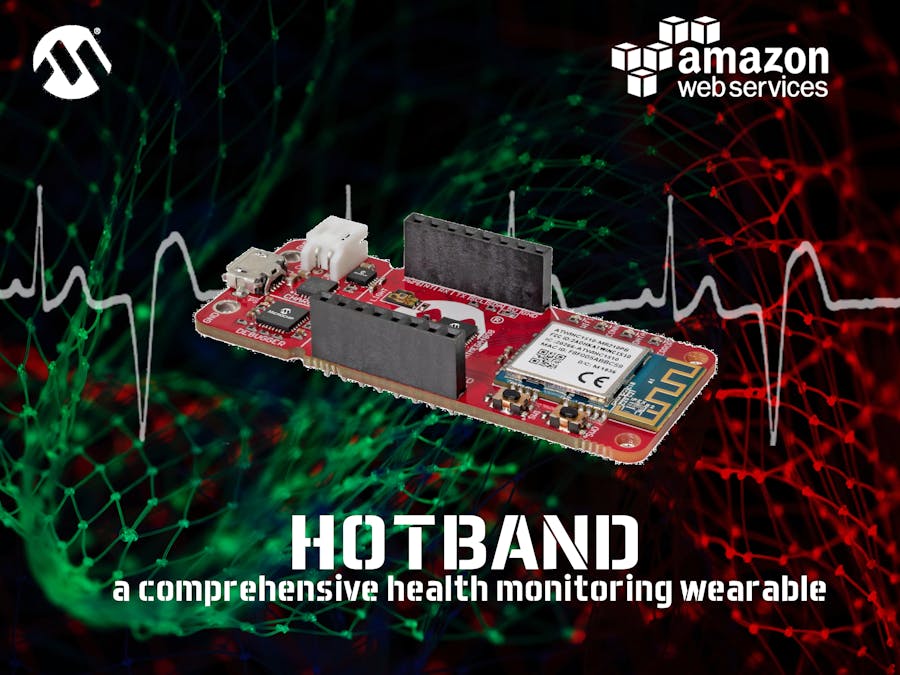









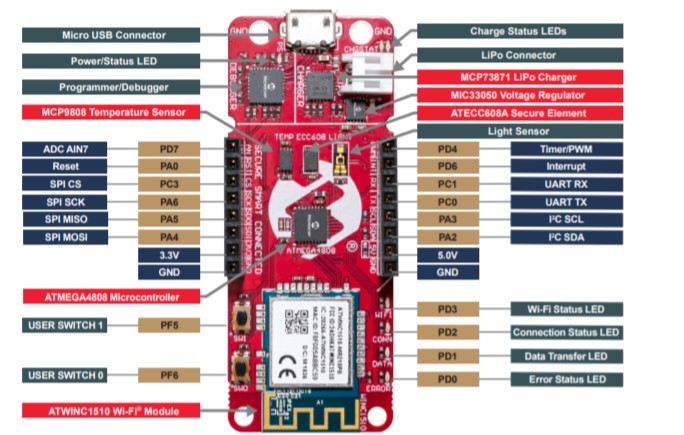







Comments
Please log in or sign up to comment.