This invention is designed to bring the activity of sparklers to anyone anywhere. My partner and I decided to target a certain group of people, that being those who live in an area where it is illegal to launch fireworks or sparklers. With this in mind we created a sparkler using the Circuit Playground Express, a couple of USB cables, and some mallets to create these technological sparklers that display not one but eight separate colors based on the orientation of the CPX.
For this build, we attached the CPX to the point of the mallet and fed the cable along the handle of the mallet the keep the build together. From here we left room to either plug in the cable or attach a battery to power the CPX.
This creation uses MakeCode, allowing for the CPX to change to 4 separate colors per sparkler. All colors shown are blue, yellow, orange, red, white, green, purple, and pink. With this in mind we created a few long exposure images to show some of the utility of these sparklers. The sensors on the CPX display a different color depending on the orientation of the CPX. For example, a tilt to the left will display red, and a tilt to the right will display blue. This allows for many options and creative decisions by the user when using the CPX sparkler.







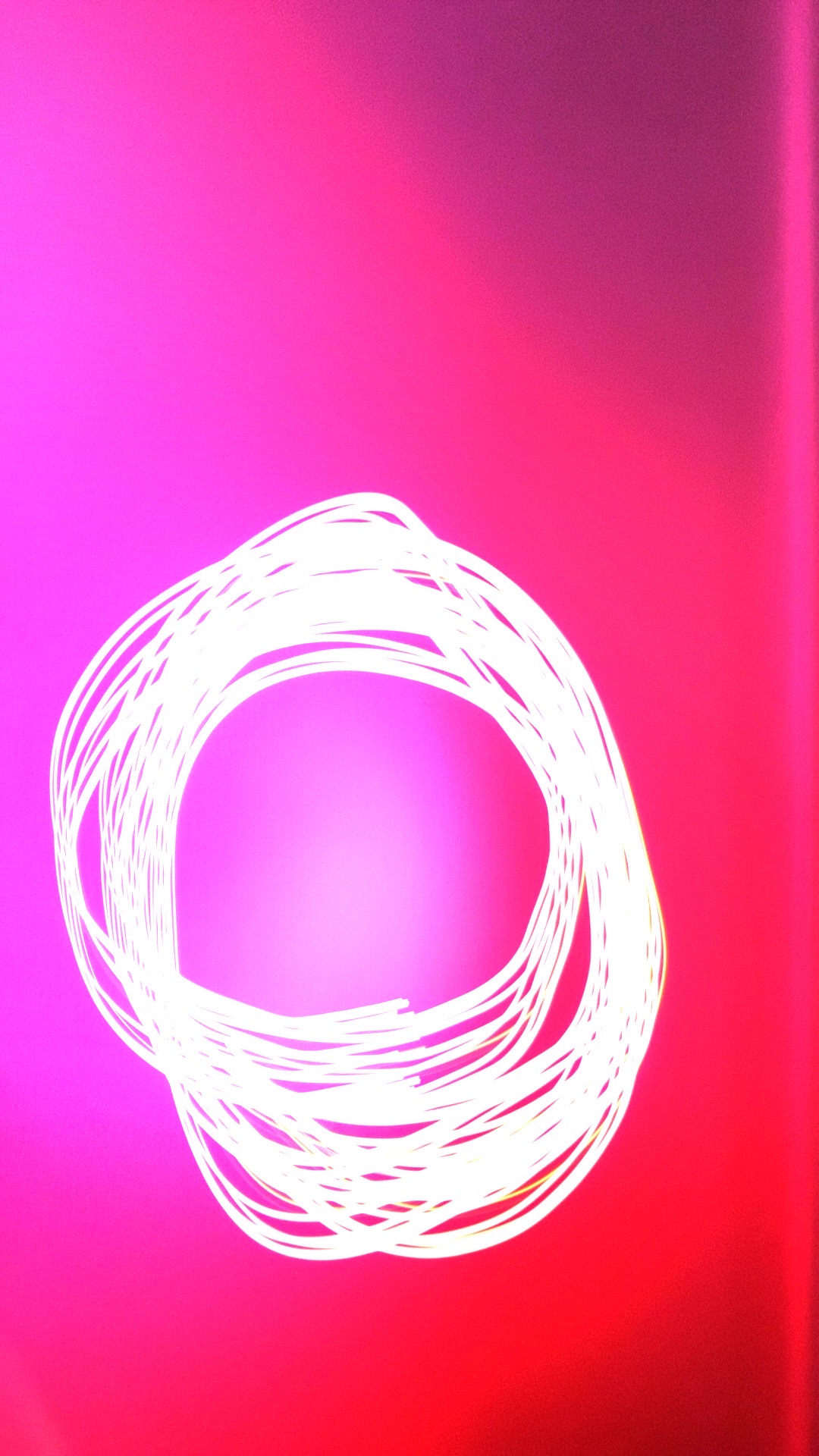


Comments
Please log in or sign up to comment.