**This project is similar to Temperature/humidity monitor with Blynk, however, I think using dweet and freeboard makes the dashboard far more accessible. none the less, credit goes to that author for inspiration and wiring.
I needed a quick and simple temp/humidity monitor for a baby's room. I grabbed some parts and put it together.
I also wanted a simple dashboard I could use to monitor from my laptop and mobile devices. While there are plenty of services for posting data to, I think none are simpler to use than dweet.io and freeboard.io. One key point was I wanted the dashboard to be able to add other sources such as other sensors, arbitrary info, and weather. Freeboard.io allows that VERY easily.
Dweet.io allows for posting a simple web request. Many posting formats are supported, but the easiest is through the URL: I.E. http://dweet.io/dweet/for/[thing]?temp=11f&humidity=22%. Note that dweet and freeboard refer to "thing" same as other services call it a "stream." It's suggested that your "thing" be something unique but not obvious, unless you pay for private streams.
From there, freeboard can import the "thing" and you proceed to creating the dashboard.
You can see mine in the screenshots.
Note that depending on how you lay out the breadboard, it may be best to move the wires behind the DHT22 sensor. In my case, it really didn't make much of a difference:
And here's the back view of the sensor:
It's handy to have the particle dashboard up and watch the stream of particle.publish come through to help debug. You want to see the {"this":"succeeded","by":"dweeting"... response


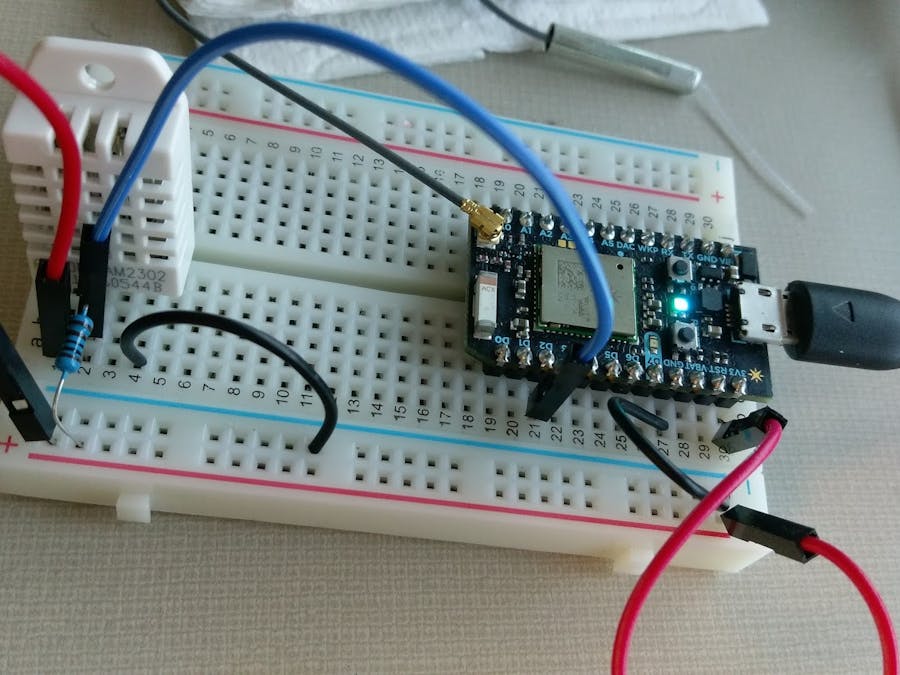





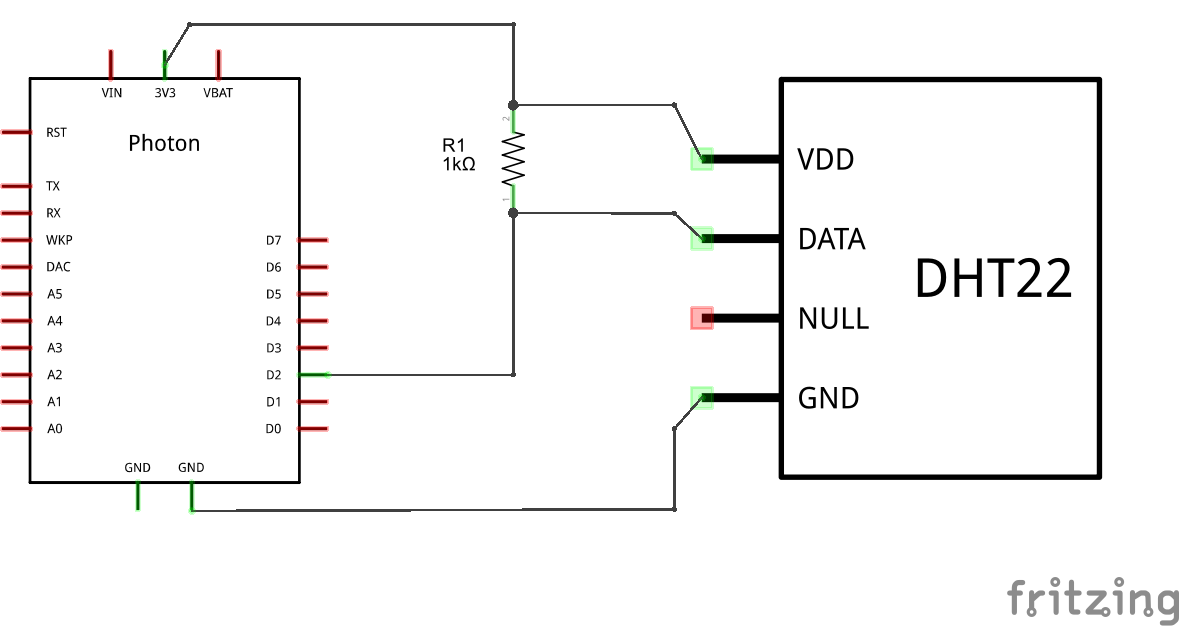
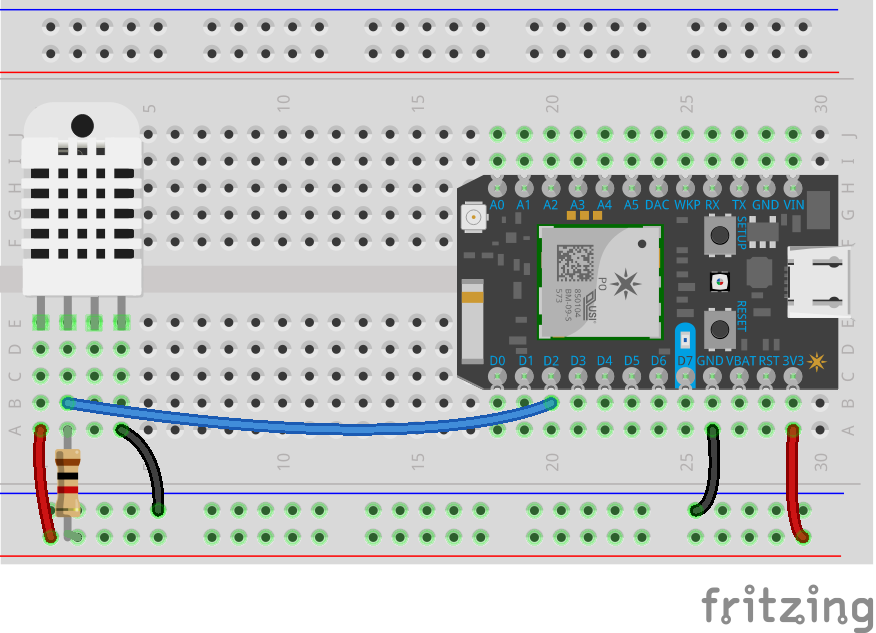

Comments
Please log in or sign up to comment.