Introduction
In this project I will tell you that who to connect two lcd together with the help of Arduino only. When I was starting this project, I had to face many difficulties in making this project, I will share how you can make this project easily without any difficulty. I searched a lot about this project on the internet but I could not find any help related to it.
About Device
When you connect the two LCDs together with the help of arduino then the text which will be finished from the one LCD will be automatically transferred to another LCD, I had a lot of trouble in doing this type of Arduino coding. Total number of Pins connected with 16 * 2 LCD display and Arduino Nano is 12.So when we connect two 16*2 LCD display with Arduino Nano total number of pins will be 24. In 16*2 LCD display 6 pins is used for data transfer. In this I only connected 14 pins of LCD with Arduino Nano in which 12 pins is used for data transfer and 2 pins for others.
Demo video
Plzz like, share, comment, and subscribe.
Some project images



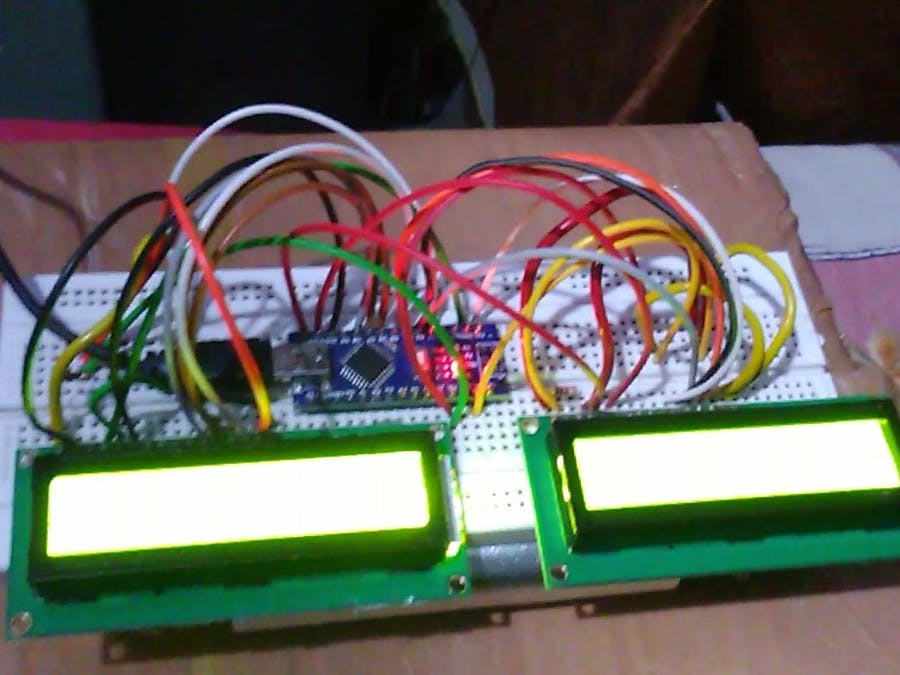






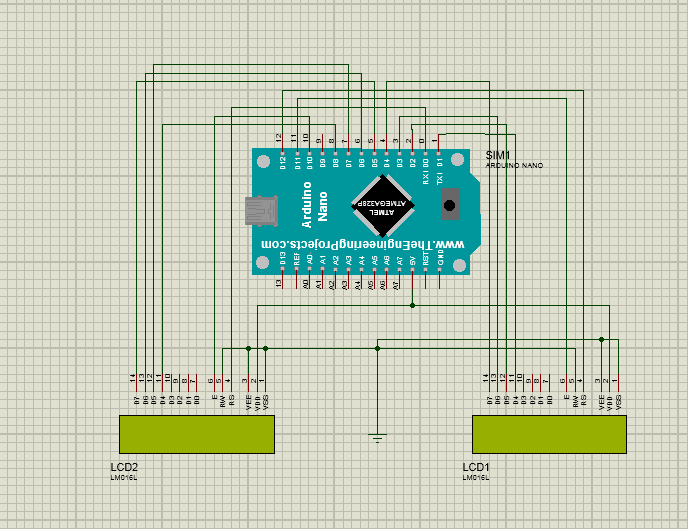




Comments
Please log in or sign up to comment.