LoRa, a wireless modulation method, is based on Chirp Spread Spectrum (CSS) technology. It transmits data by encoding it in radio waves through chirp pulses, similar to the way dolphins and bats communicate. This LoRa technology can be used to transmit bi-directional information to long-distance without consuming much power.
LoRaWANLoRaWAN is a point-to-multipoint networking protocol that uses Semtech’s LoRa modulation scheme. It is a Media Access Control (MAC) layer protocol built on top of LoRa modulation.
The 𝗟𝗼𝗥𝗮𝗪𝗔𝗡 Protocol inherently does not facilitate communication between two LoRa modules, but there is technique called the 𝗥𝗮𝗱𝗶𝗼𝗛𝗲𝗮𝗱 Packet Method which does follow the 𝗟𝗼𝗥𝗮𝗪𝗔𝗡 protocol but allows us to communicate with two LoRa modules.
𝗥𝗮𝗱𝗶𝗼𝗛𝗲𝗮𝗱 is a 𝗣𝗮𝗰𝗸𝗲𝘁 𝗥𝗮𝗱𝗶𝗼 𝗹𝗶𝗯𝗿𝗮𝗿𝘆 𝗳𝗼𝗿 𝗲𝗺𝗯𝗲𝗱𝗱𝗲𝗱 𝗺𝗶𝗰𝗿𝗼𝗽𝗿𝗼𝗰𝗲𝘀𝘀𝗼𝗿𝘀. It provides a complete object-oriented library for sending and receiving packetized messages
LoRa SX1278 ModuleThe LoRa module that I am using here is the SX1278 Ra-02 which operates on 433MHz.
The circuit diagram for Arduino LoRa SX1278 Transmitter is given below. The LoRa SX1278 is not 5V friendly so do not supply 5V to it else the board will get damaged. Use 3.3V of Arduino to connect it to VCC pin.
The circuit diagram for Arduino LoRa SX1278 Receiver is given below. An OLED Display is connected additionally to read the received values.
After completing the hardware setup, the next step involves working with the Arduino IDE. When using Arduino to interface with the LoRa module, there is a comprehensive LoRa library developed by Sandeep Mistry that is readily available for use.
To add the library, open you Arduino IDE and follow Sketch -> Include Library -> Manage Libraries
#include <SPI.h>
#include <LoRa.h>
int counter = 0;
void setup() {
Serial.begin(9600);
while (!Serial);
Serial.println("LoRa Sender");
if (!LoRa.begin(433E6)) {
Serial.println("Starting LoRa failed!");
while (1);
}
LoRa.setTxPower(20);
}
void loop() {
Serial.print("Sending packet: ");
Serial.println(counter);
// send packet
LoRa.beginPacket();
LoRa.print("hello ");
LoRa.print(counter);
LoRa.endPacket();
counter++;
delay(5000);
} #include <Wire.h>
#include <Adafruit_GFX.h>
#include <Adafruit_SSD1306.h>
#include <SPI.h>
#include <LoRa.h>
#define SCREEN_WIDTH 128 // OLED display width, in pixels
#define SCREEN_HEIGHT 64 // OLED display height, in pixels
// Declaration for an SSD1306 display connected to I2C (SDA, SCL pins)
#define OLED_RESET -1 // Reset pin # (or -1 if sharing Arduino reset pin)
Adafruit_SSD1306 display(SCREEN_WIDTH, SCREEN_HEIGHT, &Wire, OLED_RESET);
String inString = ""; //hold incoming characters
String myMessage = ""; // hold compleye message
int led = 3;
void setup() {
Serial.begin(9600);
if(!display.begin(SSD1306_SWITCHCAPVCC, 0x3C)) { // Address 0x3D for 128x64
Serial.println(F("SSD1306 allocation failed"));
for(;;);
}
delay(2000);
display.clearDisplay();
display.display();
while (!Serial);
Serial.println("LoRa Receiver");
display.clearDisplay();
display.setTextSize(1);
display.setTextColor(WHITE);
display.setCursor(20, 30);
// Display static text
display.println("LoRa Receiver");
display.display();
if (!LoRa.begin(433E6)) {
Serial.println("Starting LoRa failed!");
while (1);
}
pinMode(led, OUTPUT);
}
void loop() {
String message = "";
// try to parse packet
int packetSize = LoRa.parsePacket();
if (packetSize) {
Serial.print("Received packet '");
digitalWrite(led, HIGH);
delay(1000);
display.clearDisplay();
display.setTextSize(1);
display.setTextColor(WHITE);
display.setCursor(0, 10);
// Display static text
display.println("Received packet - ");
display.display();
Serial.println(packetSize);
// read packet
while (LoRa.available()) {
// Serial.print((char)LoRa.read());
message += (char)LoRa.read();
}
// display.clearDisplay();
display.setTextSize(1);
display.setTextColor(WHITE);
display.setCursor(20, 30);
// Display static text
display.println(message);
display.display();
Serial.print(message);
// print RSSI of packet
Serial.print("' with RSSI ");
Serial.println(LoRa.packetRssi());
digitalWrite(led, LOW);
}
}




_ztBMuBhMHo.jpg?auto=compress%2Cformat&w=48&h=48&fit=fill&bg=ffffff)




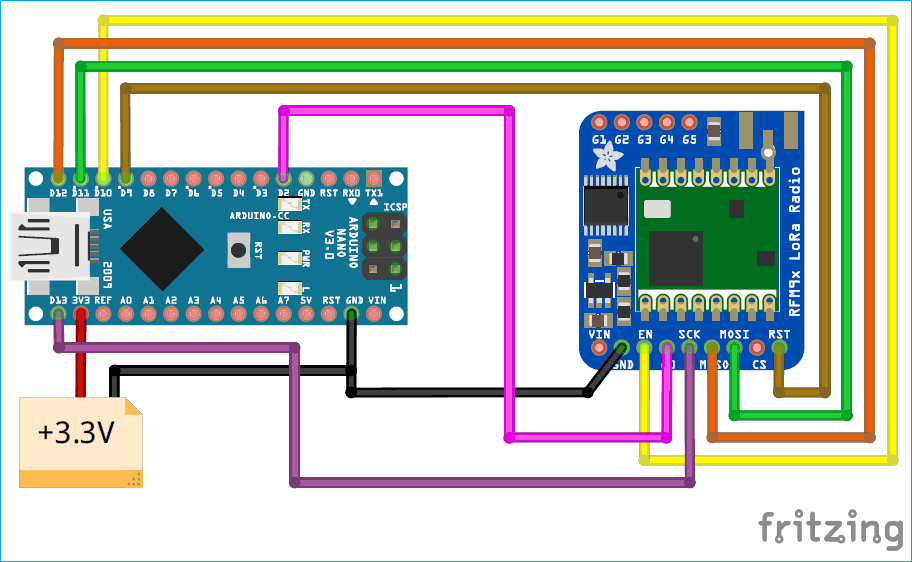


Comments
Please log in or sign up to comment.