Tinkercad is an online simulator platform available for various 3D circuit designing and printing. In this we will run a servo motor through arduino on tinkercad which is a online simulator.
- Step 1- open tinkercad.com and register on it to start designing circuits online.
- Step 2- Open the Designing window and select an arduni board and a servo motor and connect it as shown in circuit diagram.
- Step 3- open the code window, and do the selected settings like the angle at which the motor should be rotated.
- Step4- click in simulate to run the circuit
Arduino codes is also available on tinkercad you can download it from the website and design the above circuit physically.
5 projects • 17 followers
Parsuing B.Tech from SRM Institute Of Science And Technology in Electrical And Electronics Engineering.



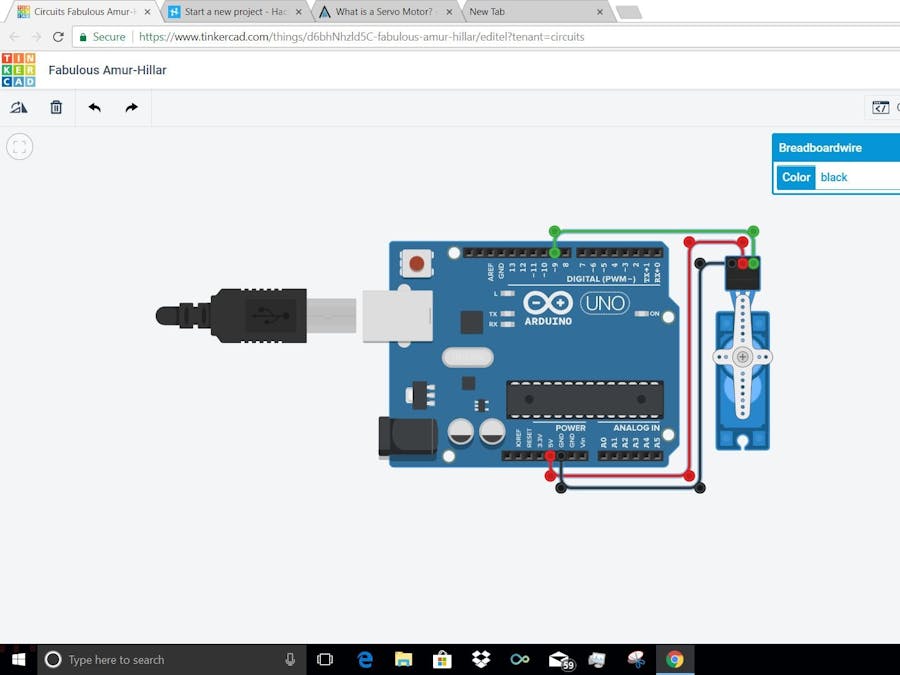
_ztBMuBhMHo.jpg?auto=compress%2Cformat&w=48&h=48&fit=fill&bg=ffffff)


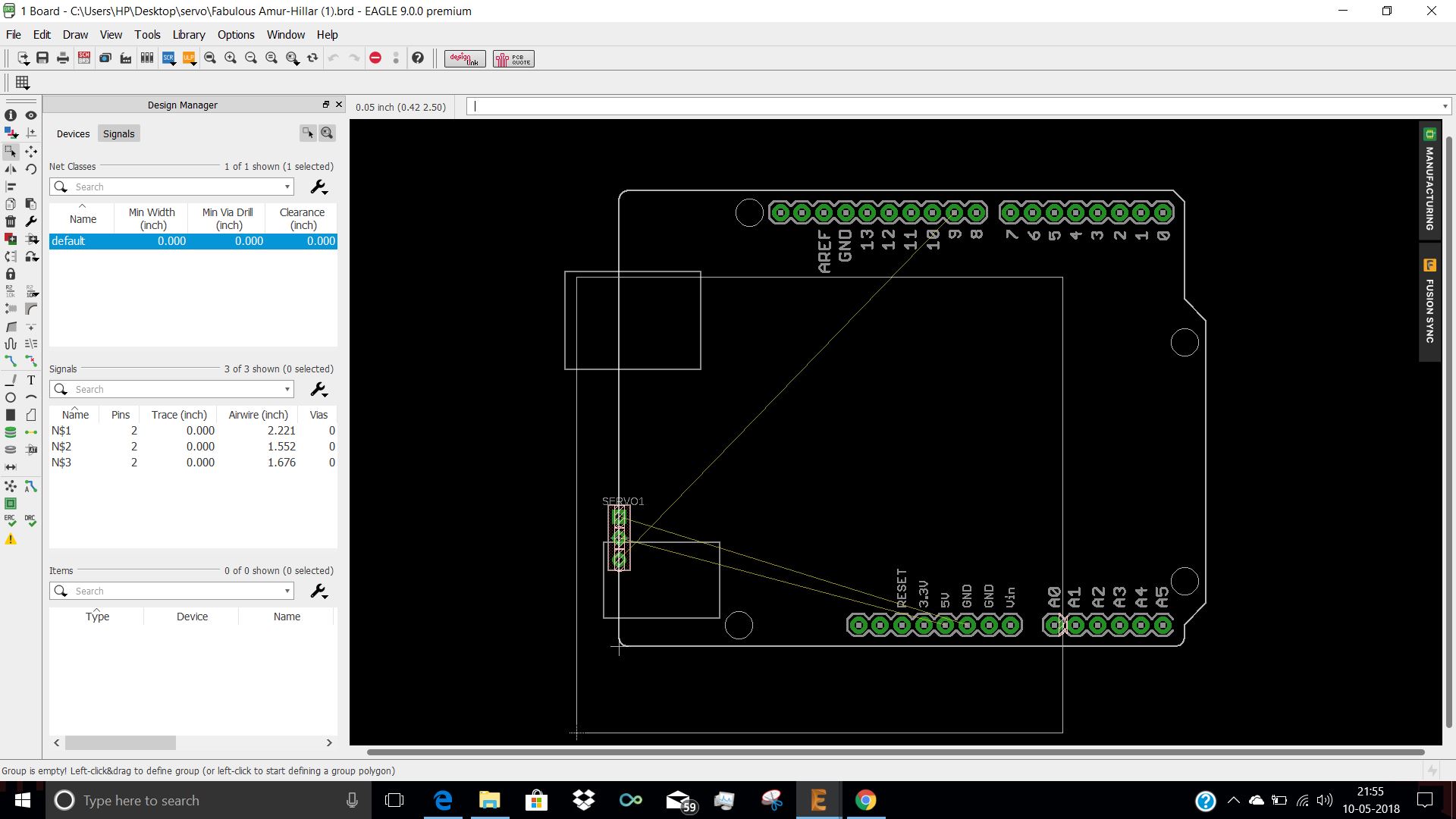




Comments
Please log in or sign up to comment.