In 2009, Mr. Noriaki Mitsunaga created a simple Arduino Oscilloscope.
Arduino Oscilloscope (mtng.org)
It's display was a 128x64 monochrome LCD. Then he also used 320x240 color LCD without touch panel.
In 2017, Based on above, Mr. Sipos Péter, probably a Russian whose URL is not accessible now, made it can be operate with a touch screen. But the controllable items are limited.
Inspired by that, I made it fully controllable but AC/DC selection. And I have extended the sampling rate up to 307ksps (single channel), And also the equivalent-time sampling rate up to 16Msps is ported from another project.
Features
- real-time sampling rate up to 307ksps
- equivalent-time sampling rate up to 16Msps
- up to 2 channels
- FFT display mode
- band width is around 100kHz
- Pulse generator frequency output at 1kHz for self test
- Settings are controlled by the on screen touch panel
- settings are saved automatically
The 320x240 2.4 inch TFT LCD shield with touch panel has only A5, TXD and RXD free if you leave the SD card interface. Assuming that the A5 is an analog input, the remaining TXD and RXD are internally connected for downloading programs from USB, so I don't want to use them as much as possible. For the time being, you can check the operation using only A5, but that alone is boring. I want to make the best use of software that assumes 2CH.
Some Arduino UNO compatible machines that use the QFP package for the CPU have A6 and A7 through holes. So use them to assign A6 for CH1 A/D input and A7 for CH2 A/D. Thus, it can be a 2-channel oscilloscope. Furthermore, if you make a UNO-like board with Arduino Nano or Pro Mini using a shield board and do not wire the SD card terminal, you can use D10-D13, so you can use it for judgment such as DC/AC selection.
I wanted to use the screen almost fully for the waveform, so if I set it to 10 horizontal scales and 8 vertical scales, it will be 300x240 with 30 dots/scale, and 20 dots left in the horizontal direction. The 20 dot width on the right side has a button area that connects to the off-screen icon. The LCD shield I got has an icon outside the display screen, and the detection range of the touch sensor has expanded to that extent. Maybe it's for old smartphones, but it may be hard to get now. You can operate it by touching this button area, icon, or character display position.
There are so many variations of the 320x240 2.4 inch TFT LCD shield, you may have to adjust the controller ID and pinout of the touch sensors. The controller of My TFT LCD shield wasn't popular ILI9341.
Though full description is still in Japanese language you may read it using browser's translation capability.
Arduino LCD touch shield dual channel oscilloscope with equivalent time sampling (xrea.com)



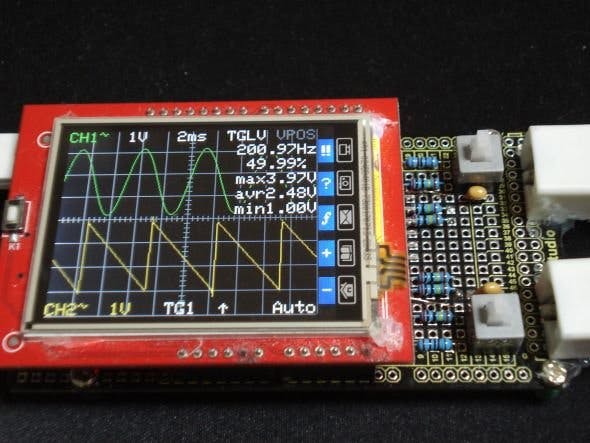





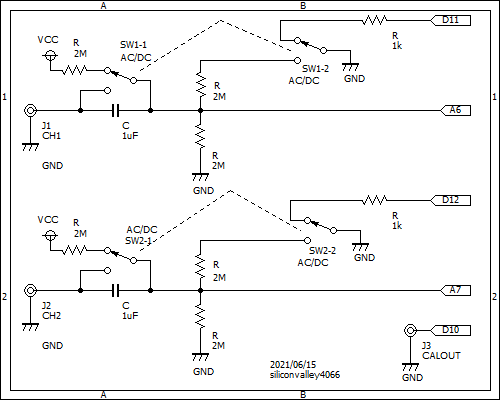




_3u05Tpwasz.png?auto=compress%2Cformat&w=40&h=40&fit=fillmax&bg=fff&dpr=2)
Comments
Please log in or sign up to comment.