Before start, there is a basic tutorial for how to use skiiiD
https://www.hackster.io/skiiid/getting-started-with-skiiid-editor-f69b5d
Launch skiiiD and select Arduino UNO#1 Launch skiiiD and select New button
#2 Select ①Arduino Uno and then click ②OK button
Add Servo Motor Component#1 Click '+' (Add Component Button) to search and select the component.
#2 ① search Servo Module on the search bar and
#3 ②Click Servo Motor,
#4 then you can see ③ pin indication. (You can configure it.)
#5 ④ click ADD button
#6⑤Added Modulehas appeared on right pane ofthe editor page.
One Function of Servo MotorsetAngle() - Rotate the servo motor according to angle typedWe are working on components and boards libraries. Feel free to use it and welcome to feedback. Below is contact methods
email: contact@skiiid.io
twitter: https://twitter.com/skiiiD_official
Facebook: https://www.facebook.com/enterphin
or visit https://skiiid.io/contact/ and go to Need help tab.
Comments are fine too!



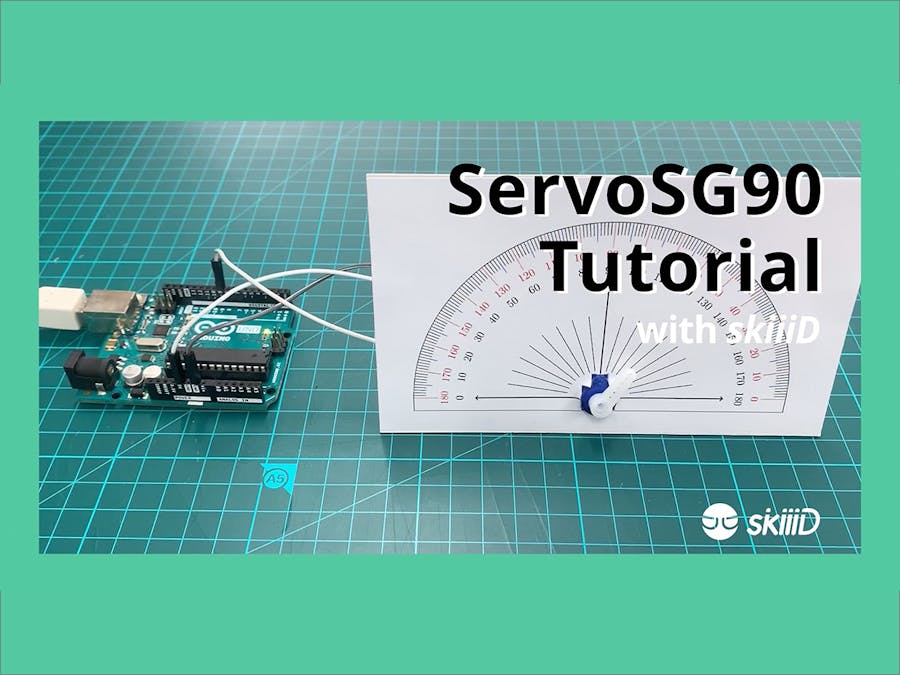

_ztBMuBhMHo.jpg?auto=compress%2Cformat&w=48&h=48&fit=fill&bg=ffffff)

_wzec989qrF.jpg?auto=compress%2Cformat&w=48&h=48&fit=fill&bg=ffffff)


Comments
Please log in or sign up to comment.