Are you bored of going for a walk everyday despite knowing its benefits? I am sure that at the end of reading this project you will all be geared up to take a walk each and everyday! Yeah, why not? When smartness is inculcated in shoes, everyone would love to walk and generate electricity!
Yes, you heard it right! You can generate electricity just by walking and power your phone and what not! Now, come on, let's go through this project and make smart shoes for ourselves and start walking towards a better future!
Let us start this cool project by knowing the lesser known facts about walking.
MotivationStatistics:
- Distance walked by a typical human being per day - 3.5 miles - 7500 steps.
- Average weight of typical human being - 179 lb.
- No. of calories burnt by each person =7500*0.063=472.5 calories.
- Population of the world - 7.4 billion.
- Total no. of calories burnt - 7.4 billion*472.5=3.4 trillion calories/day.
A huge amount of 3.4 trillion calories of energy is being burnt by people just while walking. This nasty number of calories of energy being burnt everyday motivated me to do this project, with which energy can be generated and used to power a few electronic boards and a mobile just while walking.
The aim of energy harvesting is to capture free energy, available without costs, from the environment. Advanced techniques allow us to capture, store and to manage natural energy, converting it into electrical energy. From the point of view of wearable electronic devices, the most efficient energy harvesting system for capturing energy is to use devices such as SMART SHOES.
Features of the Smart Shoes:1) Generate electricity while we walk
2) Charge the phone on the go
3) Health Tracker
4) Location Finder using GPS lind
5) Location Finder using GPS







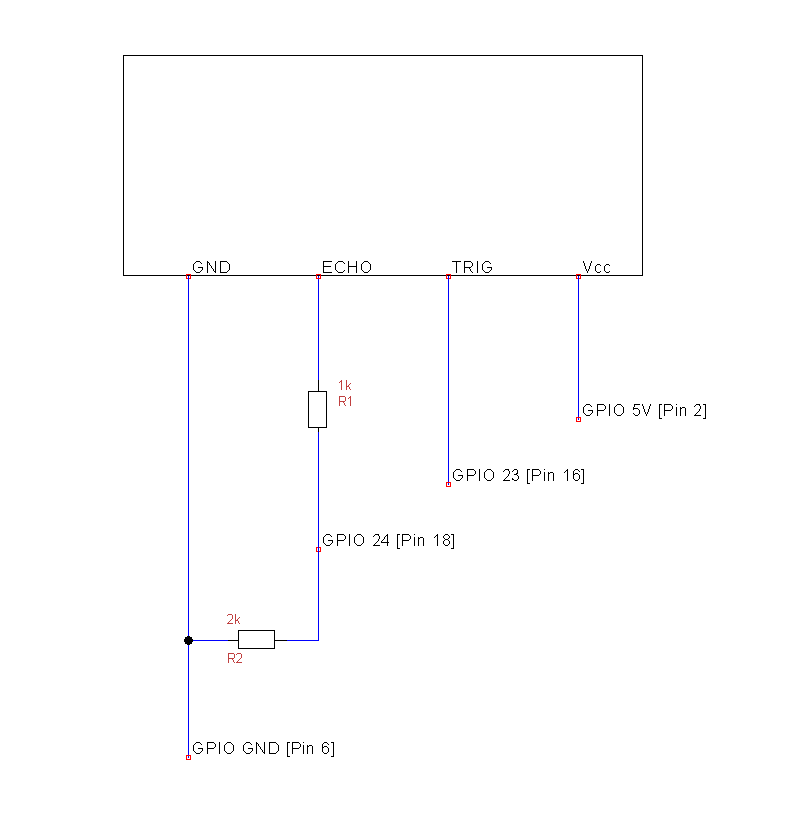
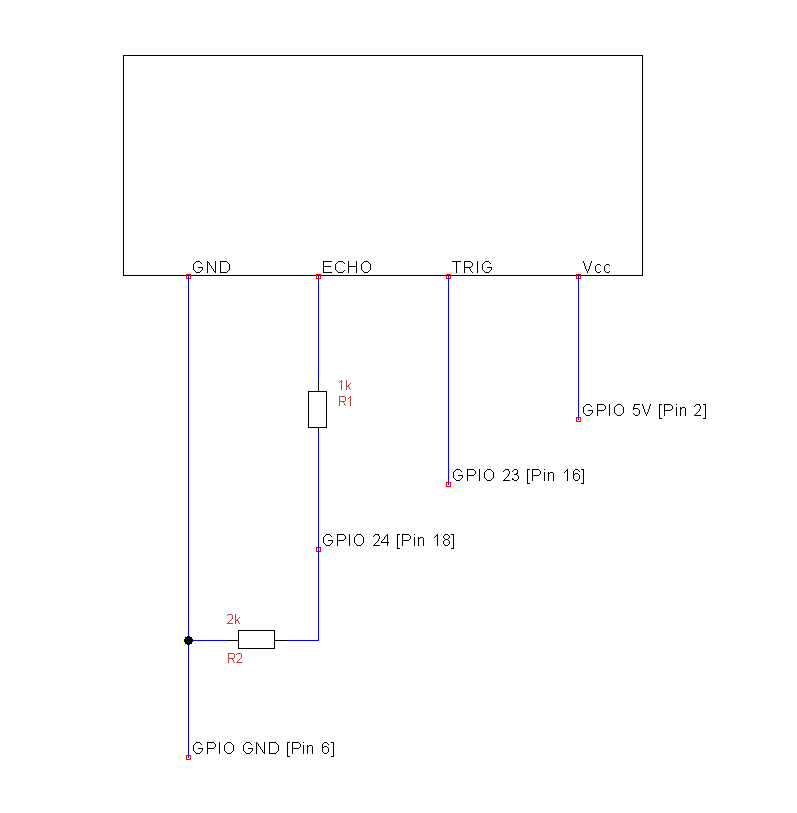




Comments