In this project, we are going to learn how to set up a person detection model using TFLu along with the ArduCAM drivers so that we can actuate other peripherals if a person is seen. All image processing takes place inside the Pico!
We'll be using the Raspberry Pi 4 to program this demo as later on this will allow us to interface between the two devices and offload the more complex processing to the RPi4 (check the bottom of the tutorial for more info).
*plug the USB to TTL converter into your RPi4 instead
• GPIO 15 (Pico)-> resistor (330 ohms) ->[LED anode+Base of NPN transistor]
• GND (Pico) -> LED cathode
• GND Pin 6 (RPi4)->collector of NPN transistor
• GPIO 5 (RPi4) -> resistor (330 ohms) -> emitter of NPN transistor
This makes it so that when Pin 15 is in a rising edge on the Pico, the LED will turn on as well as momentarily short the RPi4 on Pin 5 and 6 acting as a switch that will cause the RPi4 to turn on.
- Grab your RPi4 and get the Pico setup script:
git clone https://github.com/raspberrypi/pico-setup.git- Run the script
pico-setup/pico_setup.shThis ensures that our environment is ready for Pico development.
- Restart the RPi4
sudo reboot- Get the drivers for the camera (ArduCAM):
git clone https://github.com/ArduCAM/RPI-Pico-Cam.gitThe folks from ArduCAM also copied over the person detection example so we can simply build it from the same repo:
cd RPI-Pico-Cam/tflmicro
mkdir build
cd build
cmake ..
makeThese commands might take a while to run.
Now, you should have a file in RPI-Pico-Cam/tflmicro/build/examples/person_detection/person_detection_int8.uf2 which can be dropped onto the Pico (after plugging while holding the BOOTSEL button) to start doing person detection.
You can see the output by running:
minicom -b 115200 -o -D /dev/ttyACM0If we want to activate something, like, say our LED when a person is detected, we can into "path/main_functions.c" and insert:
- Turning on the Pi if a person is detected:
Jump over to the code and inside the TensorFlow folder to find the main_functions.cpp file and replace it with:
/* Copyright 2019 The TensorFlow Authors. All Rights Reserved.
Licensed under the Apache License, Version 2.0 (the "License");
you may not use this file except in compliance with the License.
You may obtain a copy of the License at
http://www.apache.org/licenses/LICENSE-2.0
Unless required by applicable law or agreed to in writing, software
distributed under the License is distributed on an "AS IS" BASIS,
WITHOUT WARRANTIES OR CONDITIONS OF ANY KIND, either express or implied.
See the License for the specific language governing permissions and
limitations under the License.
==============================================================================*/
#include "main_functions.h"
#include "detection_responder.h"
#include "image_provider.h"
#include "model_settings.h"
#include "person_detect_model_data.h"
#include "tensorflow/lite/micro/micro_error_reporter.h"
#include "tensorflow/lite/micro/micro_interpreter.h"
#include "tensorflow/lite/micro/micro_mutable_op_resolver.h"
#include "tensorflow/lite/schema/schema_generated.h"
#include "tensorflow/lite/version.h"
#include "arducam.h"
#include "pico/stdlib.h"
#include "hardware/irq.h"
#include "tensorflow/lite/micro/micro_time.h"
#include <climits>
#define TF_LITE_MICRO_EXECUTION_TIME_BEGIN \
int32_t start_ticks; \
int32_t duration_ticks; \
int32_t duration_ms;
#define TF_LITE_MICRO_EXECUTION_TIME(reporter, func) \
if (tflite::ticks_per_second() == 0) { \
TF_LITE_REPORT_ERROR(reporter, \
"no timer implementation found"); \
} \
start_ticks = tflite::GetCurrentTimeTicks(); \
func; \
duration_ticks = tflite::GetCurrentTimeTicks() - start_ticks; \
if (duration_ticks > INT_MAX / 1000) { \
duration_ms = duration_ticks / (tflite::ticks_per_second() / 1000); \
} else { \
duration_ms = (duration_ticks * 1000) / tflite::ticks_per_second(); \
} \
TF_LITE_REPORT_ERROR(reporter, "%s took %d ticks (%d ms)", #func, \
duration_ticks, duration_ms);
#define TF_LITE_MICRO_EXECUTION_TIME_SNIPPET_START(reporter) \
if (tflite::ticks_per_second() == 0) { \
TF_LITE_REPORT_ERROR(reporter, \
"no timer implementation found"); \
} \
start_ticks = tflite::GetCurrentTimeTicks();
#define TF_LITE_MICRO_EXECUTION_TIME_SNIPPET_END(reporter, desc) \
duration_ticks = tflite::GetCurrentTimeTicks() - start_ticks; \
if (duration_ticks > INT_MAX / 1000) { \
duration_ms = duration_ticks / (tflite::ticks_per_second() / 1000); \
} else { \
duration_ms = (duration_ticks * 1000) / tflite::ticks_per_second(); \
} \
TF_LITE_REPORT_ERROR(reporter, "%s took %d ticks (%d ms)", desc, \
duration_ticks, duration_ms);
// Globals, used for compatibility with Arduino-style sketches.
namespace {
tflite::ErrorReporter* error_reporter = nullptr;
const tflite::Model* model = nullptr;
tflite::MicroInterpreter* interpreter = nullptr;
TfLiteTensor* input = nullptr;
// In order to use optimized tensorflow lite kernels, a signed int8_t quantized
// model is preferred over the legacy unsigned model format. This means that
// throughout this project, input images must be converted from unisgned to
// signed format. The easiest and quickest way to convert from unsigned to
// signed 8-bit integers is to subtract 128 from the unsigned value to get a
// signed value.
// An area of memory to use for input, output, and intermediate arrays.
constexpr int kTensorArenaSize = 136 * 1024;
static uint8_t tensor_arena[kTensorArenaSize];
} // namespace
#ifndef DO_NOT_OUTPUT_TO_UART
// RX interrupt handler
void on_uart_rx() {
uint8_t cameraCommand = 0;
while (uart_is_readable(UART_ID)) {
cameraCommand = uart_getc(UART_ID);
// Can we send it back?
if (uart_is_writable(UART_ID)) {
uart_putc(UART_ID, cameraCommand);
}
}
}
void setup_uart() {
// Set up our UART with the required speed.
uint baud = uart_init(UART_ID, BAUD_RATE);
// Set the TX and RX pins by using the function select on the GPIO
// Set datasheet for more information on function select
gpio_set_function(UART_TX_PIN, GPIO_FUNC_UART);
gpio_set_function(UART_RX_PIN, GPIO_FUNC_UART);
// Set our data format
uart_set_format(UART_ID, DATA_BITS, STOP_BITS, PARITY);
// Turn off FIFO's - we want to do this character by character
uart_set_fifo_enabled(UART_ID, false);
// Set up a RX interrupt
// We need to set up the handler first
// Select correct interrupt for the UART we are using
int UART_IRQ = UART_ID == uart0 ? UART0_IRQ : UART1_IRQ;
// And set up and enable the interrupt handlers
irq_set_exclusive_handler(UART_IRQ, on_uart_rx);
irq_set_enabled(UART_IRQ, true);
// Now enable the UART to send interrupts - RX only
uart_set_irq_enables(UART_ID, true, false);
}
#else
void setup_uart() {}
#endif
// The name of this function is important for Arduino compatibility.
void setup() {
setup_uart();
// Set up logging. Google style is to avoid globals or statics because of
// lifetime uncertainty, but since this has a trivial destructor it's okay.
// NOLINTNEXTLINE(runtime-global-variables)
static tflite::MicroErrorReporter micro_error_reporter;
error_reporter = µ_error_reporter;
// Map the model into a usable data structure. This doesn't involve any
// copying or parsing, it's a very lightweight operation.
model = tflite::GetModel(g_person_detect_model_data);
if (model->version() != TFLITE_SCHEMA_VERSION) {
TF_LITE_REPORT_ERROR(error_reporter,
"Model provided is schema version %d not equal "
"to supported version %d.",
model->version(), TFLITE_SCHEMA_VERSION);
return;
}
// Pull in only the operation implementations we need.
// This relies on a complete list of all the ops needed by this graph.
// An easier approach is to just use the AllOpsResolver, but this will
// incur some penalty in code space for op implementations that are not
// needed by this graph.
//
// tflite::AllOpsResolver resolver;
// NOLINTNEXTLINE(runtime-global-variables)
static tflite::MicroMutableOpResolver<5> micro_op_resolver;
micro_op_resolver.AddAveragePool2D();
micro_op_resolver.AddConv2D();
micro_op_resolver.AddDepthwiseConv2D();
micro_op_resolver.AddReshape();
micro_op_resolver.AddSoftmax();
// Build an interpreter to run the model with.
// NOLINTNEXTLINE(runtime-global-variables)
static tflite::MicroInterpreter static_interpreter(
model, micro_op_resolver, tensor_arena, kTensorArenaSize, error_reporter);
interpreter = &static_interpreter;
// Allocate memory from the tensor_arena for the model's tensors.
TfLiteStatus allocate_status = interpreter->AllocateTensors();
if (allocate_status != kTfLiteOk) {
TF_LITE_REPORT_ERROR(error_reporter, "AllocateTensors() failed");
return;
}
// Get information about the memory area to use for the model's input.
input = interpreter->input(0);
}
// The name of this function is important for Arduino compatibility.
void loop() {
TF_LITE_MICRO_EXECUTION_TIME_BEGIN
TF_LITE_MICRO_EXECUTION_TIME_SNIPPET_START(error_reporter)
// Get image from provider.
if (kTfLiteOk != GetImage(error_reporter, kNumCols, kNumRows, kNumChannels,
input->data.int8)) {
TF_LITE_REPORT_ERROR(error_reporter, "Image capture failed.");
}
TF_LITE_MICRO_EXECUTION_TIME_SNIPPET_END(error_reporter, "GetImage")
TF_LITE_MICRO_EXECUTION_TIME_SNIPPET_START(error_reporter)
// Run the model on this input and make sure it succeeds.
if (kTfLiteOk != interpreter->Invoke()) {
TF_LITE_REPORT_ERROR(error_reporter, "Invoke failed.");
}
TF_LITE_MICRO_EXECUTION_TIME_SNIPPET_END(error_reporter, "Invoke")
TfLiteTensor* output = interpreter->output(0
);
// Process the inference results.
int8_t person_score = output->data.uint8[kPersonIndex];
int8_t no_person_score = output->data.uint8[kNotAPersonIndex];
//Turning on the Pi if person is detected:
//Pin for turning on the RPi4 using Pin 15 from the Pico
const uint LED_PIN = 15;
gpio_init(LED_PIN);
gpio_set_dir(LED_PIN, GPIO_OUT);
if (person_score > 75){
gpio_put(LED_PIN,1);
sleep_ms(250);
}else{
gpio_put(LED_PIN,0);
}
RespondToDetection(error_reporter, person_score, no_person_score);
}- Rebuild:
cd RPI-Pico-Cam/tflmicro
mkdir build
cd build
cmake ..
make-Drop the new person_detection_int8.uf2 into the Pico as before
Now, when we show a person in front of the camera, gpio pin 15 on the Pico will be on raising edge, thus turning on the LED and the Raspberry Pi 4.
Check this other guide to learn how to perform further image analysis on the RPi4 itself to detect if the person in the image is friendly/known or not and send a notification if it's a stranger.



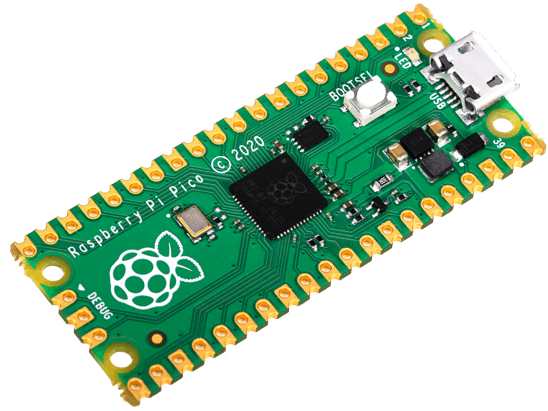














Comments
Please log in or sign up to comment.