This project using Bolt WiFi module, IFTTT, Webhooks is used to get a reminder in the form of a glowing LED. The LED gets turned ON whenever a reminder notification approaches in the Google Calender app.
First, go to the IFTTT page and click on MY APPLETS, then click on NEW APPLET.
A new page appears like this:
Click on THIS and search for Google Calendar, after opening the Goggle Calendar option, select the type of response you want, in this case ANY NEW EVENT STARTS, after clicking o this, a dialog box appears where you need to select your google account and set the time frame for the reminder according to your own convenience, the click on CREATE TRIGGER, then select THAT on the following screen.
Now, search for Webhooks in the search box, select it and click on MAKE A WEB REQUEST. Add you Bolt API KEY and Device ID in the form of a link like this in the URL section:
https://cloud.boltiot.com/remote/API_KEY/digitalWrite?pin=0&state=HIGH&deviceName=DEVICE_ID
Replace API_KEY and DEVICE_ID with your own api key and device id that you can fetch from cloud.boltiot.com. This link works on the assumption that the LED is connected to the 0 pin.
Add GET method in the METHOD box and application/json in the CONTENT TYPE BOX.
Save and proceed, thus your event reminder using Bolt WiFi module and Google Calendar is ready!
P.S.: Don't forget to add reminder for the events in Google Calendar otherwise it won't work! :P








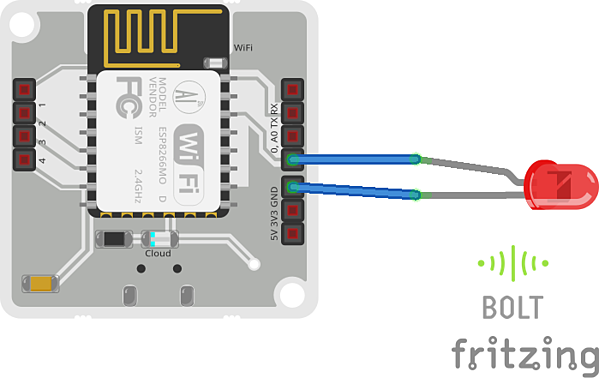




Comments
Please log in or sign up to comment.