Intrusion alert systems are indispensable for homes, offices and other sensitive premises to prevent intruders, theft and vandalism.
I am Deepak Negi, this project is all about making a system that monitors the Bolt Iot device, send data over internet that means you can control the device over internet and get alert message through bolt iot device in your mail.
Lets get started !!Step 1 : Hardware connections
Gather all the Hardware required
Attache the IR Sensor Module to the breadboard
Connect male to male jumper wire to the respected pin
Connect buzzer to the breadboard
Connect the jumper wires respectively
- connect the output wire to the bolt iot "A0" pin
- connect the vcc wire to the bolt iot "5v" pin
- connect the gnd wire to the -ve terminal of the buzzer
- attach a wire to the +ve terminal of the buzzer and connect it to the bolt iot "0" pin
- attach a wire to the -ve terminal of the buzzer and connect it to the bolt iot "gnd" pin
THATS IT YOUR HARDWARE CONFIGURATION IS DONE!
Connecting the Bolt Iot device to the CloudConnect the USB cable to the bolt iot device and connect the other end of the USB to the pc or simply to the 5v charger. download the bolt iot for android and for ios . Login in the app and connect your bolt iot device to the cloud
Coding Part(In Python)I use my Virtual Private Server(VPS) for creating a file and storing the code on that, as I have my cloud in the Digital Ocean so I store the code and file on the digital ocean cloud rather than Bolt Iot cloud.. To store the file and code a software Putty is used... which is a free and open-source terminal emulator, serial console and network file transfer application.
To send an intrusion alert email you will use Mailgun, after signup and verification go to your dashboard, Now click on the domain option then there you’ll see the only one domain starting with the name sandbox, click on that then you will ask How would you like to send your emails from sandbox?Select API then choose python language…there you’ll find you api key and urlUse this in your code…
Now to create file and writing code first you need to login in the Putty software. To login in putty you have put your digital ocean cloud details like IP addess of the cloud and username and password
Now after login create a file by a command sudo nano file_name.py then write down code and save it by pressing cntrl+x and then for yes press Y and then press Enter.
Now run the code by command sudo python3 file_name.py
After running the code the server starts fetching the value of the IR sensor and if it is more than the maximum limit it will Pop up an intrusion alert message and send an command to the buzzer and also send an alert email to the given email address
Whenever an obect comes in the front of the the IR sensor, the code detects it and buzzer start beeping and after few second when there is no obstacle in front of IR sensor, buzzer stops and fetch the next value
Enjoy You Just Made an Intrusion Alert System !!
DEMONSTRATION


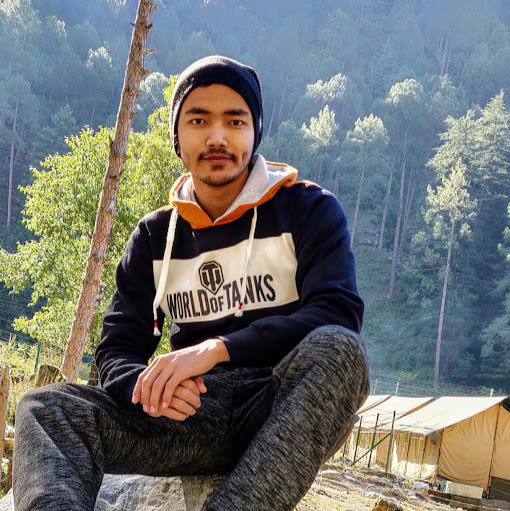






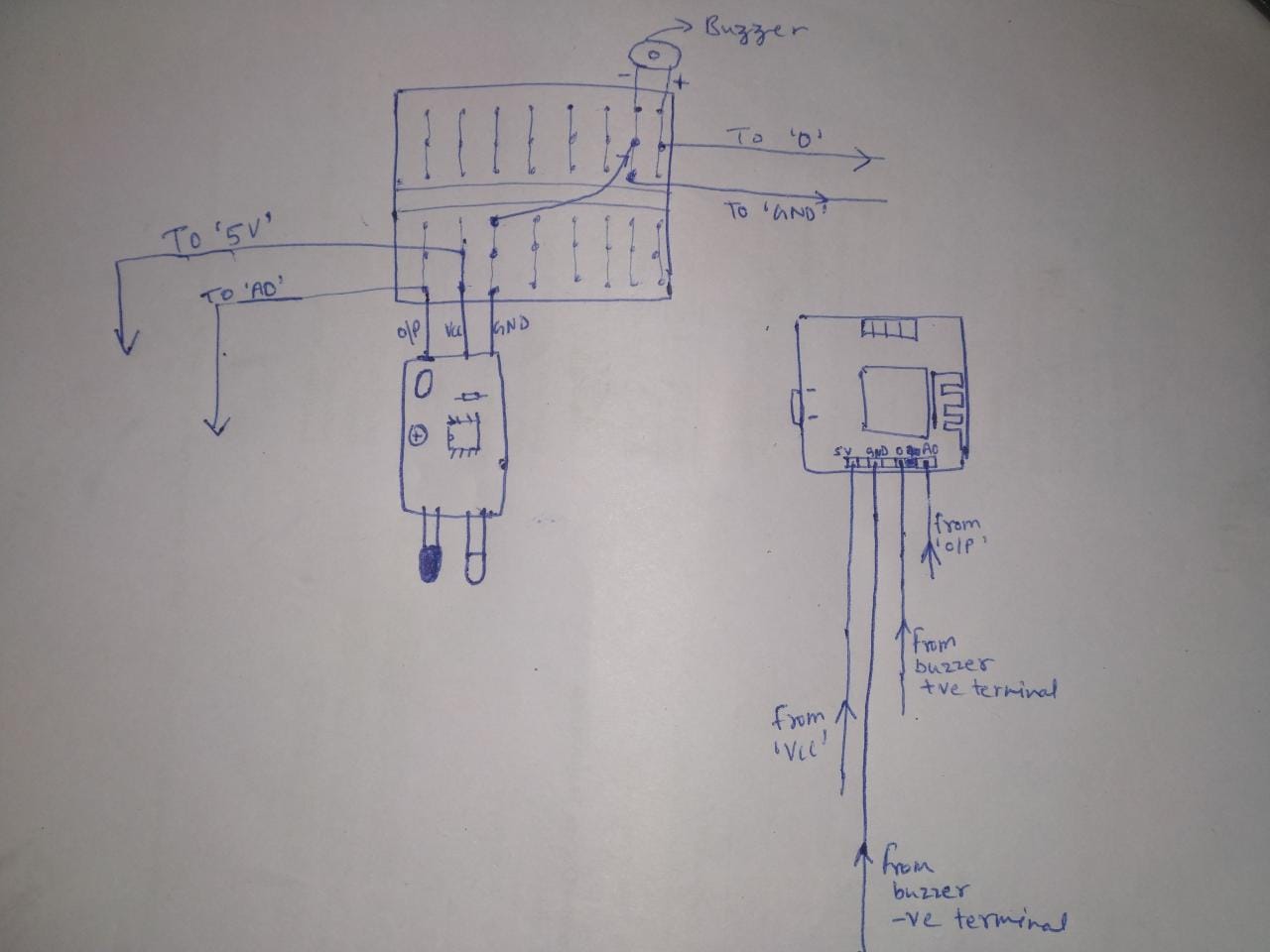


Comments
Please log in or sign up to comment.