Now with Folder Selection ::
I couldn't find a royalty free app to control the DFPlayer Mini from my mobile phone using bluetooth so I went off to create one.
There's very little to wire up really. The Serial 2 lines (16 RX and 17 TX) from the esp32 wroom the power and the speaker.
The 5v in on the esp32 isn't necessarily 5v out so the power to the dfplayer could be connected to 3.3v while it is connected to the PC.
I've included the apk file for android phones. download and install. There's no working version for Apple phones.
The bluetooth connection between the esp32 and the phone should be made (paired) before the app can find and use it. There will be a pop up menu to select the esp broadcast name. that the phone is connected to. I have called the connection "esp32" in this example.
I've updated the functions to include folder selection 1 - 10.
If you have difficulty finding the BluetoothSerial library, it is part of the esp library collection available here : arduino-esp32/libraries at master · espressif/arduino-esp32 · GitHub
Also the new Android update may close the app saying it requires permission. In that case, open the app permissions in the app settings, and allow nearby devices.
To use folder selection, a blank SD Card needs to be prepared with folders with names 01 to 10.. they can contain mp3's or other folders containing mp3's within them with file names beginning with 0001_
Note : It will not work if you merely rename folders on the SD Card :




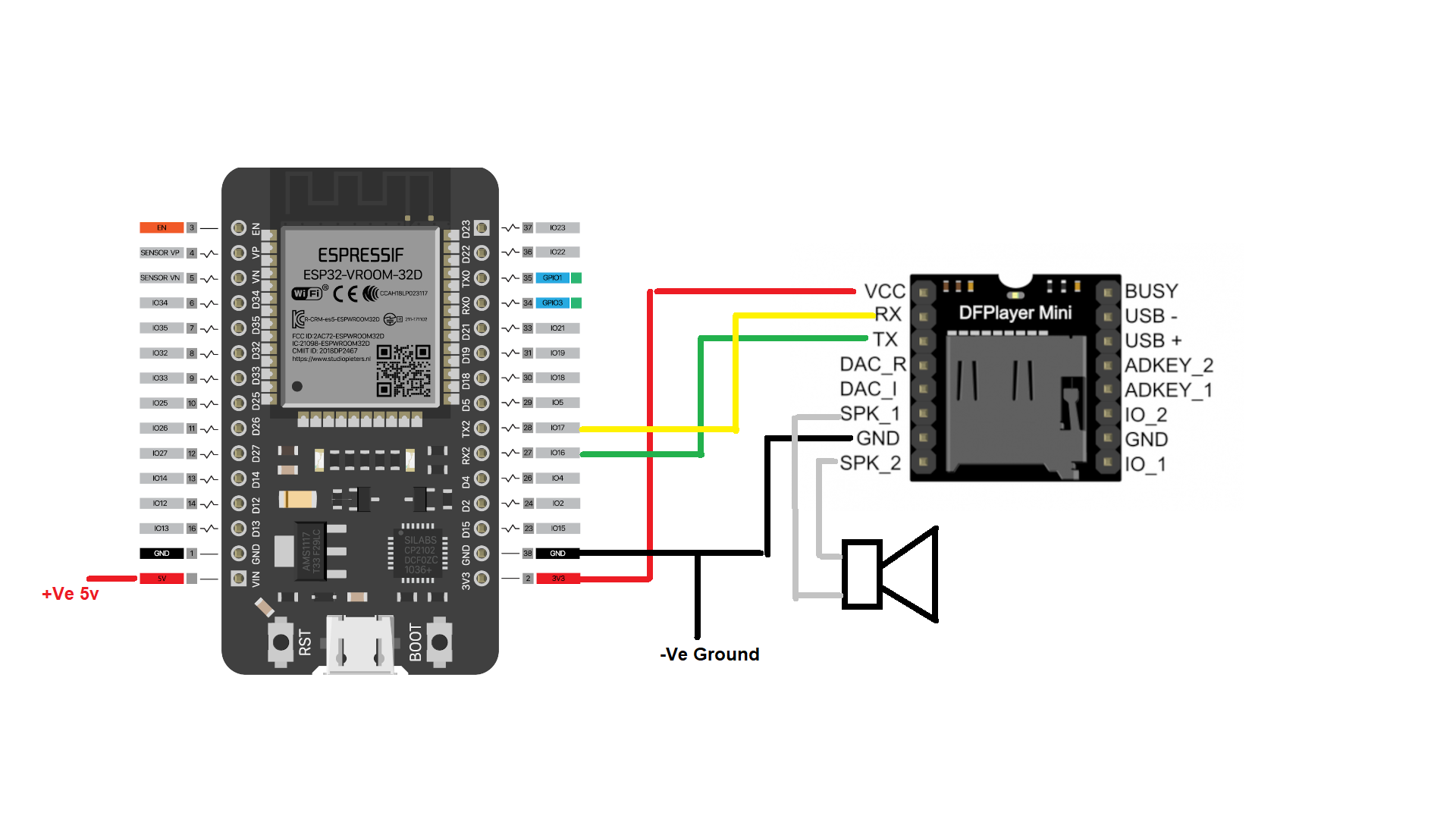






Comments