This project was designed to solve the common problem of not pouring the correct amount of water in your pre-workout, dampening the effects of the product. This is useful because it allows the user to not waste the desired product and have repeatedly better stimulated workouts. Without the teams new knowledge of IOT allowed the team to set a relay between a buzzer and a water level sensor, so that when the water hits the optimal level the operator is alarmed to stop. The water level sensor hangs at a height that would read 16 ounces in volume in the blender bottle, so that the pre-workout shake has the perfect amount of water poured in.
SensorDesign:
The water level sensor is wired up to the 1st argon particle. When water touches the sensor, the value outputted to the argon is 1. When no water is touching and the sensor is dry, the data output is 0. The First argon is constantly sending data the second argon, which is hooked up to the buzzer. This argon reads the data output, which then decides what action the buzzer will take. If the data output is a value of 1, then the second argon will send power to the buzzer to turn it on. If the output is 0, then the buzzer stays silent. This allows the user to be able to pour to almost the perfect amount of water, so that the pre-workout shake isn't chucky or watered down.
Data Explanation:
The graph below shows the collected data from the Water Level Sensor put into an Excel data graph. You can see that the value is 0 until water begins to touch the sensor, where it spikes to 1 and stays constant. If the graph were to continue further, then the the output value for the water level sensor would drop back to 0, representing the sensor being dried off.



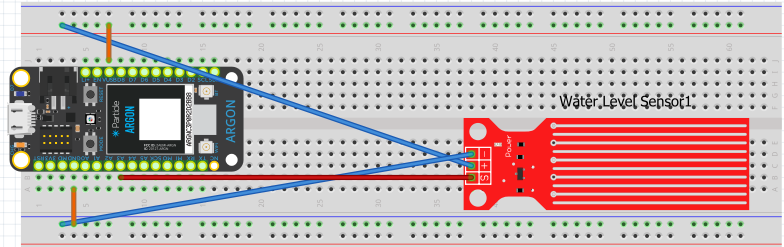
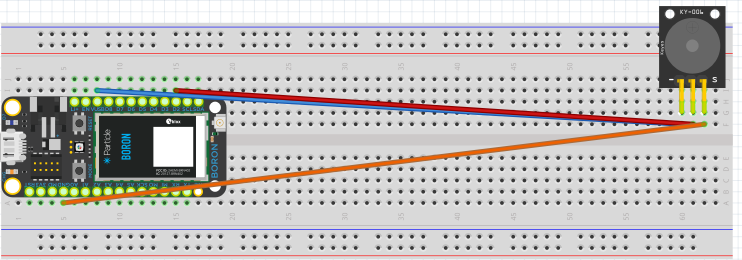
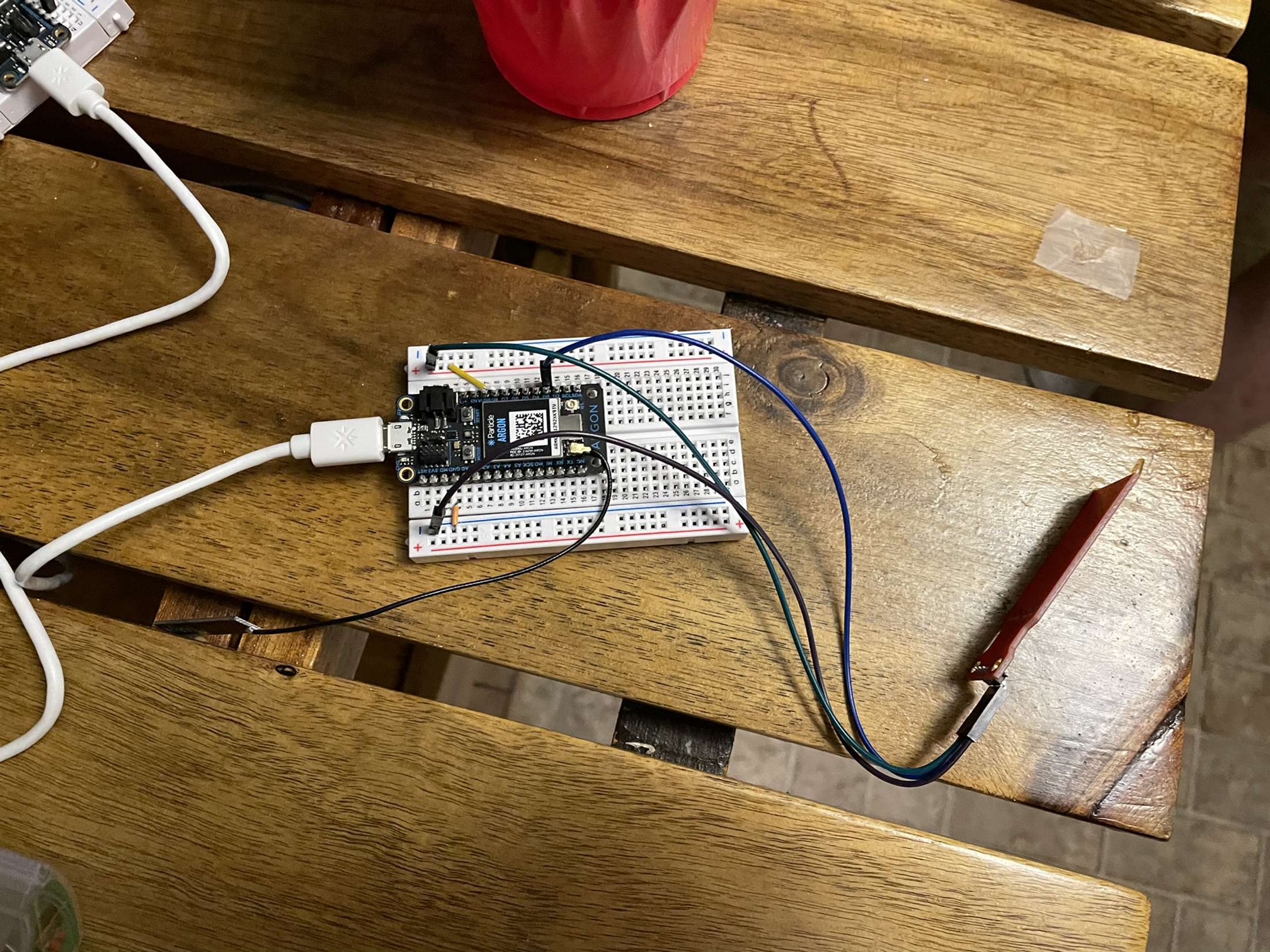
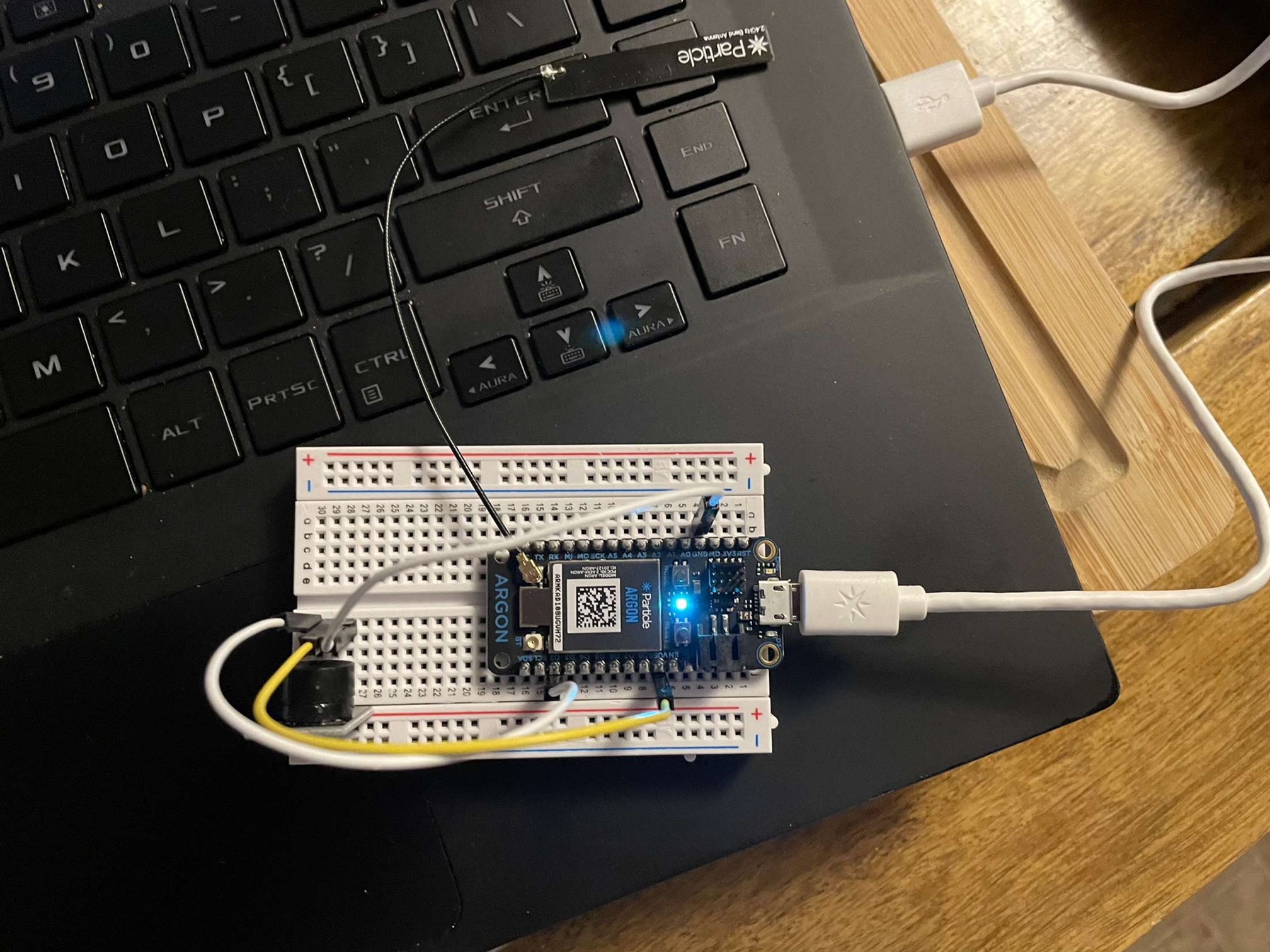
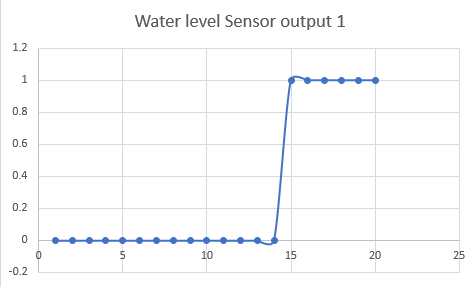
Comments
Please log in or sign up to comment.