Building reliable electronics hardware requires testing. We can either do it manually (which takes lots of time) or build and use circuit test set-ups.
On those, we have a fixture with spring-loaded probes (pogo pins) located on a surface or a unique slot that is specially designed to hold a specific electronics circuit.
All of the probes or pins are connected to a tester hardware. We put the electronics to be tested to the fixture and bupppp.... Voltages, currents, signals and all whats required gets tested.. Circuits who passes the test become ready to be used or to be sent to the customer!
So, we decided to build a tester for the regulator modules (MT3608 Step Up) we use in our lab. We then asked ourselves, why not to build a funny one! And here it is, at the end we very much like it!
We've built the project on an A3 sized ProBUDDY Kit, which helps and eases a lot while building, storing, carrying your projects. (Soon on Kickstarter on 11.01.2022) Product page: https://www.sundayrobotics.com/probuddy/
We 3D Printed a fixture with a slot and lid just custom-designed for the MT3608 regulator module. There are 4 pogo pins 2 for the input and 2 for the outputs to be tested. We are able to set the desired output voltage and the system checks if the output voltage is in the desired range ( 0.5V-Vset+0.5V).
As you can guess there will be 2 options as the output;
1) Green happy face lights up, regulator module passes the test !!! (We feel happy!)
2) Red unhappy face lights up, regulator module failed the test !!! (We feel happy again because we catched the faulty regulator before our customer gets it and become unhappy!)
We hope this project also makes you happy too!



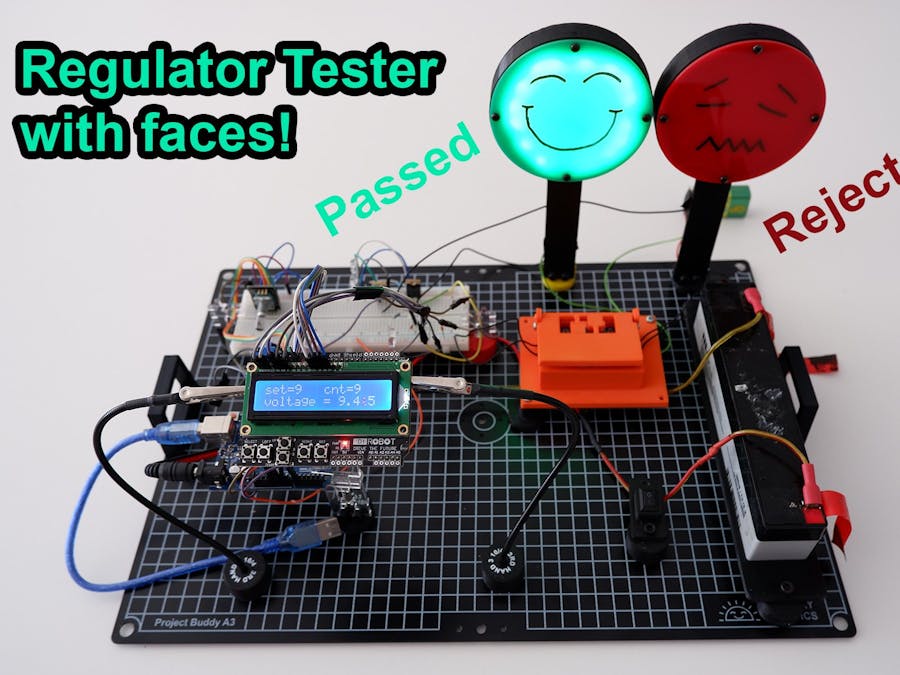
_ztBMuBhMHo.jpg?auto=compress%2Cformat&w=48&h=48&fit=fill&bg=ffffff)







Comments
Please log in or sign up to comment.