The Omega2+ from Onion gives you the ability to expand the storage by using a Micro SD card. However, to take full advantage of this, it is recommended that you configure the Omega2+ to boot to the Micro SD card. While there is a step-by-step tutorial on how to do this, this project saves you time by automating this process.
After having to redo all of the involved steps multiple times, I realized it would be faster to write a shell script that can do it all for me! This is especially handy if you factory reset the Omega2+ a lot and need a quick way to do the SD boot configuration. Additionally, if you are a first time user who wants to set the Omega2+ to boot to the a Micro SD card, all you need to do is insert the memory card and run this script!
Step 1First, you need to install git in order to download the script.
opkg update
opkg install git git-http ca-bundle
Clone the repository containing the script.
git clone https://github.com/supersonnic/omega2.git
Make sure the Micro SD card is inserted, then make the script executable and run it. Warning: this will format the Micro SD card and erase all of its content.
cd omega2/
chmod +x sdboot.sh
./sdboot.sh
Reboot the system and enjoy the expanded storage!
reboot now



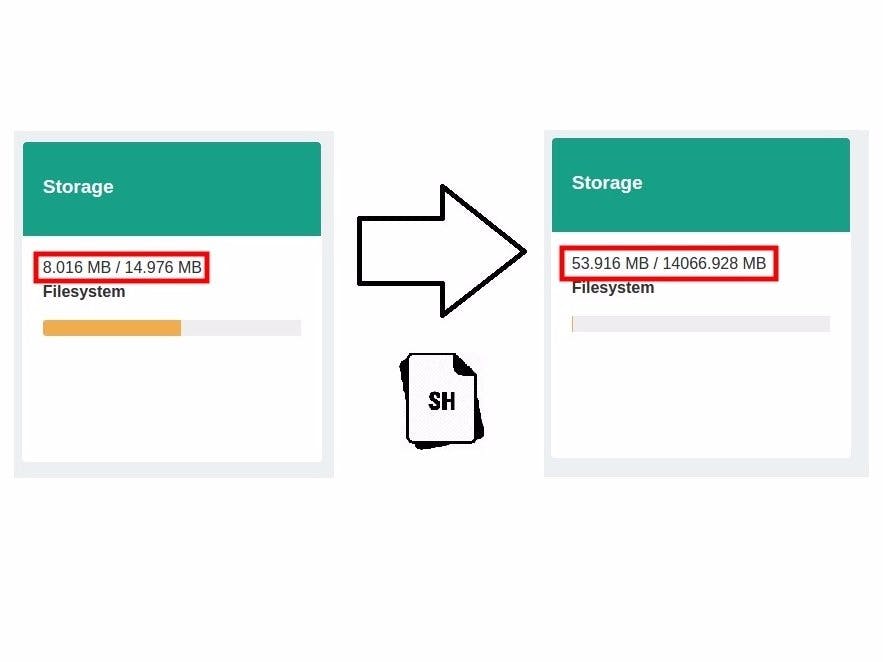



Comments
Please log in or sign up to comment.