This project is the adaptation of several other projects I have been reading on recently while looking for a simple way to establish a Bluetooth connection to my Arduino board and simply send a few commands like enable/disable an output and read the status of the output.
The Bluetooth module I have been using is a HC-05, but the same can be done with a HC-06. The logic voltage for this module is 3.3V, so I will be using a voltage divider on the RXD pin.
This project was born because of the necessity to turn on and off some appliances in my house. Once I got this working, the next step will be replacing the LED with a relay and connect my appliance to that in order to be turned on and off remotely (as well as sending a status query in case I won't remember if last time I left it on or off).



_ztBMuBhMHo.jpg?auto=compress%2Cformat&w=48&h=48&fit=fill&bg=ffffff)






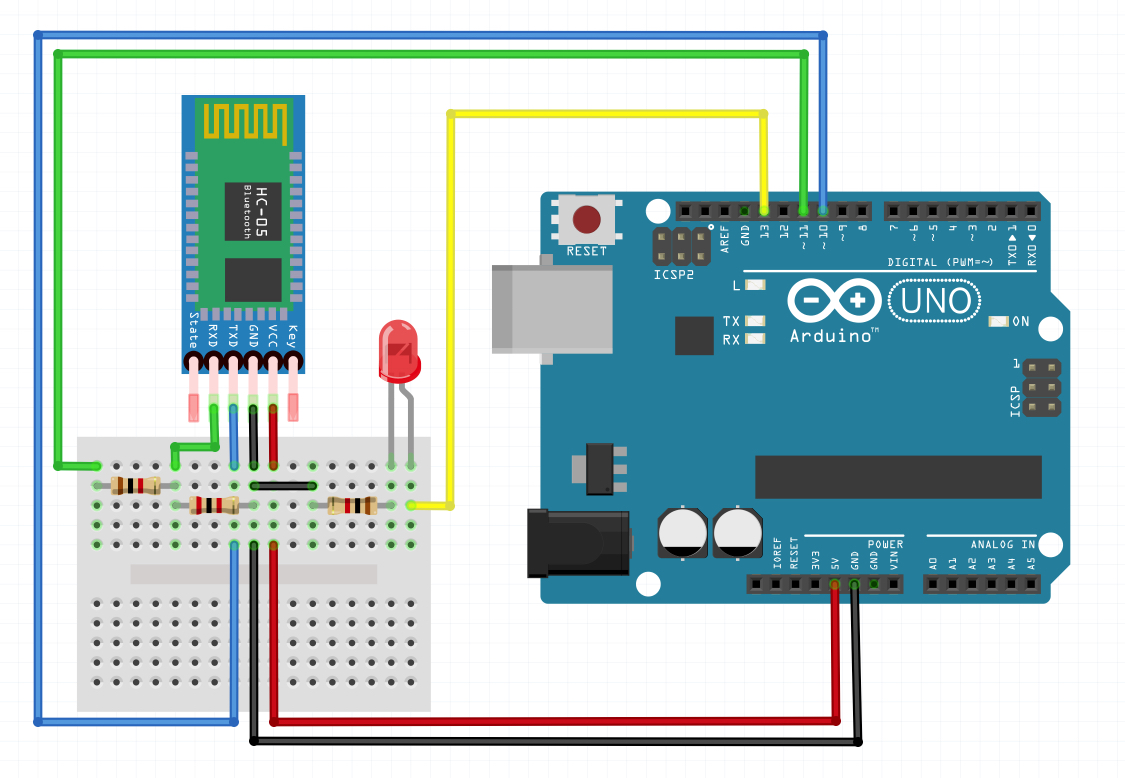
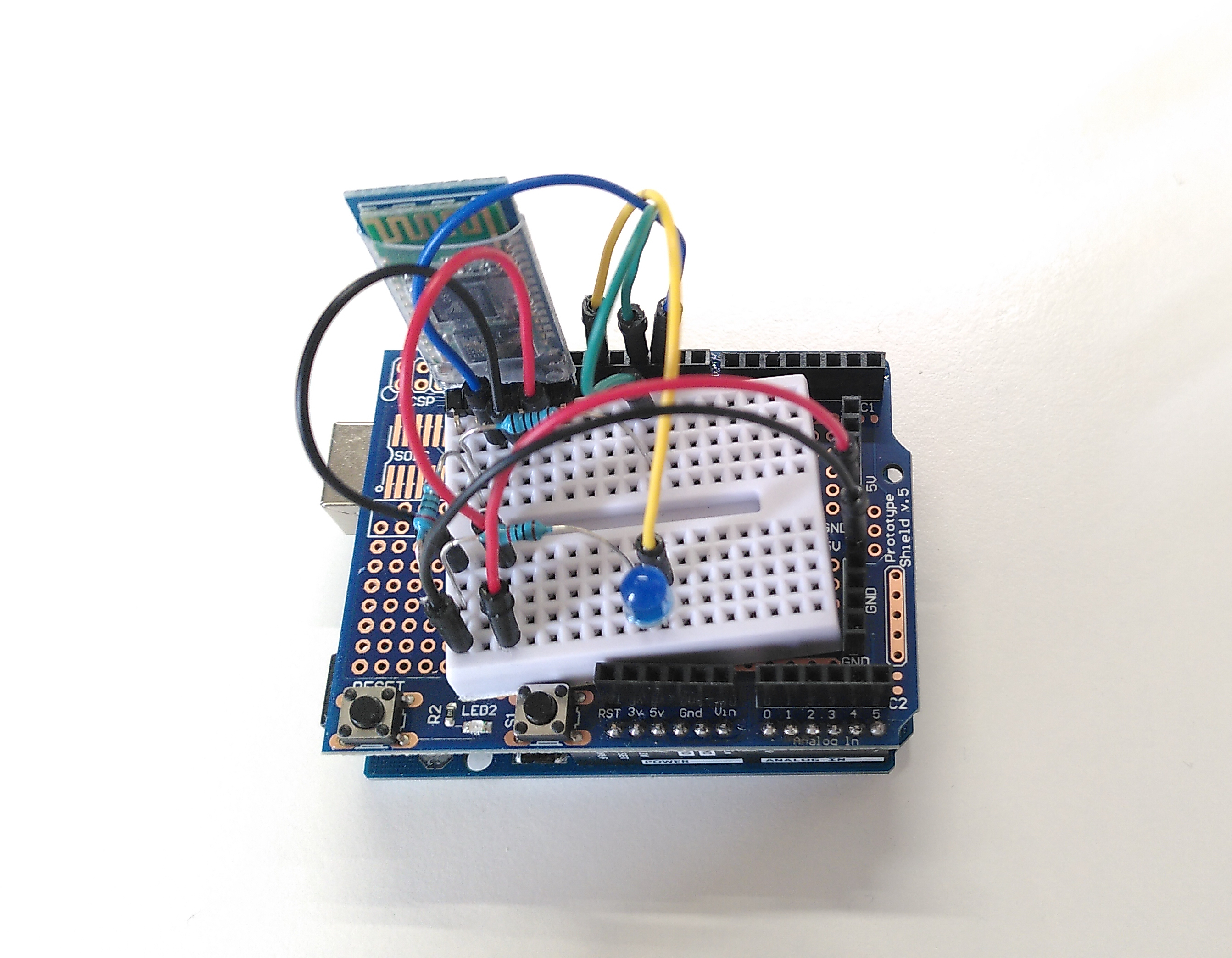





Comments
Please log in or sign up to comment.