I built an LED-Cube of 5 8x8 RGB Led Matrix with a built-in controller chip. When soldering together, beware of connecting Din to the Fadecandy controller board. Also, take care of the positive and negative power-supply connections.
Find more information on the Fadcandy here!
I used the TP-Link MR3020 as an access point with OpenWRT and running the Fadecandy server. Find more information here: Standalone OpenWRT wireless Fadecandy server.
Connecting EverythingThe Fadecandy board is connected to the TP-Link. Connect the computer to the Fadecandy access-point and open processing. I prepared a sketch with adapted settings for the LED Cube. It's from the examples from the Fadecandy Github.
Find the 3D-Files for printing here: 3D LED Cube on Thinigiverse



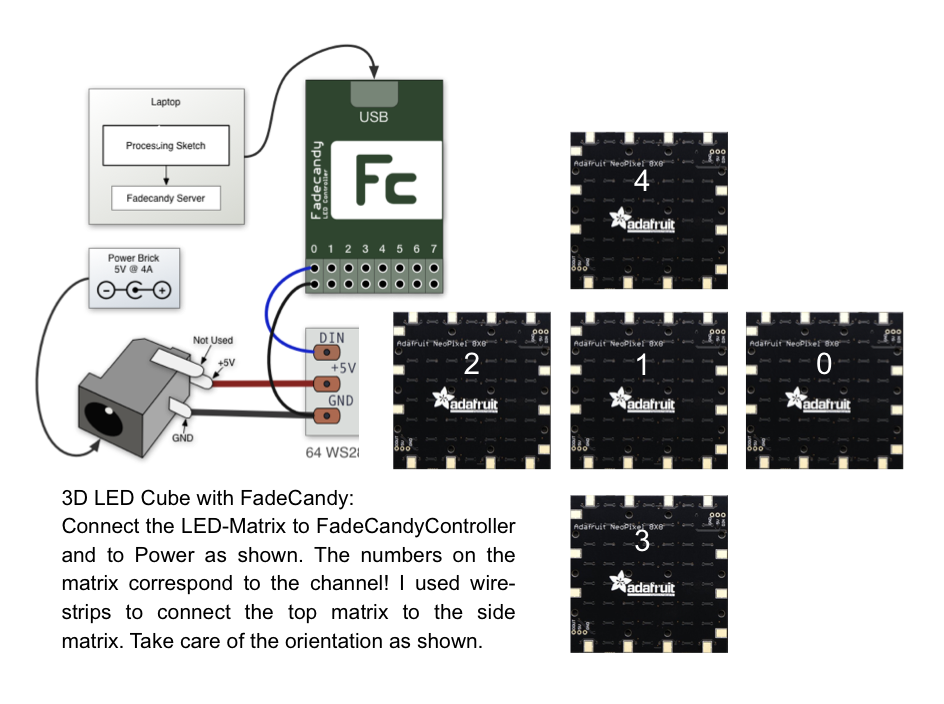


Comments
Please log in or sign up to comment.