With this project measuring a short distance (less than 5 meters) is possible by just putting the device at the starting point and then the device measures distance between itself (the start point) and first object that is in its way.
The main module of this system is an SRF05 (ultrasonic module), this module measures less than 5 meters distances, then measuring distance is shown on an LCD in cm and inch.
This device works in two modes:
- Scanning Mode: Measure distance every one minutes and shows them on LCD.
- Capturing Mode: Measure distance by pressing a button and then the device displays the distance measured on the LCD for three seconds.
Hint: First mode is better when you are measuring in none-static environment, and second mode is best when you want to measure in case that you can't read the result at the moment.








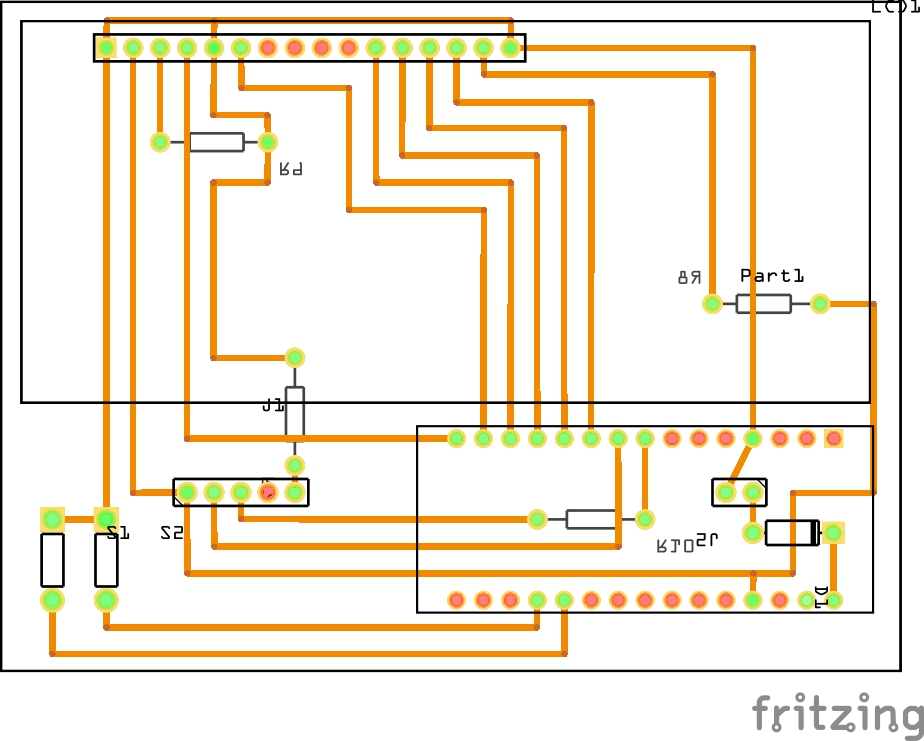
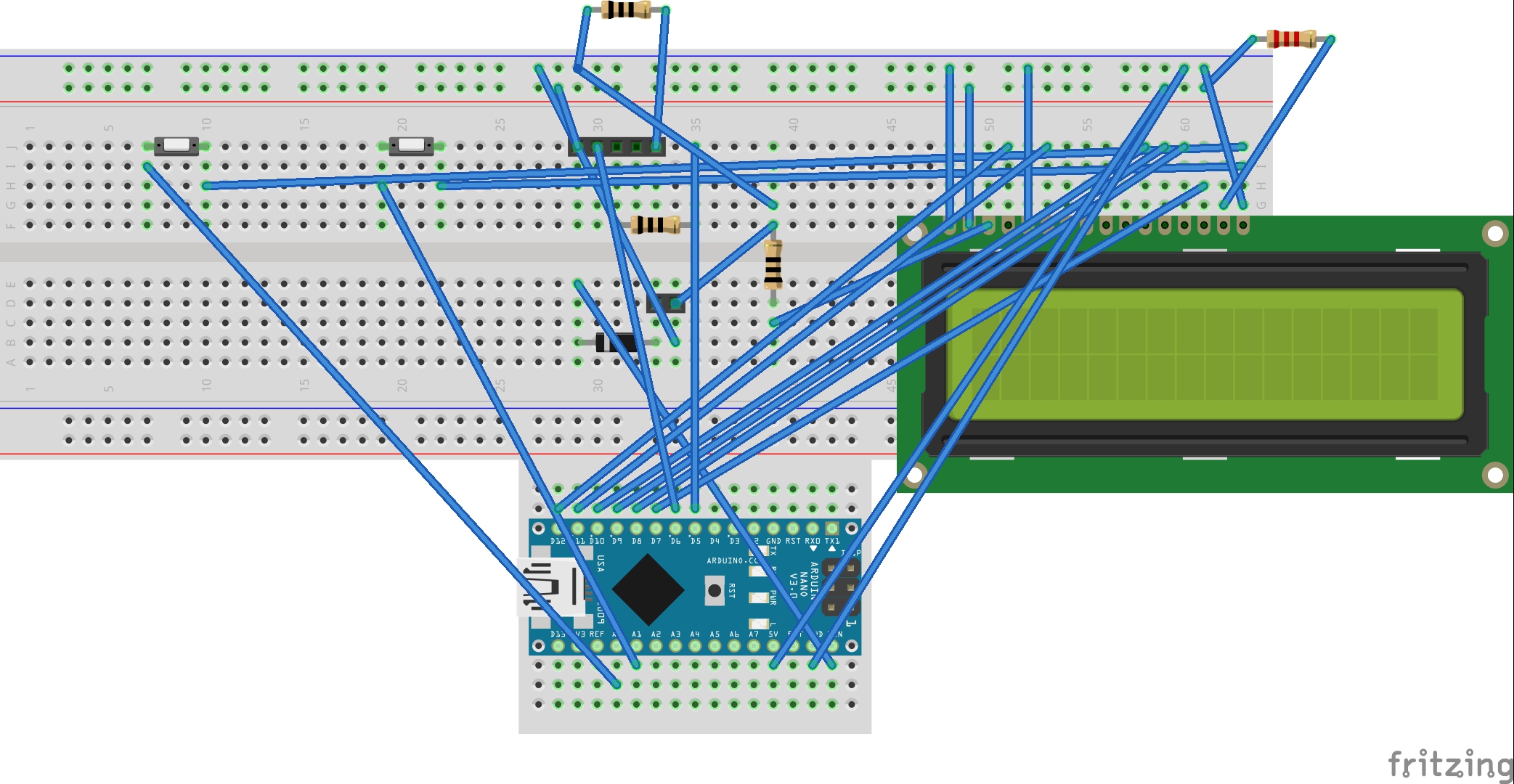



_3u05Tpwasz.png?auto=compress%2Cformat&w=40&h=40&fit=fillmax&bg=fff&dpr=2)
Comments
Please log in or sign up to comment.