This is a simple project that let you check out time, date and your room temperature by only a hand waving on TCRT5000 (IR sensor). This feature is not big size so you can place it on your bedside table, and check out time and weather temperature before sleep, after waking up, or whenever else.
Part I: Waking up system by only a handshakingMy core system (hear Atmega328, core of Arduino Uno) is always in sleep mode (to use low power) and when someone shakes his hand Tcrt5000 (IR sensor) make an interrupt to system and wake it up, so system's work starts.
After waking up system goes through measuring temp by using LM35, then check out time by using the RTC module and after that show them on LCD.
Part III: Show on LCD and go to sleepAfter all with an LCM1602 (a module that connects pin to pin to your LCD then gets an I2C output) information will be sent to LCD.
Hint: I connected pin 16 and 15 of LCD to pin 6 and 7 of Arduino so I can turn LCD's back light of and on when ever I want, also I used PWM of pin 6 to turning on LCD's back light smoothly.







_ztBMuBhMHo.jpg?auto=compress%2Cformat&w=48&h=48&fit=fill&bg=ffffff)


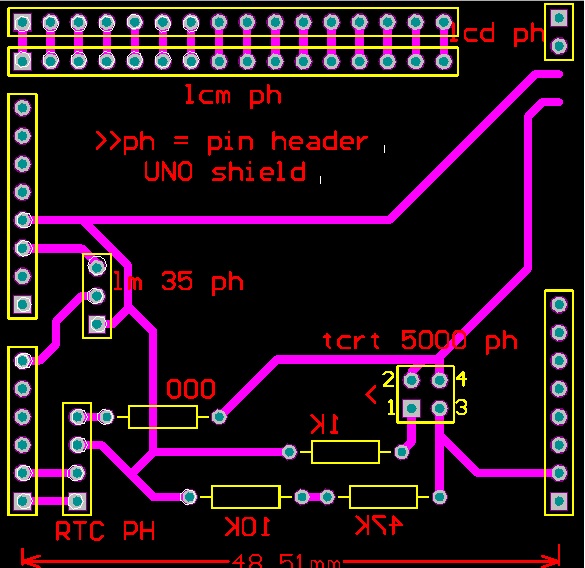

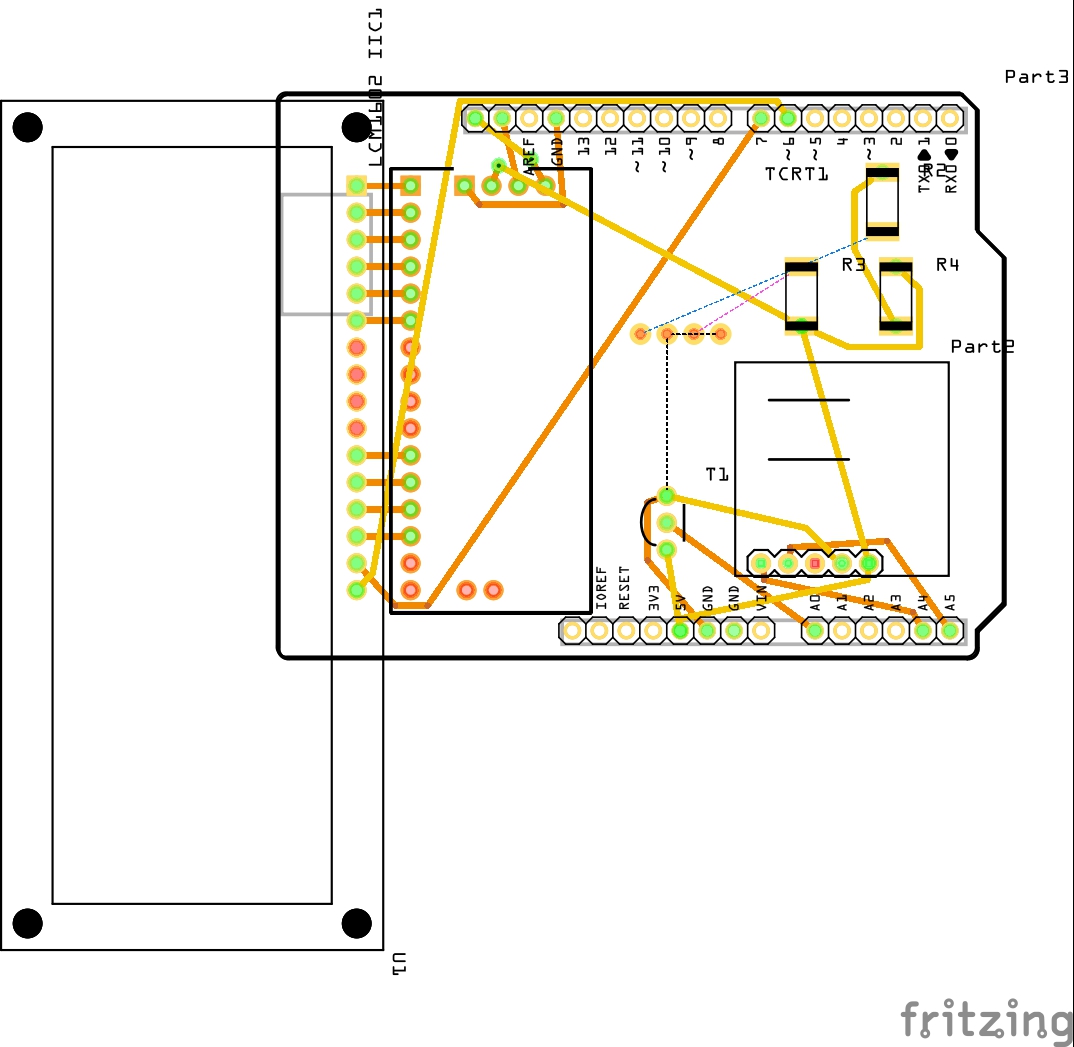
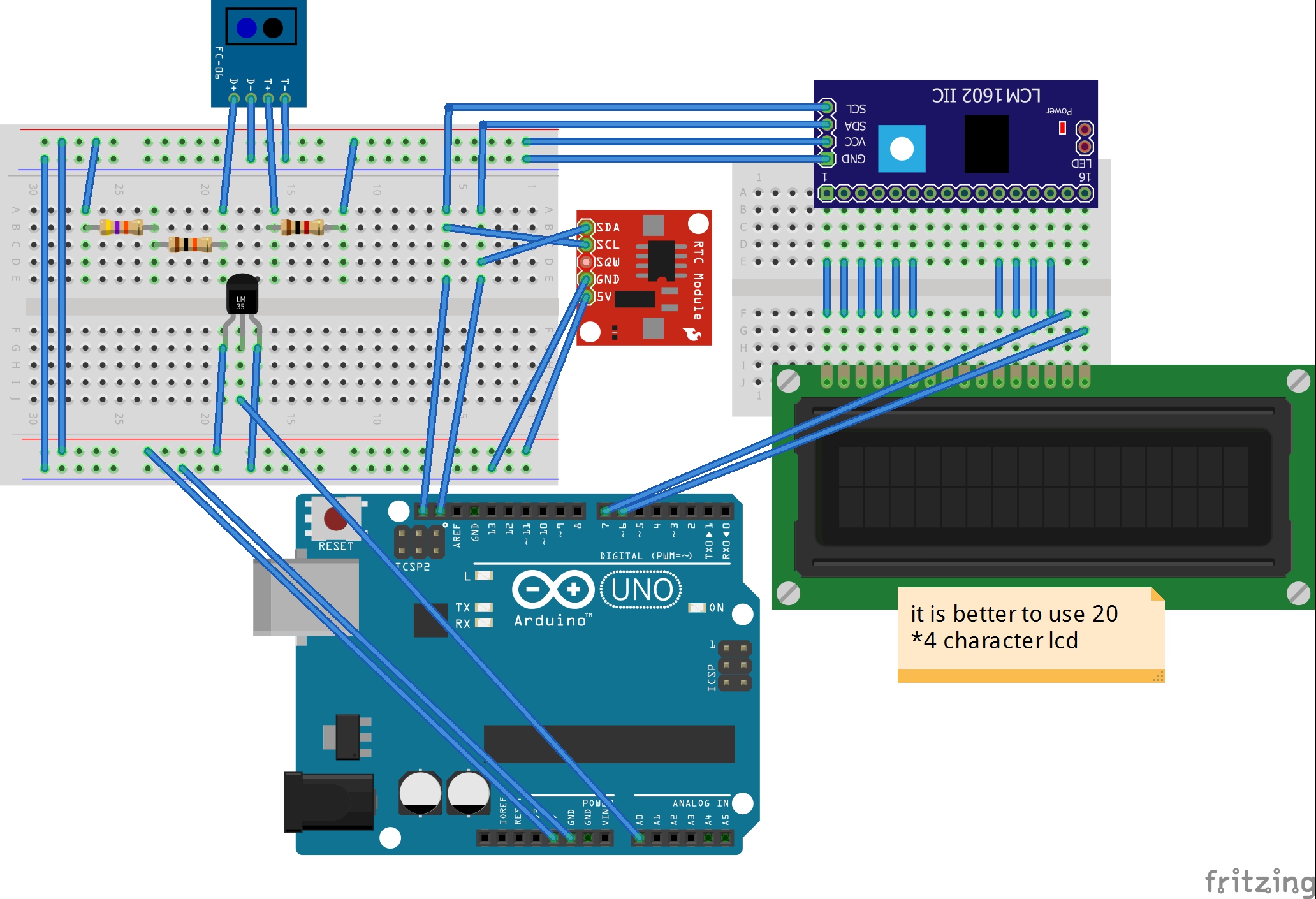






Comments
Please log in or sign up to comment.